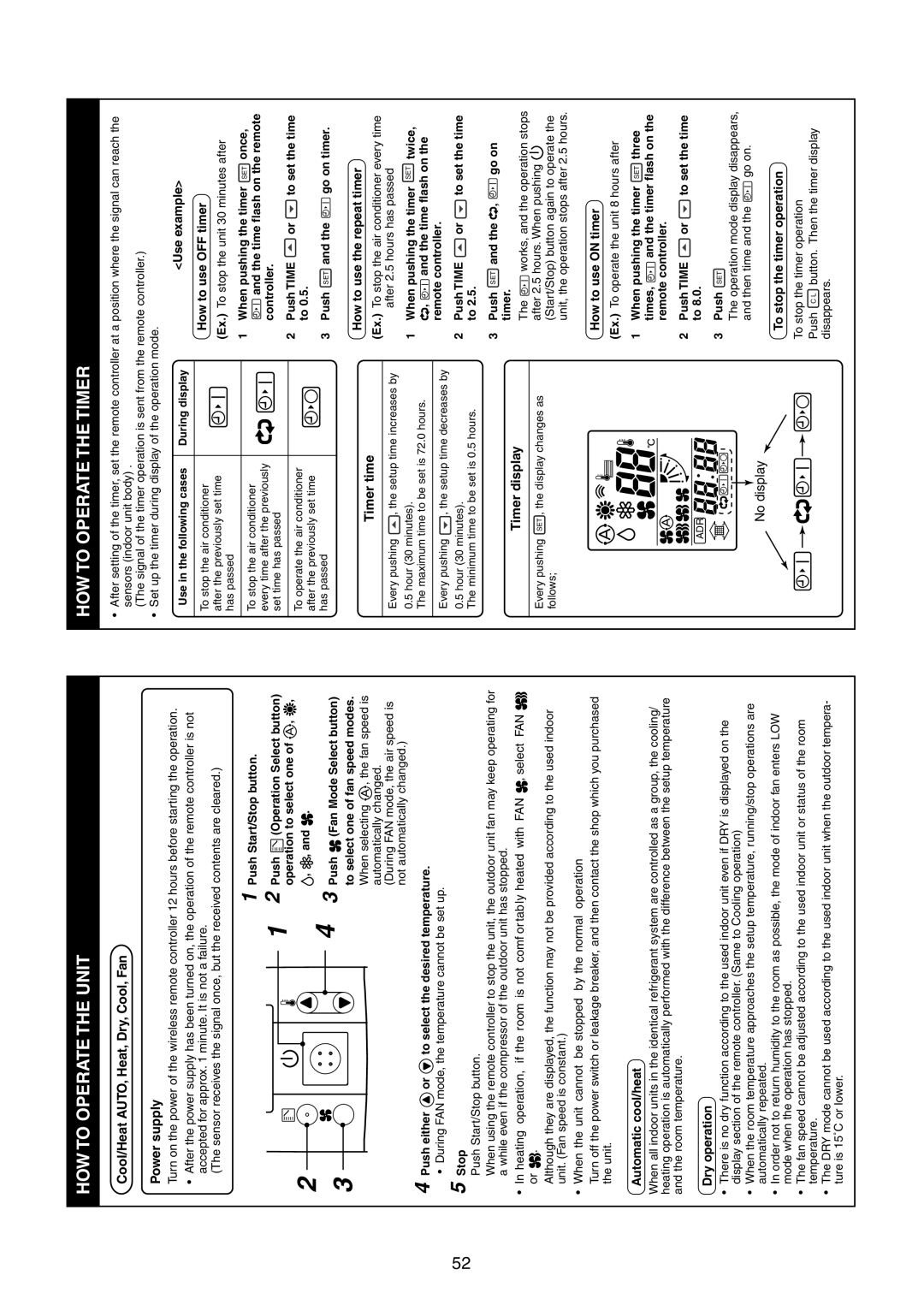RAV-SM1400UT-E, RAV-SM1100UT-E specifications
Toshiba has consistently been recognized for its commitment to innovation and quality in the HVAC market, and the RAV-SM1100UT-E and RAV-SM1400UT-E models exemplify this dedication. These inverter air conditioners are designed to provide efficient cooling and heating solutions for diverse applications, ensuring comfort in both residential and commercial spaces.One of the standout features of the RAV-SM1100UT-E and RAV-SM1400UT-E is their advanced inverter technology. This technology allows the units to adjust their cooling and heating capacities based on the real-time conditions, leading to significant energy savings compared to traditional fixed-speed systems. The inverter allows for smooth operation at varying speeds, reducing energy consumption while maintaining a consistent indoor climate.
Both models offer exceptional efficiency ratings. With a high energy efficiency ratio (EER) and seasonal energy efficiency ratio (SEER), these units are designed to operate sustainably while delivering powerful performance. The RAV-SM1100UT-E offers a cooling capacity of 11 kW, while the RAV-SM1400UT-E boasts a more robust 14 kW, making them suitable for a range of spaces from smaller offices to larger commercial properties.
Another significant characteristic is their quiet operation. Toshiba has engineered these units to minimize noise levels, ensuring a tranquil environment. This is particularly beneficial in settings like hotels, restaurants, and workplaces where noise can be disruptive.
The RAV-SM series is also equipped with intelligent control technology. This feature allows users to manage the system from anywhere using a smartphone app, providing convenience and flexibility. Integration with smart home systems further enhances usability, making it easy to program schedules and adjust settings remotely.
Additionally, both models employ a variety of robust filtration systems, ensuring that the circulated air is clean and healthy. With filters that capture dust, allergens, and other particles, these units contribute to improved indoor air quality.
Durability is another hallmark of Toshiba's design philosophy. These air conditioners are built with high-quality materials, ensuring long-lasting performance and reliability even in demanding environments. The RAV-SM models are also designed to work efficiently in low outdoor temperatures, extending their usefulness throughout the year.
In summary, the Toshiba RAV-SM1100UT-E and RAV-SM1400UT-E air conditioners represent a fusion of innovation, efficiency, and user-centric design. With their advanced inverter technology, energy efficiency, quiet operation, intelligent controls, and durable construction, they stand as ideal solutions for those seeking effective climate management in their spaces.