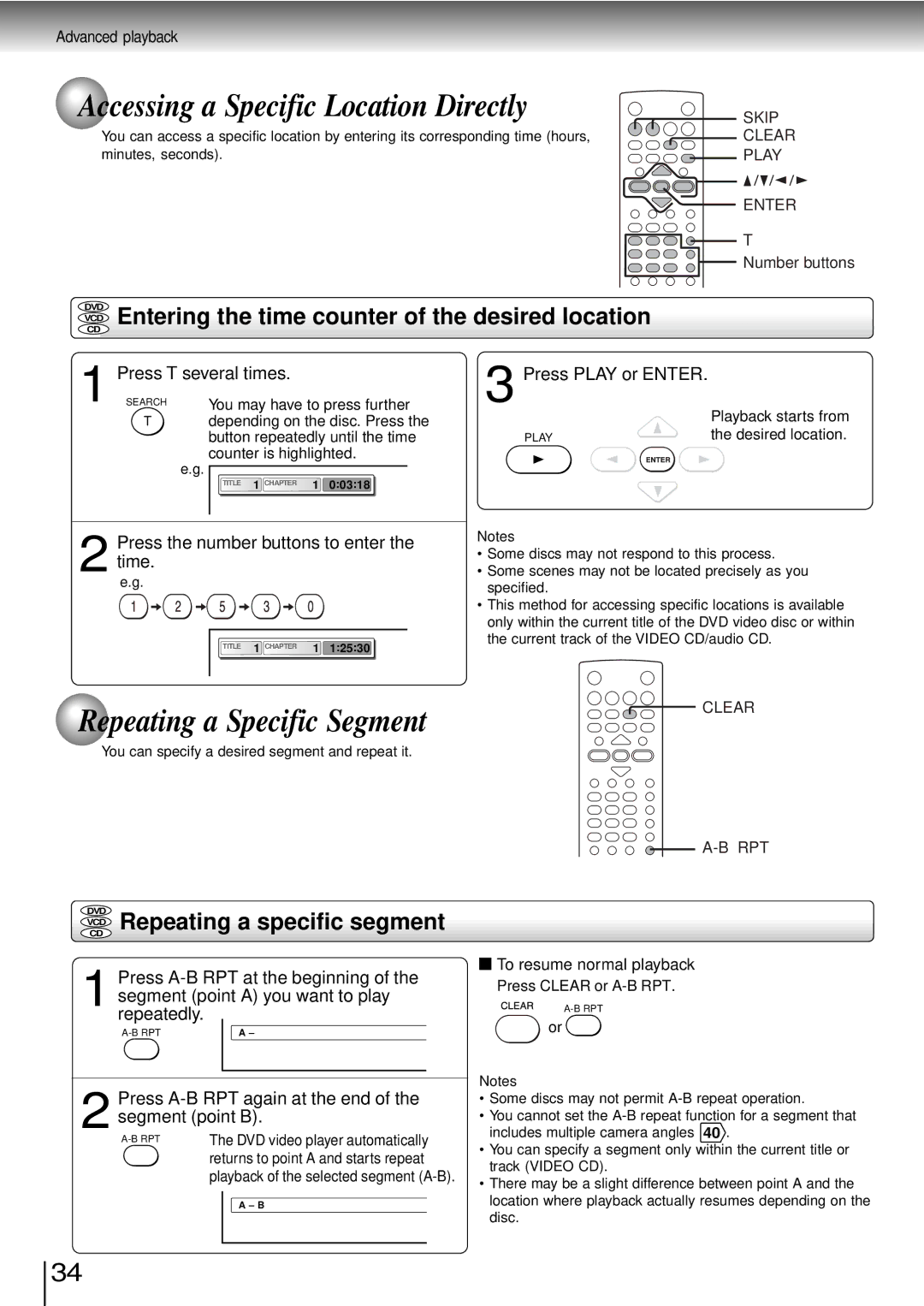Advanced playback
Accessing a Specific Location Directly | SKIP | ||||
You can access a specific location by entering its corresponding time (hours, | CLEAR | ||||
minutes, seconds). |
|
| PLAY | ||
|
|
|
|
| ENTER |
|
|
|
|
| T |
|
|
|
|
| Number buttons |
DVD | Entering the time counter of the desired location |
| |||
VCD |
| ||||
CD |
|
|
|
|
|
1 | Press T several times. | 3 | Press PLAY or ENTER. | ||
SEARCH | You may have to press further |
| Playback starts from | ||
| T | depending on the disc. Press the |
|
| |
|
|
| the desired location. | ||
|
| button repeatedly until the time |
| PLAY | |
|
| counter is highlighted. |
|
|
|
|
| e.g. |
|
|
|
|
| TITLE 1 CHAPTER 1 0:03:18 |
|
|
|
| Press the number buttons to enter the | Notes |
|
| |
| • Some discs may not respond to this process. | ||||
2 time. |
| ||||
| • Some scenes may not be located precisely as you | ||||
| e.g. |
| specified. |
| |
|
|
|
| ||
|
|
| • This method for accessing specific locations is available | ||
|
|
| only within the current title of the DVD video disc or within | ||
|
| TITLE 1 CHAPTER 1 1:25:30 | the current track of the VIDEO CD/audio CD. | ||
|
|
|
|
| |
Repeating a Specific Segment |
|
| CLEAR | ||
|
|
| |||
You can specify a desired segment and repeat it.
|
|
|
|
|
|
| |
DVD | Repeating a specific segment |
|
|
| |||
VCD |
|
|
| ||||
CD |
|
|
|
|
|
|
|
| Press |
|
| To resume normal playback | |||
|
|
| |||||
|
|
| |||||
|
|
| Press CLEAR or | ||||
1 segment (point A) you want to play |
|
| |||||
|
| ||||||
| repeatedly. |
| A – |
|
| or | |
|
|
|
| ||||
|
|
|
| ||||
|
|
|
|
|
| Notes | |
|
|
|
|
|
| ||
| Press | ||||||
|
| • Some discs may not permit | |||||
2 segment (point B). |
| includes multiple camera angles 40 . | |||||
|
|
|
|
|
| • You cannot set the | |
| The DVD video player automatically |
| • You can specify a segment only within the current title or | ||||
|
| returns to point A and starts repeat |
| ||||
|
|
| track (VIDEO CD). | ||||
|
| playback of the selected segment |
| ||||
|
|
| • There may be a slight difference between point A and the | ||||
|
|
|
|
|
| ||
|
|
| A – B |
| location where playback actually resumes depending on the | ||
|
|
|
|
|
| disc. | |
|
|
|
|
|
|
|
|
34