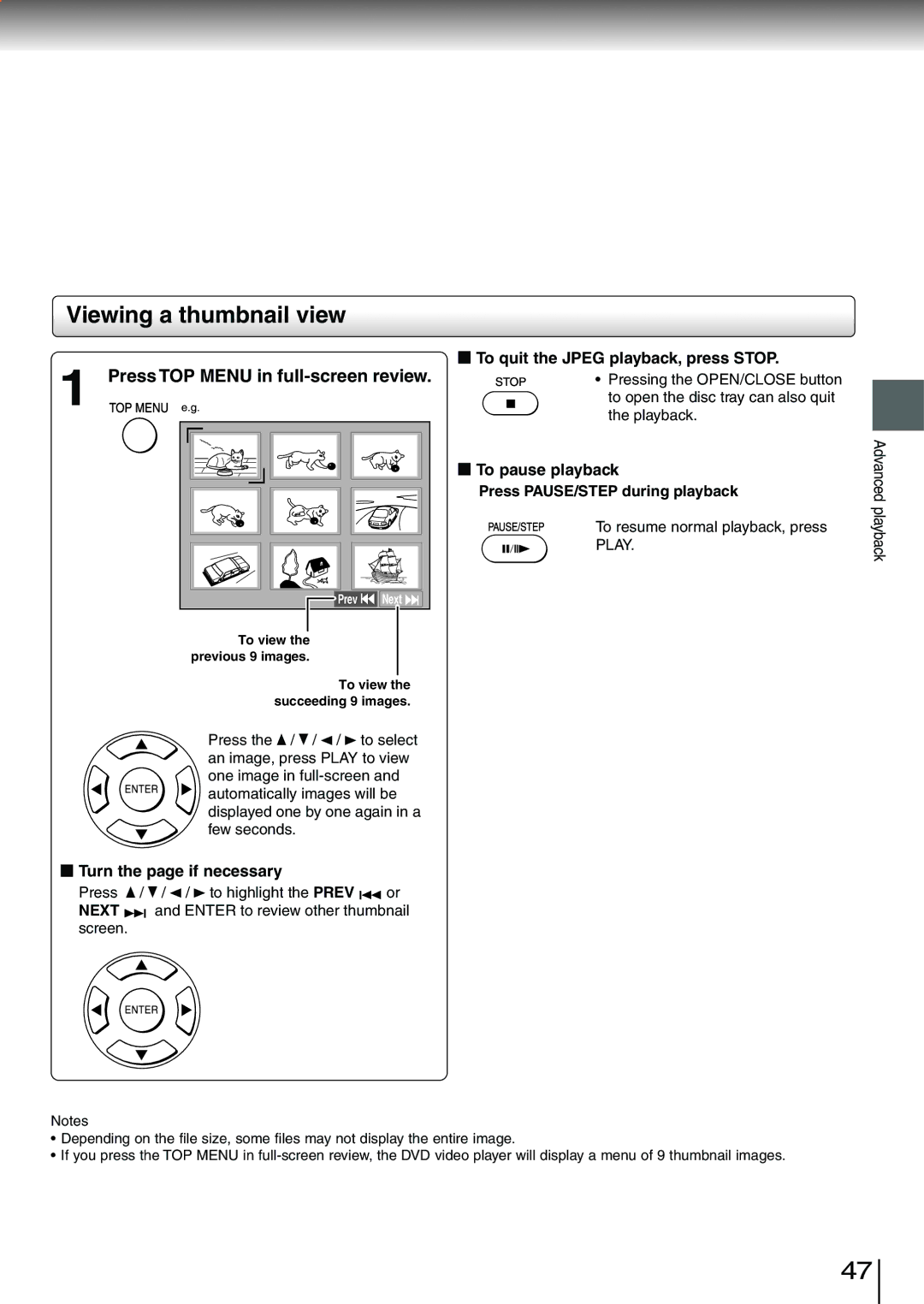Viewing a thumbnail view
1 Press TOP MENU in full-screen review.
Prev | Next |
To view the previous 9 images.
To view the succeeding 9 images.
Press the ![]() /
/ ![]() /
/ ![]() /
/ ![]() to select an image, press PLAY to view one image in
to select an image, press PLAY to view one image in
 Turn the page if necessary
Turn the page if necessary
Press ![]() /
/ ![]() /
/ ![]() /
/ ![]() to highlight the PREV
to highlight the PREV ![]()
![]() or
or
NEXT ![]()
![]() and ENTER to review other thumbnail screen.
and ENTER to review other thumbnail screen.
![]() To quit the JPEG playback, press STOP.
To quit the JPEG playback, press STOP.
• Pressing the OPEN/CLOSE button to open the disc tray can also quit the playback.
 To pause playback
To pause playback
Press PAUSE/STEP during playback
To resume normal playback, press
PLAY.
Advanced playback
Notes
•Depending on the file size, some files may not display the entire image.
•If you press the TOP MENU in
47