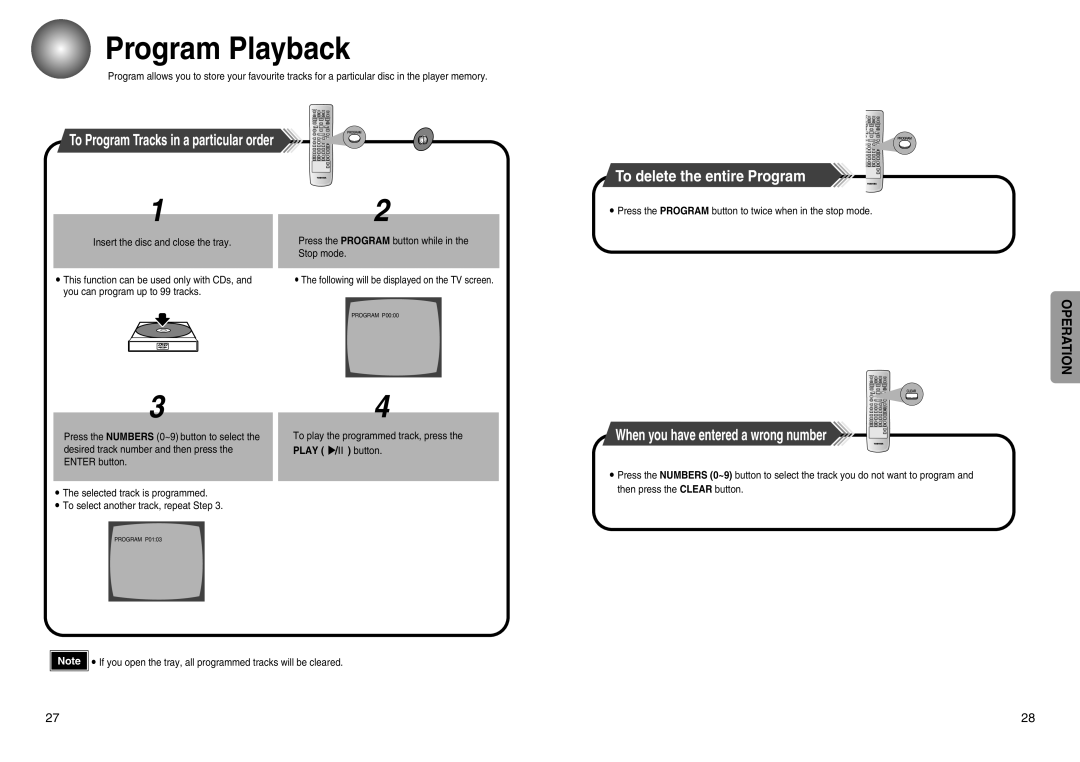Program Playback
Program allows you to store your favourite tracks for a particular disc in the player memory.
To Program Tracks in a particular order
To delete the entire Program
1
Insert the disc and close the tray.
•This function can be used only with CDs, and you can program up to 99 tracks.
V I D E O
2
Press the PROGRAM button while in the Stop mode.
•The following will be displayed on the TV screen.
PROGRAM P00:00
•Press the PROGRAM button to twice when in the stop mode.
OPERATION
3
Press the NUMBERS (0~9) button to select the desired track number and then press the ENTER button.
•The selected track is programmed.
•To select another track, repeat Step 3.
4
To play the programmed track, press the
PLAY ( 

 ) button.
) button.
When you have entered a wrong number 
•Press the NUMBERS (0~9) button to select the track you do not want to program and then press the CLEAR button.
PROGRAM P01:03
Note | • If you open the tray, all programmed tracks will be cleared. |
27 | 28 |