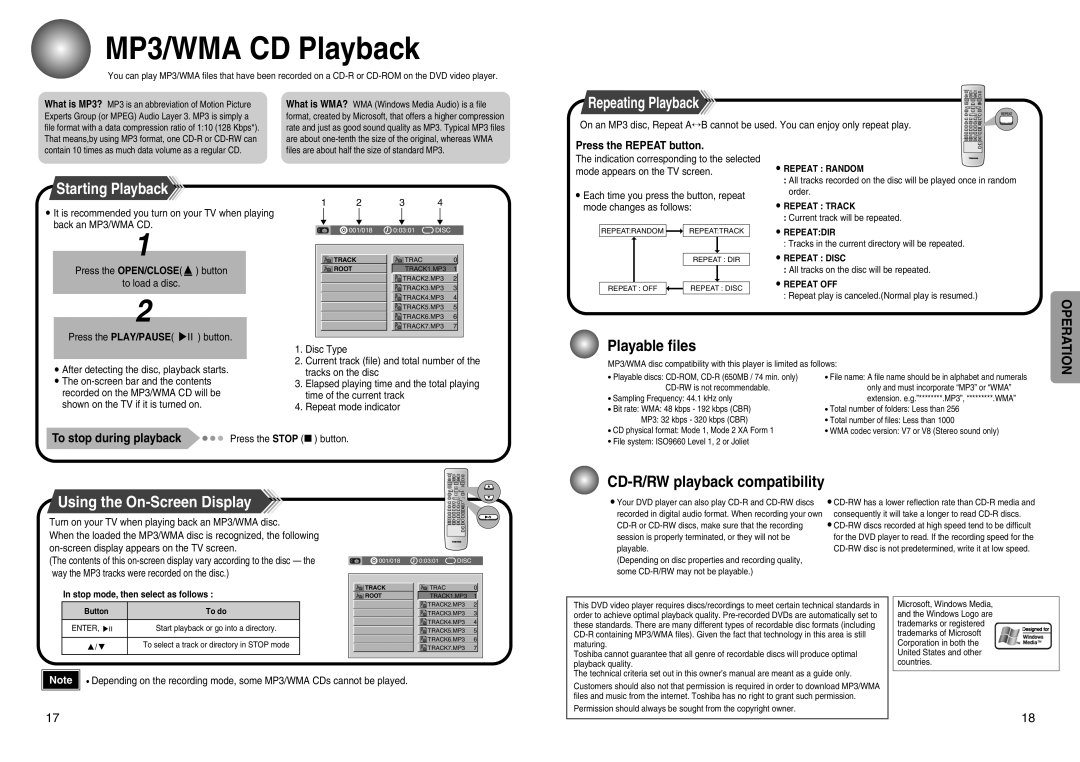MP3/WMA CD Playback
You can play MP3/WMA files that have been recorded on a
What is MP3? MP3 is an abbreviation of Motion Picture | What is WMA? WMA (Windows Media Audio) is a file |
Experts Group (or MPEG) Audio Layer 3. MP3 is simply a | format, created by Microsoft, that offers a higher compression |
file format with a data compression ratio of 1:10 (128 Kbps*). | rate and just as good sound quality as MP3. Typical MP3 files |
That means,by using MP3 format, one | are about |
Repeating Playback
On an MP3 disc, Repeat A↔B cannot be used. You can enjoy only repeat play.
contain 10 times as much data volume as a regular CD. | files are about half the size of standard MP3. |
Press the REPEAT button.
The indication corresponding to the selected mode appears on the TV screen.
• REPEAT : RANDOM |
Starting Playback
•It is recommended you turn on your TV when playing back an MP3/WMA CD.
1
1 | 2 | 3 | 4 | ||||
|
|
|
|
|
|
|
|
¢ |
| 001/018 | 0:03:01 | DISC | |||
•Each time you press the button, repeat mode changes as follows:
REPEAT:RANDOM ![]()
![]()
![]() REPEAT:TRACK
REPEAT:TRACK
: All tracks recorded on the disc will be played once in random |
order. |
• REPEAT : TRACK |
: Current track will be repeated. |
• REPEAT:DIR |
: Tracks in the current directory will be repeated. |
Press the OPEN/CLOSE( ![]() ) button
) button
to load a disc.
2
Press the PLAY/PAUSE( ![]()
![]()
![]() ) button.
) button.
![]()
![]() TRACK
TRACK
![]()
![]() ROOT
ROOT
|
| TRAC | 0 |
|
| TRACK1.MP3 | 1 |
| TRACK2.MP3 | 2 | |
| TRACK3.MP3 | 3 | |
| TRACK4.MP3 | 4 | |
| TRACK5.MP3 | 5 | |
| TRACK6.MP3 | 6 | |
| TRACK7.MP3 | 7 | |
REPEAT : DIR
REPEAT : OFF ![]()
![]() REPEAT : DISC
REPEAT : DISC
• REPEAT : DISC |
: All tracks on the disc will be repeated. |
• REPEAT OFF |
: Repeat play is canceled.(Normal play is resumed.) |
OPERATION
•After detecting the disc, playback starts.
•The
1.Disc Type
2.Current track (file) and total number of the tracks on the disc
3.Elapsed playing time and the total playing time of the current track
4.Repeat mode indicator
To stop during playback | Press the STOP ( |
| ) button. |
| |||
|
Using the On-Screen Display
Turn on your TV when playing back an MP3/WMA disc.
When the loaded the MP3/WMA disc is recognized, the following
(The contents of this
¢ | 001/018 | 0:03:01 | DISC |
Playable files
MP3/WMA disc compatibility with this player is limited as follows:
• Playable discs: | • File name: A file name should be in alphabet and numerals |
only and must incorporate “MP3” or “WMA” | |
• Sampling Frequency: 44.1 kHz only | extension. e.g.”********.MP3”, “********.WMA” |
• Bit rate: WMA: 48 kbps - 192 kbps (CBR) | • Total number of folders: Less than 256 |
MP3: 32 kbps - 320 kbps (CBR) | • Total number of files: Less than 1000 |
• CD physical format: Mode 1, Mode 2 XA Form 1 | • WMA codec version: V7 or V8 (Stereo sound only) |
• File system: ISO9660 Level 1, 2 or Joliet |
|
CD-R/RW playback compatibility
•Your DVD player can also play
(Depending on disc properties and recording quality, some
•
•
In stop mode, then select as follows :
Button |
|
|
|
| To do |
|
|
|
|
|
|
ENTER, |
|
|
|
| Start playback or go into a directory. |
|
| ||||
|
|
|
|
|
|
▲/ ▼ |
|
|
|
| To select a track or directory in STOP mode |
|
|
|
|
|
|
![]()
![]() TRACK
TRACK
![]()
![]() ROOT
ROOT
|
| TRAC | 0 |
|
| TRACK1.MP3 | 1 |
| TRACK2.MP3 | 2 | |
| TRACK3.MP3 | 3 | |
| TRACK4.MP3 | 4 | |
| TRACK5.MP3 | 5 | |
| TRACK6.MP3 | 6 | |
| TRACK7.MP3 | 7 | |
This DVD video player requires discs/recordings to meet certain technical standards in order to achieve optimal playback quality.
Toshiba cannot guarantee that all genre of recordable discs will produce optimal playback quality.
Microsoft, Windows Media, and the Windows Logo are trademarks or registered trademarks of Microsoft Corporation in both the United States and other countries.
Note | • Depending on the recording mode, some MP3/WMA CDs cannot be played. |
17
The technical criteria set out in this owner’s manual are meant as a guide only.
Customers should also not that permission is required in order to download MP3/WMA files and music from the internet. Toshiba has no right to grant such permission.
Permission should always be sought from the copyright owner.
18