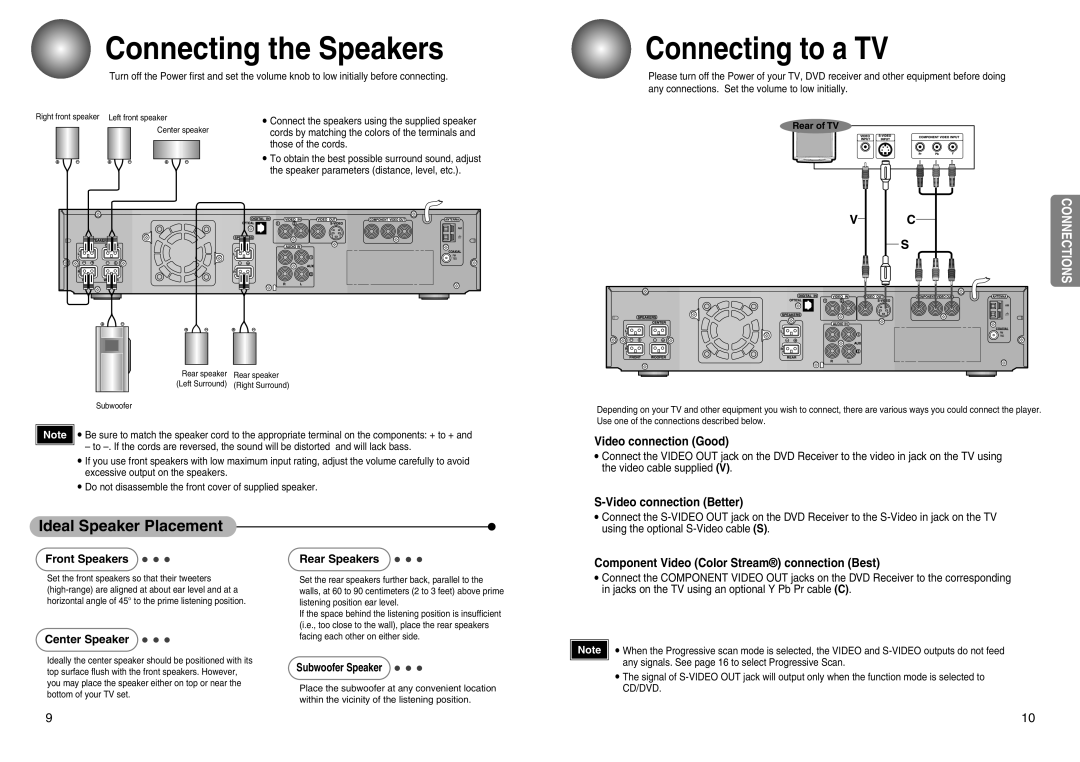Connecting the Speakers
Turn off the Power first and set the volume knob to low initially before connecting.
Right front speaker Left front speaker |
| • Connect the speakers using the supplied speaker | |||||||||||||||||||||||||||
|
|
|
|
|
|
|
| Center speaker |
| ||||||||||||||||||||
|
|
|
|
|
|
|
|
|
| cords by matching the colors of the terminals and | |||||||||||||||||||
|
|
|
|
|
|
|
|
|
|
|
|
|
|
| those of the cords. | ||||||||||||||
|
|
|
|
|
|
|
|
|
|
|
|
|
|
| |||||||||||||||
|
|
|
|
|
|
|
|
|
|
|
|
|
| • To obtain the best possible surround sound, adjust | |||||||||||||||
|
|
|
|
|
|
|
|
|
|
|
|
|
| ||||||||||||||||
|
|
|
|
|
|
|
|
|
|
|
|
|
|
| the speaker parameters (distance, level, etc.). | ||||||||||||||
|
|
|
|
|
|
|
|
|
|
|
|
|
|
|
|
|
|
|
|
|
|
|
|
|
|
|
|
|
|
|
|
|
|
|
|
|
|
|
|
|
|
|
|
|
|
|
|
|
|
|
|
|
|
|
|
|
|
|
|
|
|
|
|
|
|
|
|
|
|
|
|
|
|
|
|
|
|
|
|
|
|
|
|
|
|
|
|
|
|
|
|
|
|
|
|
|
|
|
|
|
|
|
|
|
|
|
|
|
|
|
|
|
|
|
|
|
|
|
|
|
|
|
|
|
|
|
|
|
|
|
|
|
|
|
|
|
|
|
|
|
|
|
|
|
|
|
|
|
|
|
|
|
|
|
|
|
|
|
|
|
|
|
|
|
|
|
|
|
|
|
|
|
|
|
|
|
|
|
|
|
|
|
|
|
|
|
|
|
|
|
|
|
|
|
|
|
|
|
|
|
|
|
|
|
|
|
|
|
|
|
|
|
|
|
|
|
|
|
|
|
|
|
|
|
|
|
|
|
|
|
|
|
|
|
|
|
|
|
|
|
|
|
|
|
|
|
|
|
|
|
|
|
|
|
|
|
|
|
|
|
|
|
|
|
|
|
|
|
|
|
|
|
|
|
|
|
|
|
|
|
|
|
|
|
|
|
|
|
|
|
|
|
|
|
|
|
|
|
|
|
|
|
|
|
|
|
|
|
|
|
|
|
|
|
|
|
|
|
|
|
|
|
|
|
|
|
|
|
|
|
|
|
|
|
|
|
|
|
|
|
|
|
|
|
|
|
|
|
|
|
|
|
|
|
|
|
|
|
|
|
|
|
|
|
|
|
|
|
|
|
|
|
|
|
|
|
|
|
|
|
|
|
|
|
|
|
|
|
|
|
|
|
|
|
|
|
|
|
|
|
|
|
|
|
|
|
|
|
|
|
|
|
|
|
|
|
|
|
|
|
|
|
|
|
|
|
|
|
|
|
|
|
|
|
|
|
|
|
|
|
|
|
|
|
|
|
|
|
|
|
|
|
|
|
|
|
|
|
|
|
|
|
|
|
|
|
|
|
|
|
|
|
|
|
|
|
|
|
|
|
|
|
|
|
|
|
|
|
|
|
|
|
|
|
|
|
|
|
|
|
|
|
|
|
|
|
|
|
|
| Rear speaker | Rear speaker |
|
| (Left Surround) | (Right Surround) |
|
| Subwoofer |
|
|
Note | • Be sure to match the speaker cord to the appropriate terminal on the components: + to + and | ||
| – to | and will lack bass. | |
•If you use front speakers with low maximum input rating, adjust the volume carefully to avoid excessive output on the speakers.
•Do not disassemble the front cover of supplied speaker.
Connecting to a TV
Please turn off the Power of your TV, DVD receiver and other equipment before doing any connections. Set the volume to low initially.
Rear of TV
CONNECTIONS
Depending on your TV and other equipment you wish to connect, there are various ways you could connect the player. Use one of the connections described below.
Video connection (Good)
•Connect the VIDEO OUT jack on the DVD Receiver to the video in jack on the TV using the video cable supplied (V).
Ideal Speaker Placement
Front Speakers
Set the front speakers so that their tweeters
Center Speaker
Ideally the center speaker should be positioned with its top surface flush with the front speakers. However, you may place the speaker either on top or near the bottom of your TV set.
Rear Speakers
Set the rear speakers further back, parallel to the walls, at 60 to 90 centimeters (2 to 3 feet) above prime listening position ear level.
If the space behind the listening position is insufficient (i.e., too close to the wall), place the rear speakers facing each other on either side.
Subwoofer Speaker
Place the subwoofer at any convenient location within the vicinity of the listening position.
•Connect the
Component Video (Color Stream®) connection (Best)
•Connect the COMPONENT VIDEO OUT jacks on the DVD Receiver to the corresponding in jacks on the TV using an optional Y Pb Pr cable (C).
Note | • When the Progressive scan mode is selected, the VIDEO and |
| any signals. See page 16 to select Progressive Scan. |
•The signal of
9 | 10 |