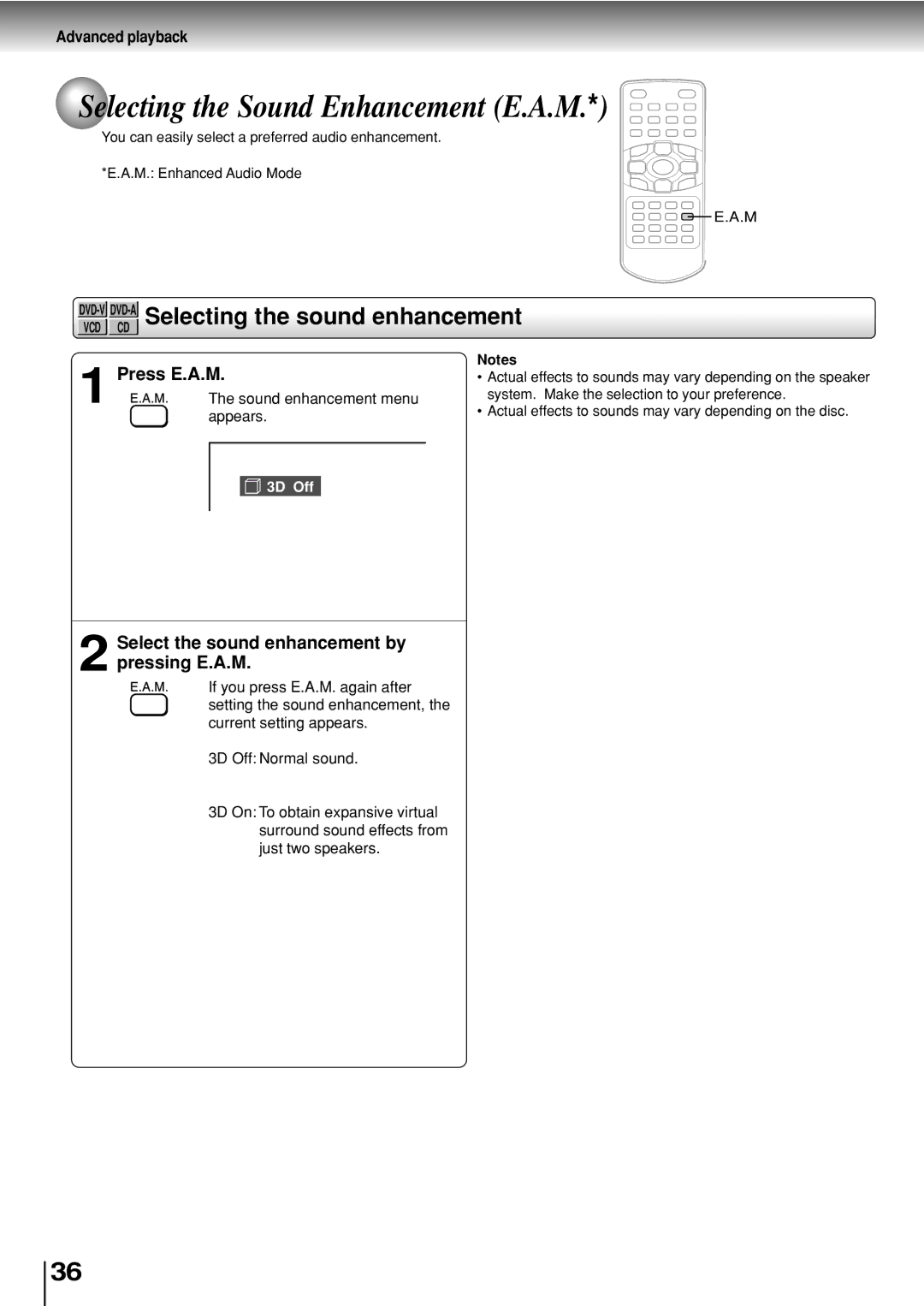Advanced playback
 Selecting the Sound Enhancement (E.A.M.*)
Selecting the Sound Enhancement (E.A.M.*)
You can easily select a preferred audio enhancement.
*E.A.M.: Enhanced Audio Mode
![]() E.A.M
E.A.M
| ||
VCD | CD |
|
1 | Press E.A.M. | Notes |
• Actual effects to sounds may vary depending on the speaker | ||
The sound enhancement menu | system. Make the selection to your preference. | |
| ||
appears. |
| • Actual effects to sounds may vary depending on the disc. | |
|
| ||
|
|
|
|
|
|
|
|
| 3D Off |
|
|
|
|
|
|
2 Select the sound enhancement by pressing E.A.M.
If you press E.A.M. again after setting the sound enhancement, the current setting appears.
3D Off: Normal sound.
3D On: To obtain expansive virtual surround sound effects from just two speakers.
36