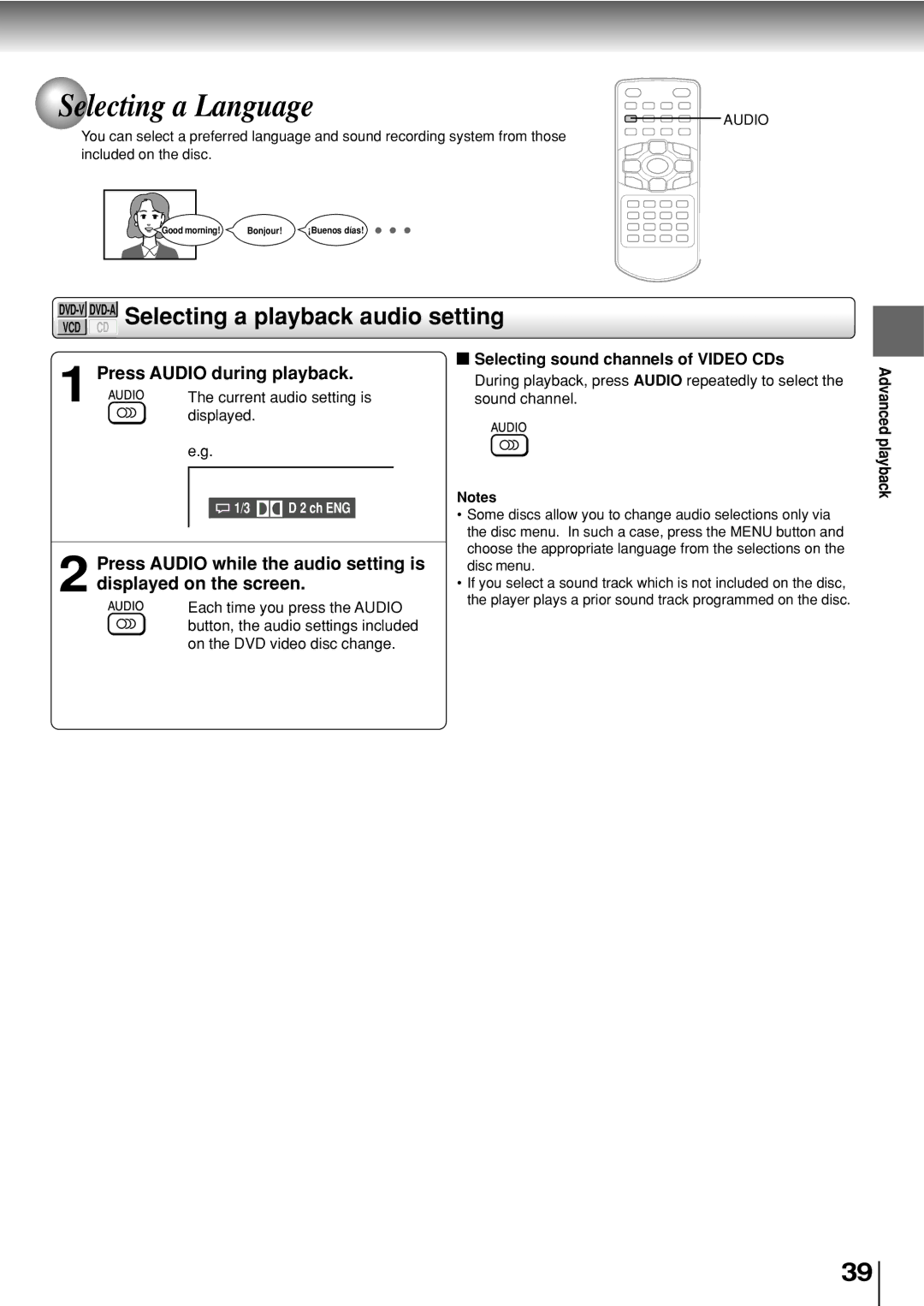Selecting a Language
Selecting a Language
AUDIO
You can select a preferred language and sound recording system from those included on the disc.
Good morning! | Bonjour! | ¡Buenos días! |
| ||||
VCD | CD |
|
| |
1 | Press AUDIO during playback. |
| Selecting sound channels of VIDEO CDs | |
| ||||
| ||||
| During playback, press AUDIO repeatedly to select the | |||
| The current audio setting is |
| ||
|
| sound channel. | ||
|
| |||
displayed.
e.g.
Advanced playback
![]() 1/3
1/3 ![]()
![]() D 2 ch ENG
D 2 ch ENG
2 Press AUDIO while the audio setting is displayed on the screen.
Each time you press the AUDIO button, the audio settings included on the DVD video disc change.
Notes
•Some discs allow you to change audio selections only via the disc menu. In such a case, press the MENU button and choose the appropriate language from the selections on the disc menu.
•If you select a sound track which is not included on the disc, the player plays a prior sound track programmed on the disc.
39