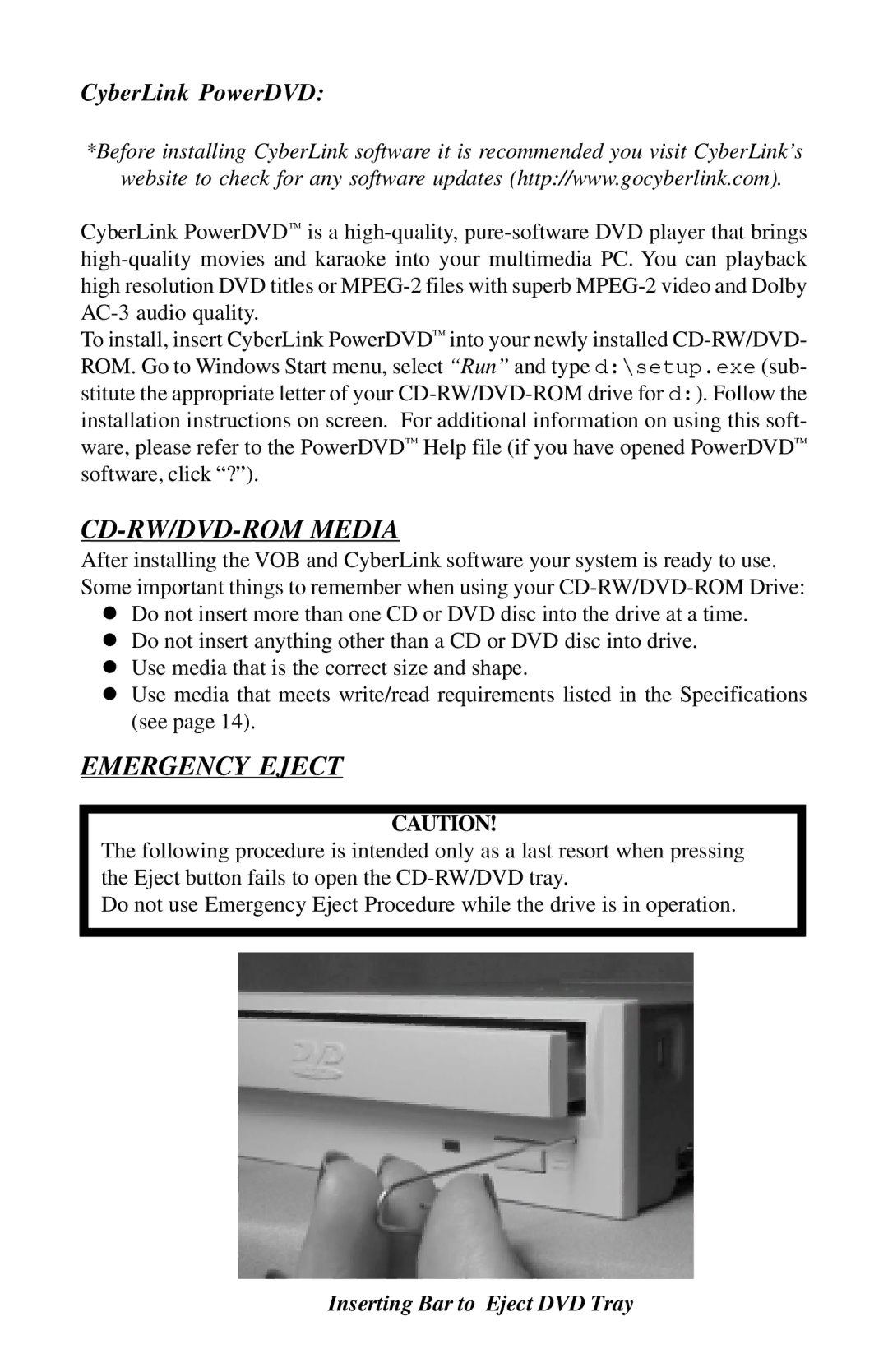CyberLink PowerDVD:
*Before installing CyberLink software it is recommended you visit CyberLink’s website to check for any software updates (http://www.gocyberlink.com).
CyberLink PowerDVD™ is a
To install, insert CyberLink PowerDVD™ into your newly installed
CD-RW/DVD-ROM MEDIA
After installing the VOB and CyberLink software your system is ready to use. Some important things to remember when using your
!Do not insert more than one CD or DVD disc into the drive at a time.
!Do not insert anything other than a CD or DVD disc into drive.
!Use media that is the correct size and shape.
!Use media that meets write/read requirements listed in the Specifications (see page 14).
EMERGENCY EJECT
CAUTION!
The following procedure is intended only as a last resort when pressing the Eject button fails to open the
Do not use Emergency Eject Procedure while the drive is in operation.