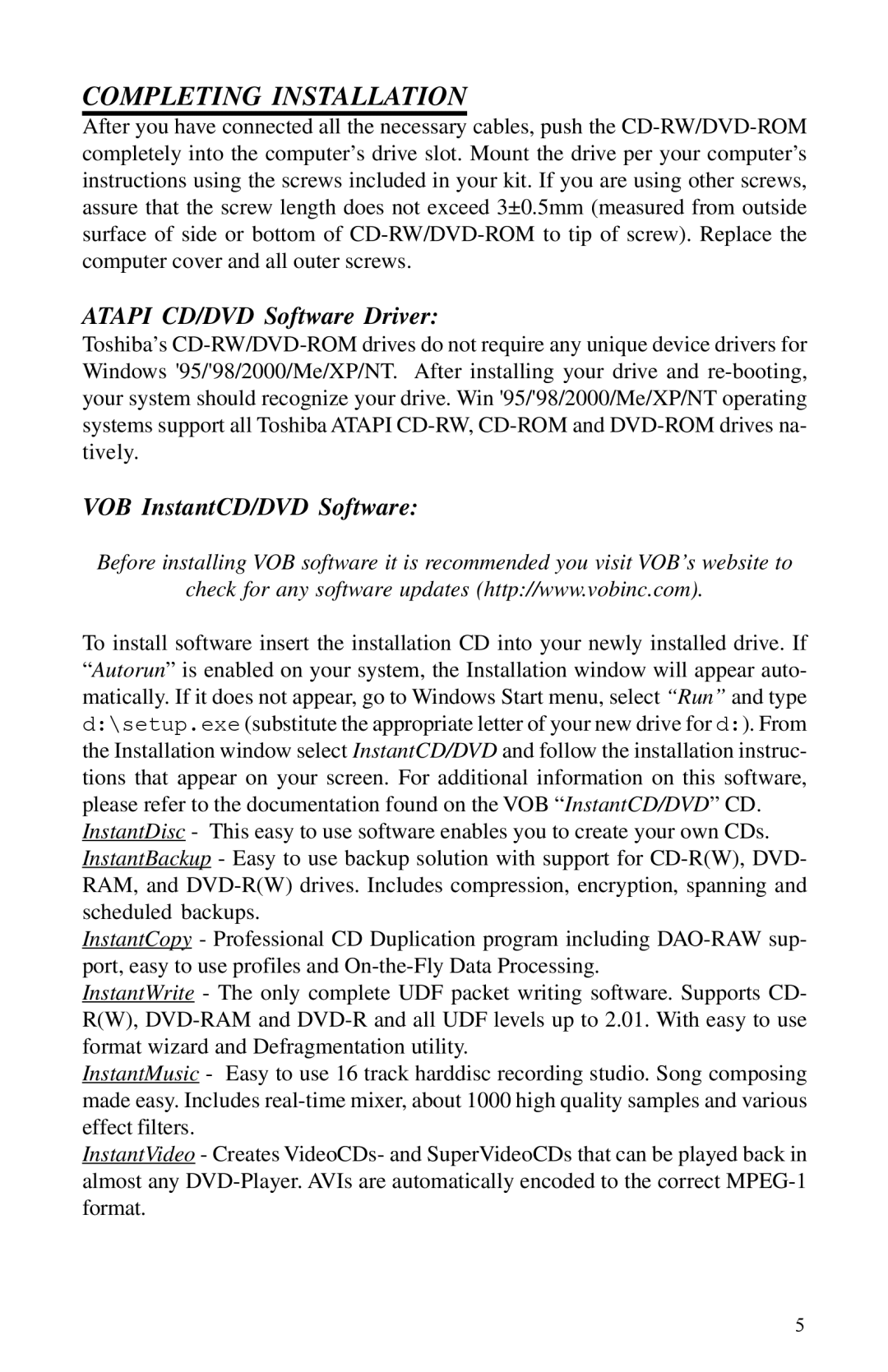COMPLETING INSTALLATION
After you have connected all the necessary cables, push the
ATAPI CD/DVD Software Driver:
Toshiba’s
VOB InstantCD/DVD Software:
Before installing VOB software it is recommended you visit VOB’s website to
check for any software updates (http://www.vobinc.com).
To install software insert the installation CD into your newly installed drive. If “Autorun” is enabled on your system, the Installation window will appear auto- matically. If it does not appear, go to Windows Start menu, select “Run” and type d:\setup.exe (substitute the appropriate letter of your new drive for d:). From the Installation window select InstantCD/DVD and follow the installation instruc- tions that appear on your screen. For additional information on this software, please refer to the documentation found on the VOB “InstantCD/DVD” CD.
InstantDisc - This easy to use software enables you to create your own CDs. InstantBackup - Easy to use backup solution with support for
InstantCopy - Professional CD Duplication program including
InstantWrite - The only complete UDF packet writing software. Supports CD- R(W),
InstantMusic - Easy to use 16 track harddisc recording studio. Song composing made easy. Includes
InstantVideo - Creates VideoCDs- and SuperVideoCDs that can be played back in almost any
5