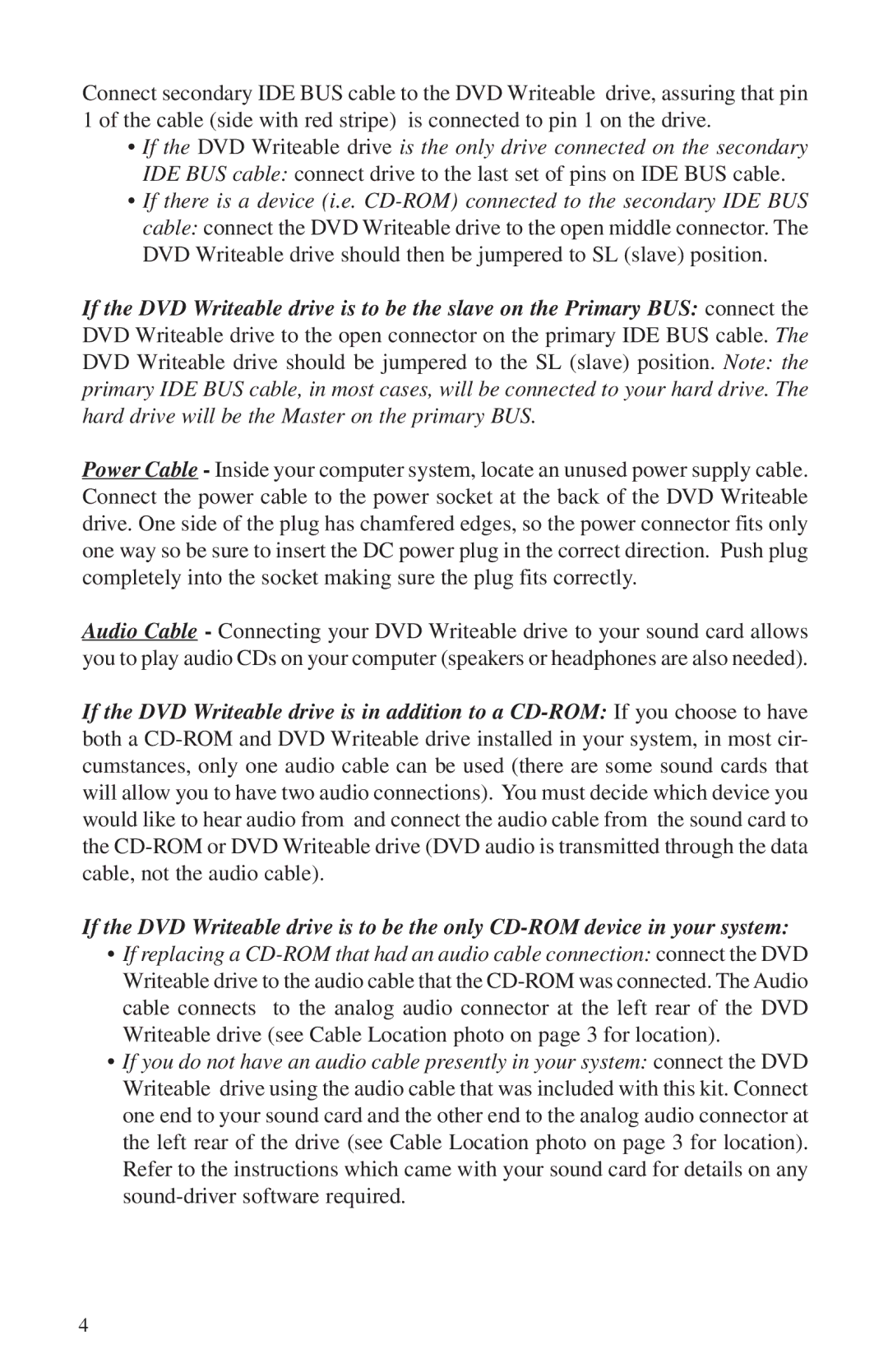Connect secondary IDE BUS cable to the DVD Writeable drive, assuring that pin 1 of the cable (side with red stripe) is connected to pin 1 on the drive.
•If the DVD Writeable drive is the only drive connected on the secondary IDE BUS cable: connect drive to the last set of pins on IDE BUS cable.
•If there is a device (i.e.
If the DVD Writeable drive is to be the slave on the Primary BUS: connect the DVD Writeable drive to the open connector on the primary IDE BUS cable. The DVD Writeable drive should be jumpered to the SL (slave) position. Note: the primary IDE BUS cable, in most cases, will be connected to your hard drive. The hard drive will be the Master on the primary BUS.
Power Cable - Inside your computer system, locate an unused power supply cable. Connect the power cable to the power socket at the back of the DVD Writeable drive. One side of the plug has chamfered edges, so the power connector fits only one way so be sure to insert the DC power plug in the correct direction. Push plug completely into the socket making sure the plug fits correctly.
Audio Cable - Connecting your DVD Writeable drive to your sound card allows you to play audio CDs on your computer (speakers or headphones are also needed).
If the DVD Writeable drive is in addition to a
If the DVD Writeable drive is to be the only
•If replacing a
•If you do not have an audio cable presently in your system: connect the DVD Writeable drive using the audio cable that was included with this kit. Connect one end to your sound card and the other end to the analog audio connector at the left rear of the drive (see Cable Location photo on page 3 for location). Refer to the instructions which came with your sound card for details on any
4