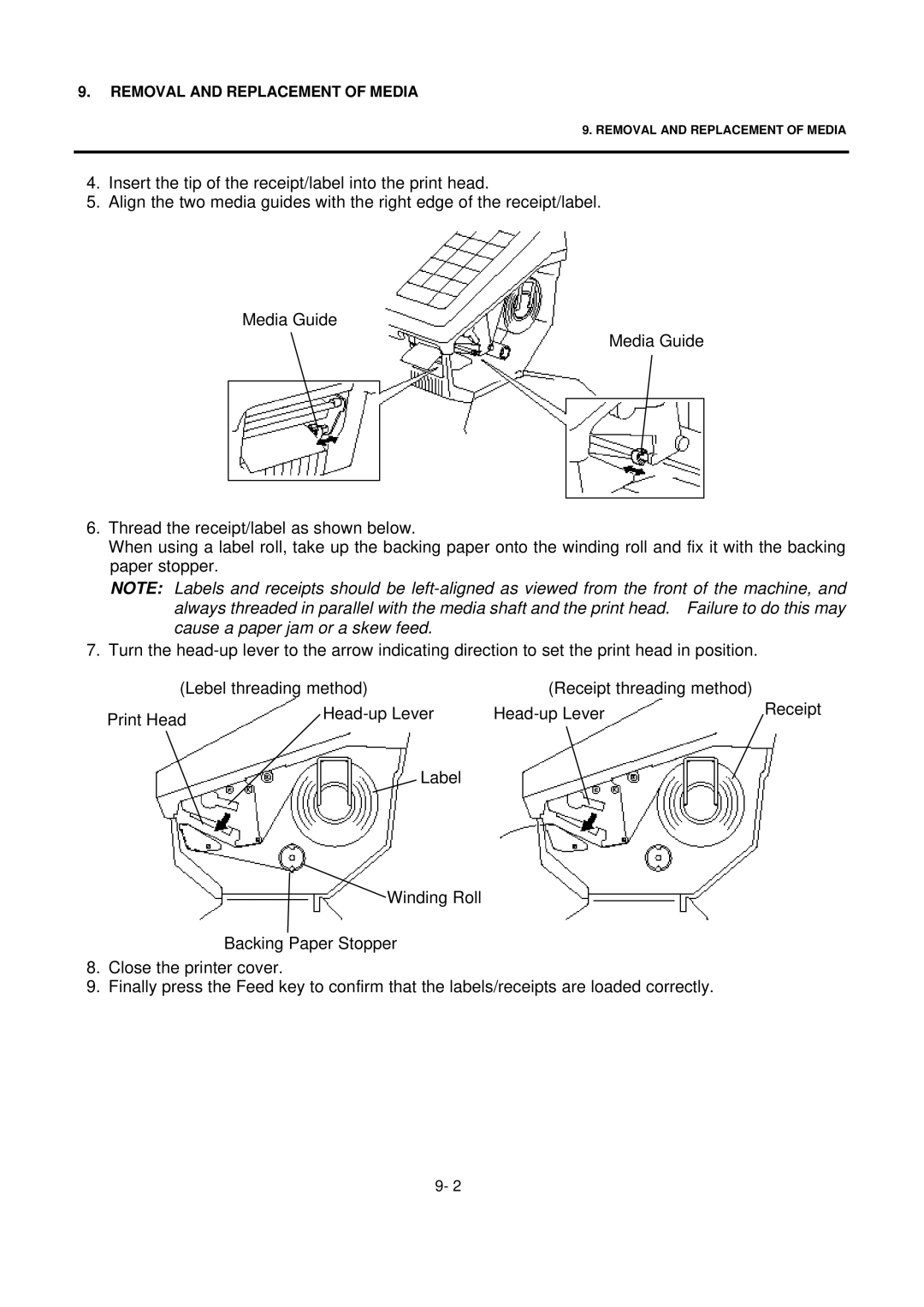9.REMOVAL AND REPLACEMENT OF MEDIA
9. REMOVAL AND REPLACEMENT OF MEDIA
4.Insert the tip of the receipt/label into the print head.
5.Align the two media guides with the right edge of the receipt/label.
Media Guide
Media Guide
6.Thread the receipt/label as shown below.
When using a label roll, take up the backing paper onto the winding roll and fix it with the backing paper stopper.
NOTE: Labels and receipts should be
7.Turn the
(Lebel threading method) | (Receipt threading method) |
| |
Print Head | Receipt | ||
|
|
| |
| Label |
|
|
![]() Winding Roll
Winding Roll
Backing Paper Stopper
8.Close the printer cover.
9.Finally press the Feed key to confirm that the labels/receipts are loaded correctly.
9- 2