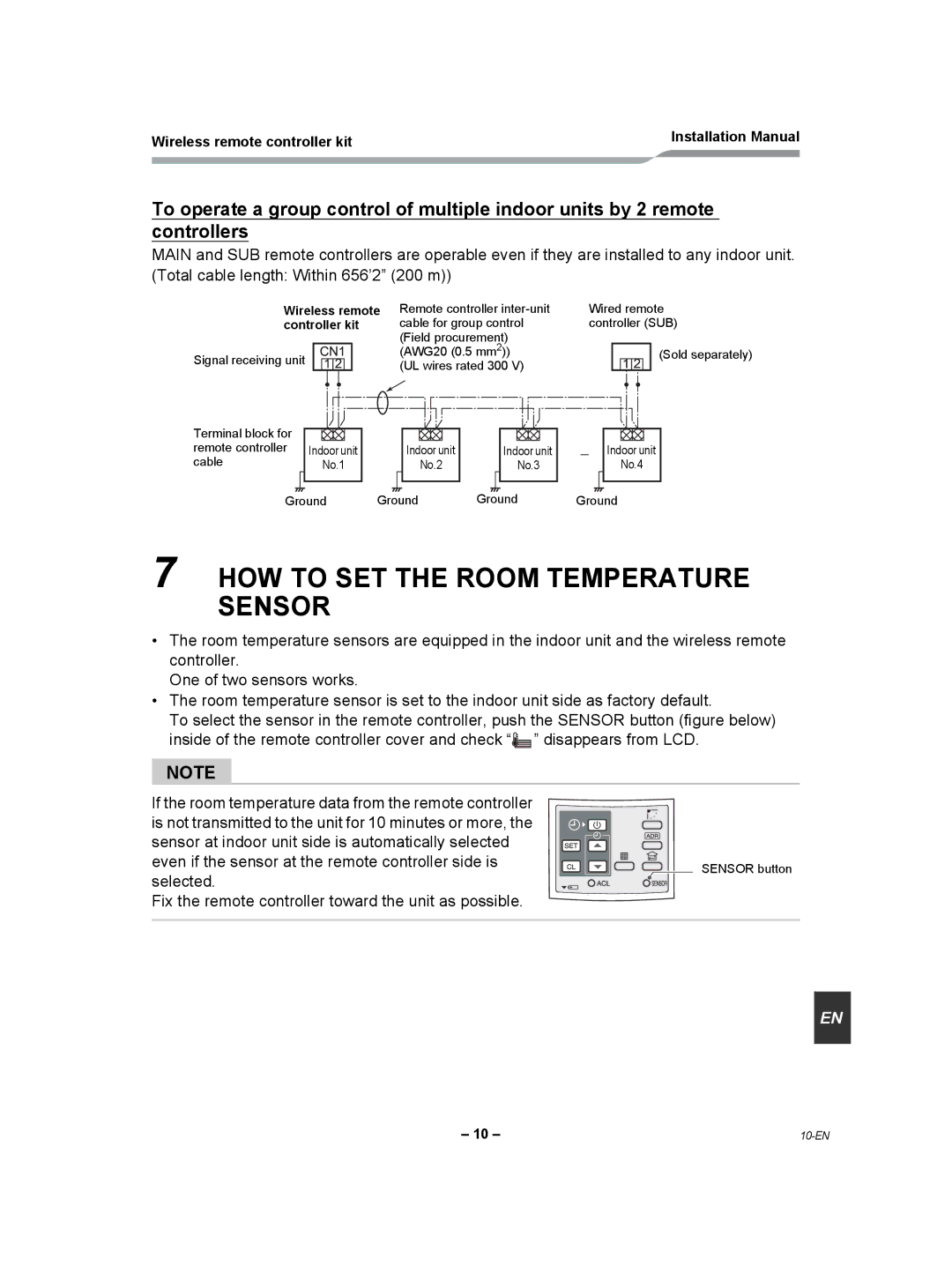Wireless remote controller kit | Installation Manual |
|
To operate a group control of multiple indoor units by 2 remote controllers
MAIN and SUB remote controllers are operable even if they are installed to any indoor unit. (Total cable length: Within 656’2” (200 m))
Wireless remote controller kit
Signal receiving unit
Remote controller
(UL wires rated 300 V)
Wired remote controller (SUB)
(Sold separately)
Terminal block for |
|
remote controller | Indoor unit |
cable | No.1 |
Ground
Indoor unit
No.2
Ground
Indoor unit
No.3
Ground
Indoor unit
No.4
Ground
7 HOW TO SET THE ROOM TEMPERATURE SENSOR
•The room temperature sensors are equipped in the indoor unit and the wireless remote controller.
One of two sensors works.
•The room temperature sensor is set to the indoor unit side as factory default.
To select the sensor in the remote controller, push the SENSOR button (figure below) inside of the remote controller cover and check “![]() ” disappears from LCD.
” disappears from LCD.
NOTE
If the room temperature data from the remote controller is not transmitted to the unit for 10 minutes or more, the sensor at indoor unit side is automatically selected even if the sensor at the remote controller side is selected.
Fix the remote controller toward the unit as possible.
![]() SENSOR button
SENSOR button
EN |
– 10 – |