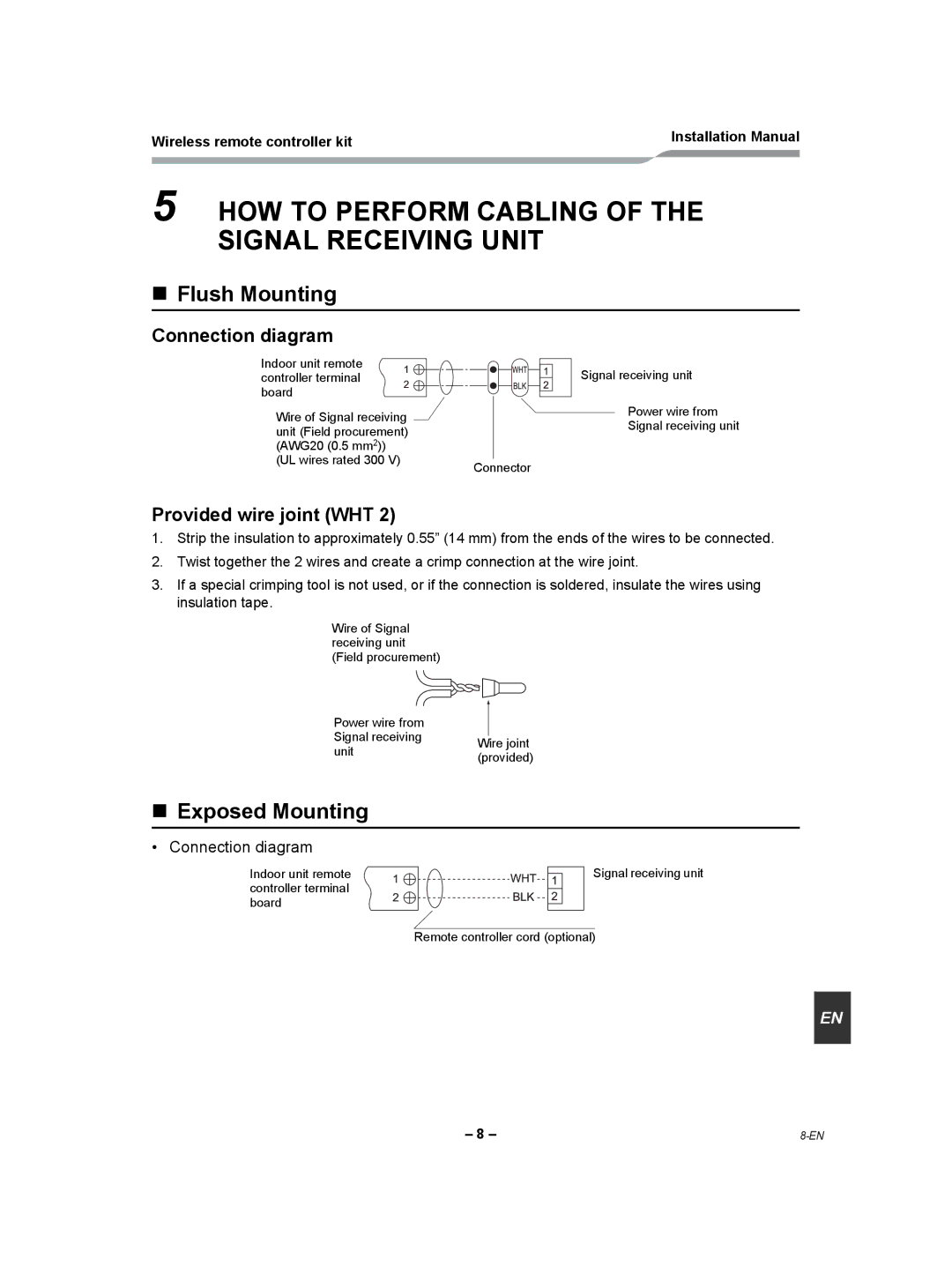Wireless remote controller kit | Installation Manual |
|
5 HOW TO PERFORM CABLING OF THE SIGNAL RECEIVING UNIT
Flush Mounting
Connection diagram
Indoor unit remote |
|
controller terminal |
|
board |
|
Wire of Signal receiving |
|
unit (Field procurement) |
|
(AWG20 (0.5 mm2)) |
|
(UL wires rated 300 V) | Connector |
|
Signal receiving unit
Power wire from
Signal receiving unit
Provided wire joint (WHT 2)
1.Strip the insulation to approximately 0.55” (14 mm) from the ends of the wires to be connected.
2.Twist together the 2 wires and create a crimp connection at the wire joint.
3.If a special crimping tool is not used, or if the connection is soldered, insulate the wires using insulation tape.
Wire of Signal receiving unit (Field procurement)
Power wire from
Signal receiving Wire joint
unit(provided)
Exposed Mounting
• Connection diagram
Indoor unit remote | Signal receiving unit |
controller terminal |
|
board |
|
| Remote controller cord (optional) |
EN |
– 8 – |