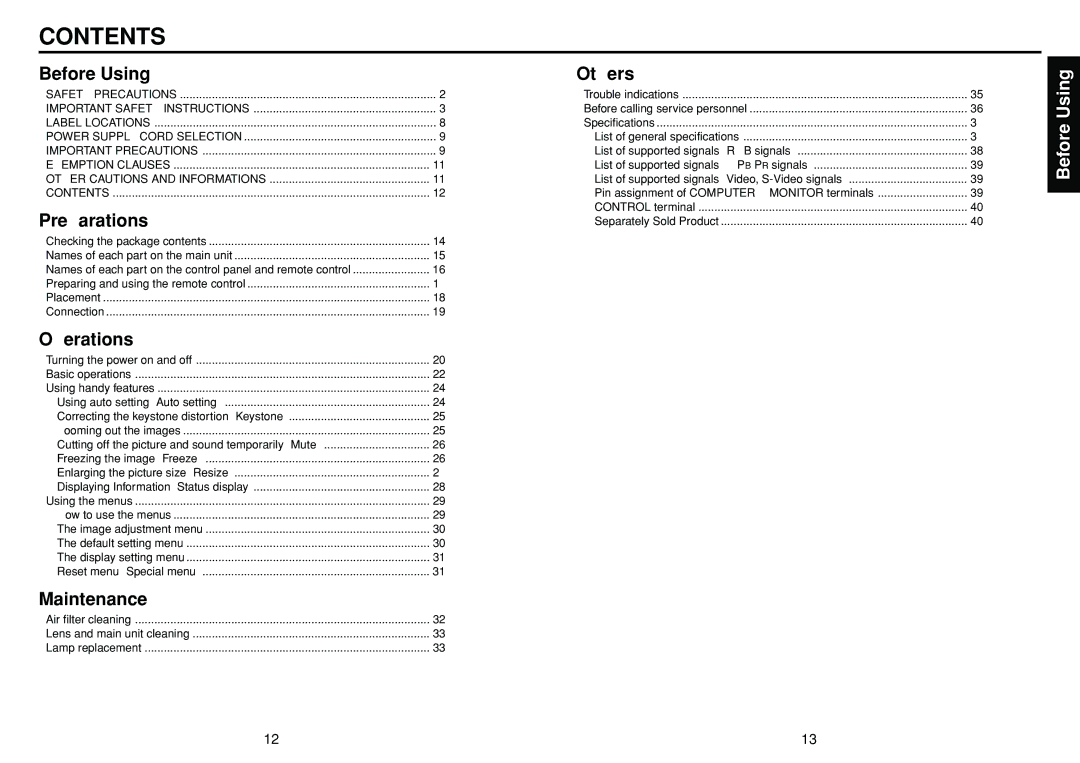CONTENTS
Before Using |
| Others |
|
SAFETY PRECAUTIONS | 2 | Trouble indications | 35 |
IMPORTANT SAFETY INSTRUCTIONS | 3 | Before calling service personnel | 36 |
LABEL LOCATIONS | 8 | Specifications | 37 |
POWER SUPPLY CORD SELECTION | 9 | List of general specifications | 37 |
IMPORTANT PRECAUTIONS | 9 | List of supported signals (RGB signals) | 38 |
EXEMPTION CLAUSES | 11 | List of supported signals (Y/PB/PR signals) | 39 |
OTHER CAUTIONS AND INFORMATIONS | 11 | List of supported signals (Video, | 39 |
CONTENTS | 12 | Pin assignment of COMPUTER & MONITOR terminals | 39 |
Preparations |
| CONTROL terminal | 40 |
| Separately Sold Product | 40 | |
Checking the package contents | 14 |
|
|
Names of each part on the main unit | 15 |
|
|
Names of each part on the control panel and remote control | 16 |
|
|
Preparing and using the remote control | 17 |
|
|
Placement | 18 |
|
|
Connection | 19 |
|
|
Operations |
|
|
|
Turning the power on and off | 20 |
|
|
Basic operations | 22 |
|
|
Using handy features | 24 |
|
|
Using auto setting (Auto setting) | 24 |
|
|
Correcting the keystone distortion (Keystone) | 25 |
|
|
Zooming out the images | 25 |
|
|
Cutting off the picture and sound temporarily (Mute) | 26 |
|
|
Freezing the image (Freeze) | 26 |
|
|
Enlarging the picture size (Resize) | 27 |
|
|
Displaying Information [Status display] | 28 |
|
|
Using the menus | 29 |
|
|
How to use the menus | 29 |
|
|
The image adjustment menu | 30 |
|
|
The default setting menu | 30 |
|
|
The display setting menu | 31 |
|
|
Reset menu (Special menu) | 31 |
|
|
Maintenance |
|
|
|
Air filter cleaning | 32 |
|
|
Lens and main unit cleaning | 33 |
|
|
Lamp replacement | 33 |
|
|
Before Using
12 | 13 |