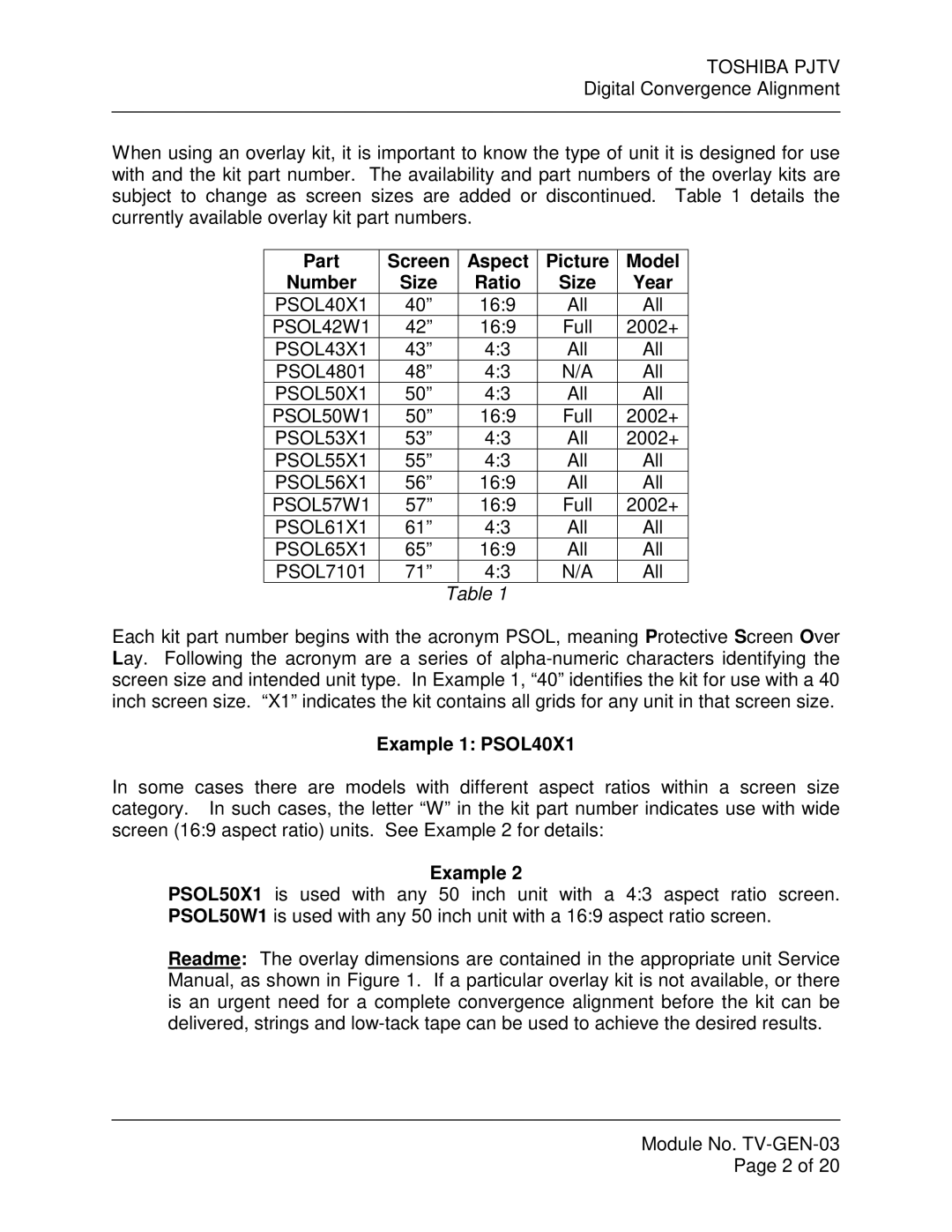TOSHIBA PJTV
Digital Convergence Alignment
When using an overlay kit, it is important to know the type of unit it is designed for use with and the kit part number. The availability and part numbers of the overlay kits are subject to change as screen sizes are added or discontinued. Table 1 details the currently available overlay kit part numbers.
Part | Screen | Aspect | Picture | Model |
Number | Size | Ratio | Size | Year |
PSOL40X1 | 40” | 16:9 | All | All |
PSOL42W1 | 42” | 16:9 | Full | 2002+ |
PSOL43X1 | 43” | 4:3 | All | All |
PSOL4801 | 48” | 4:3 | N/A | All |
PSOL50X1 | 50” | 4:3 | All | All |
PSOL50W1 | 50” | 16:9 | Full | 2002+ |
PSOL53X1 | 53” | 4:3 | All | 2002+ |
PSOL55X1 | 55” | 4:3 | All | All |
PSOL56X1 | 56” | 16:9 | All | All |
PSOL57W1 | 57” | 16:9 | Full | 2002+ |
PSOL61X1 | 61” | 4:3 | All | All |
PSOL65X1 | 65” | 16:9 | All | All |
PSOL7101 | 71” | 4:3 | N/A | All |
Table 1
Each kit part number begins with the acronym PSOL, meaning Protective Screen Over Lay. Following the acronym are a series of
Example 1: PSOL40X1
In some cases there are models with different aspect ratios within a screen size category. In such cases, the letter “W” in the kit part number indicates use with wide screen (16:9 aspect ratio) units. See Example 2 for details:
Example 2
PSOL50X1 is used with any 50 inch unit with a 4:3 aspect ratio screen. PSOL50W1 is used with any 50 inch unit with a 16:9 aspect ratio screen.
Readme: The overlay dimensions are contained in the appropriate unit Service Manual, as shown in Figure 1. If a particular overlay kit is not available, or there is an urgent need for a complete convergence alignment before the kit can be delivered, strings and
Module No.
Page 2 of 20