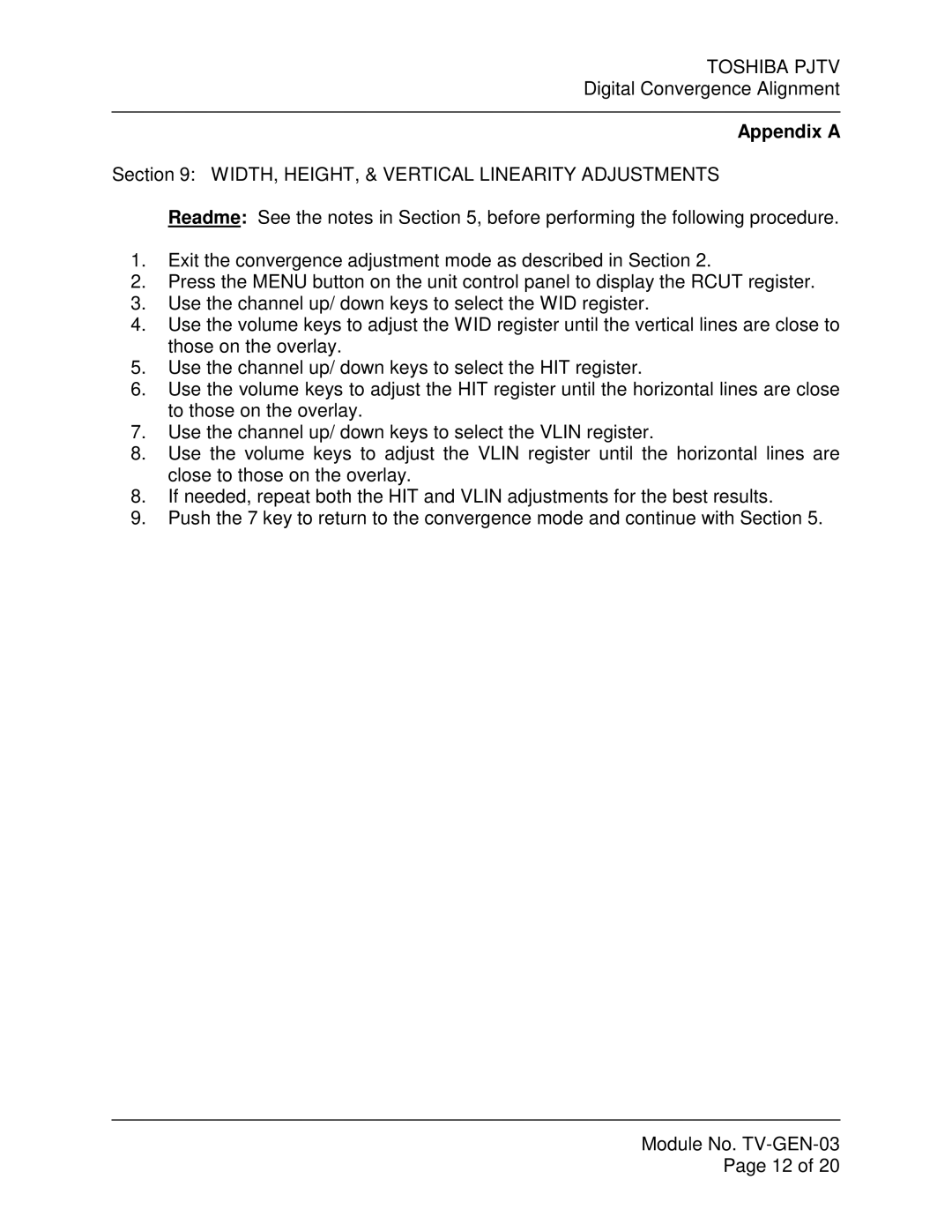TOSHIBA PJTV
Digital Convergence Alignment
Appendix A
Section 9: WIDTH, HEIGHT, & VERTICAL LINEARITY ADJUSTMENTS
Readme: See the notes in Section 5, before performing the following procedure.
1.Exit the convergence adjustment mode as described in Section 2.
2.Press the MENU button on the unit control panel to display the RCUT register.
3.Use the channel up/ down keys to select the WID register.
4.Use the volume keys to adjust the WID register until the vertical lines are close to those on the overlay.
5.Use the channel up/ down keys to select the HIT register.
6.Use the volume keys to adjust the HIT register until the horizontal lines are close to those on the overlay.
7.Use the channel up/ down keys to select the VLIN register.
8.Use the volume keys to adjust the VLIN register until the horizontal lines are close to those on the overlay.
8.If needed, repeat both the HIT and VLIN adjustments for the best results.
9.Push the 7 key to return to the convergence mode and continue with Section 5.
Module No.
Page 12 of 20