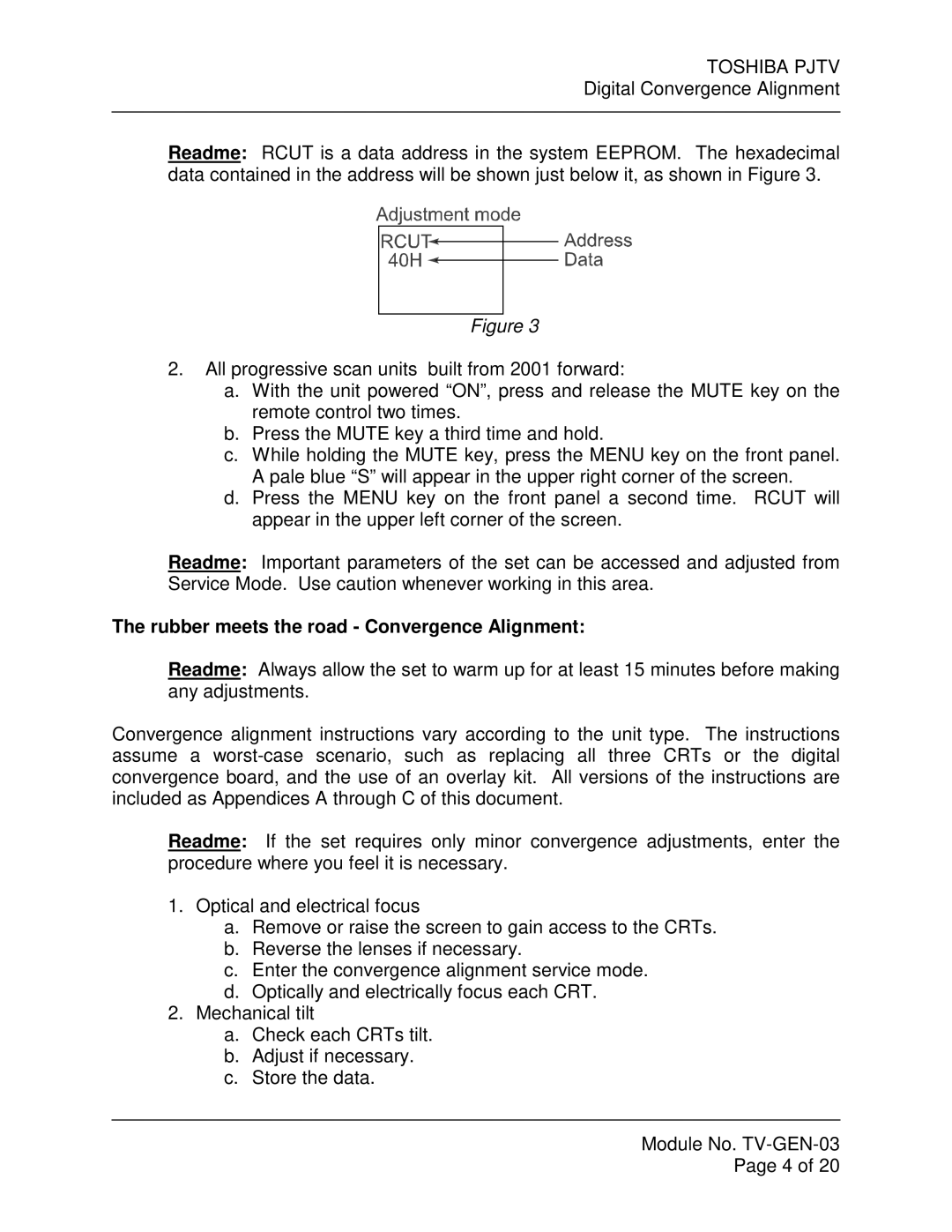TOSHIBA PJTV
Digital Convergence Alignment
Readme: RCUT is a data address in the system EEPROM. The hexadecimal data contained in the address will be shown just below it, as shown in Figure 3.
Figure 3
2.All progressive scan units built from 2001 forward:
a.With the unit powered “ON”, press and release the MUTE key on the remote control two times.
b.Press the MUTE key a third time and hold.
c.While holding the MUTE key, press the MENU key on the front panel. A pale blue “S” will appear in the upper right corner of the screen.
d.Press the MENU key on the front panel a second time. RCUT will appear in the upper left corner of the screen.
Readme: Important parameters of the set can be accessed and adjusted from Service Mode. Use caution whenever working in this area.
The rubber meets the road - Convergence Alignment:
Readme: Always allow the set to warm up for at least 15 minutes before making any adjustments.
Convergence alignment instructions vary according to the unit type. The instructions assume a
Readme: If the set requires only minor convergence adjustments, enter the procedure where you feel it is necessary.
1.Optical and electrical focus
a.Remove or raise the screen to gain access to the CRTs.
b.Reverse the lenses if necessary.
c.Enter the convergence alignment service mode.
d.Optically and electrically focus each CRT.
2.Mechanical tilt
a.Check each CRTs tilt.
b.Adjust if necessary.
c.Store the data.
Module No.
Page 4 of 20