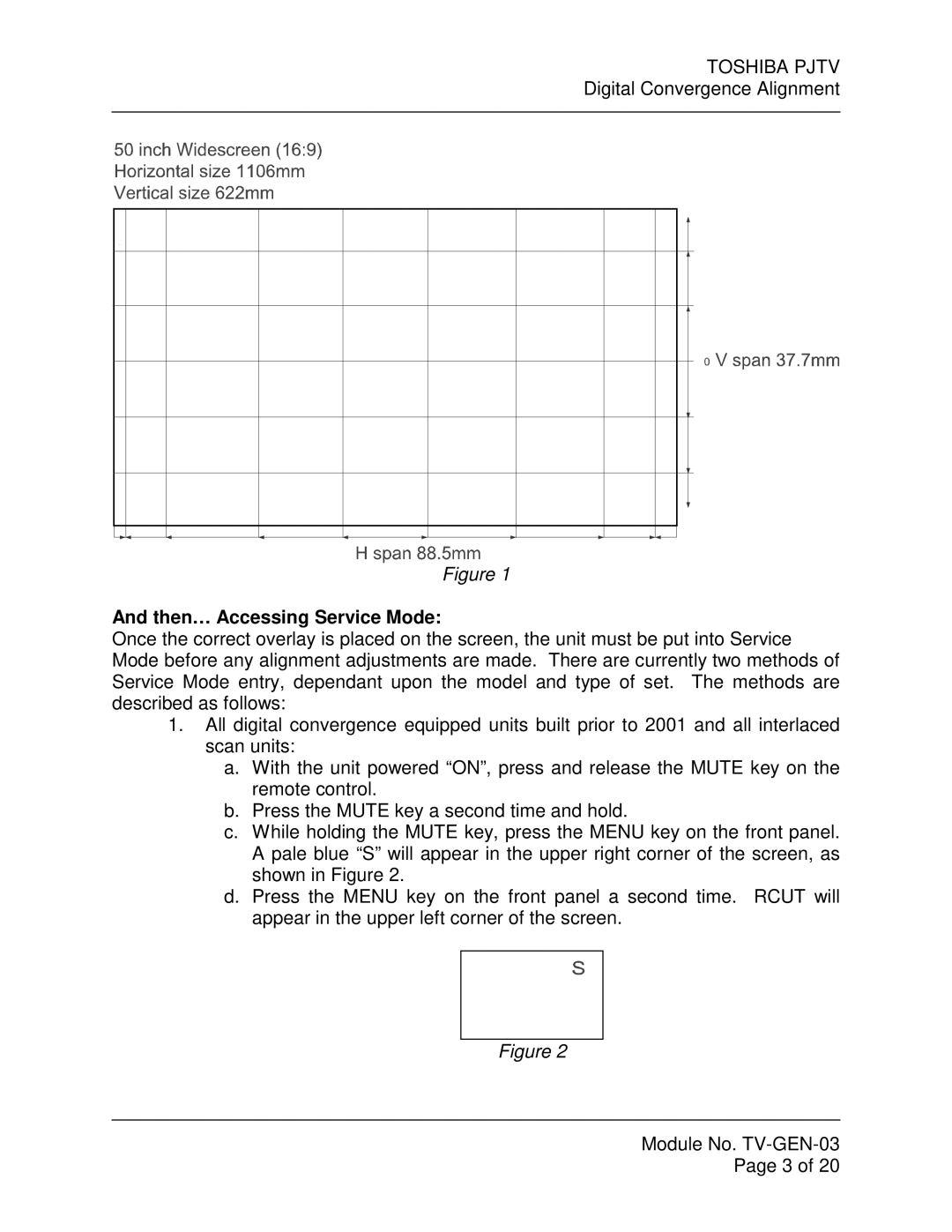TOSHIBA PJTV
Digital Convergence Alignment
Figure 1
And then… Accessing Service Mode:
Once the correct overlay is placed on the screen, the unit must be put into Service Mode before any alignment adjustments are made. There are currently two methods of Service Mode entry, dependant upon the model and type of set. The methods are described as follows:
1.All digital convergence equipped units built prior to 2001 and all interlaced scan units:
a.With the unit powered “ON”, press and release the MUTE key on the remote control.
b.Press the MUTE key a second time and hold.
c.While holding the MUTE key, press the MENU key on the front panel. A pale blue “S” will appear in the upper right corner of the screen, as shown in Figure 2.
d.Press the MENU key on the front panel a second time. RCUT will appear in the upper left corner of the screen.
Figure 2
Module No.
Page 3 of 20