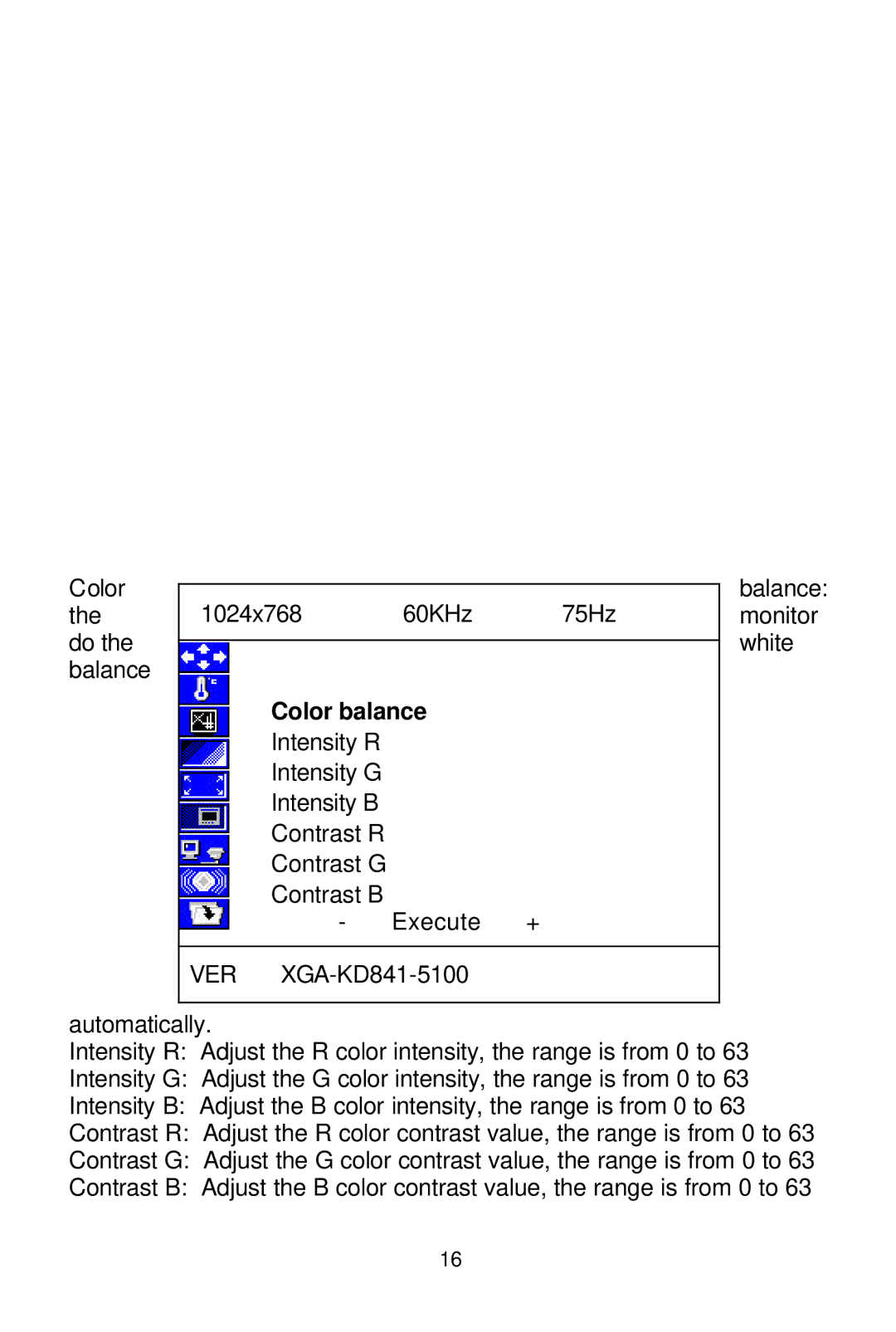Color the do the balance
1024x768 60KHz 75Hz
Color balance
Intensity R
Intensity G
Intensity B
Contrast R
Contrast G
Contrast B
- Execute +
VER
balance: monitor white
automatically.
Intensity R: Adjust the R color intensity, the range is from 0 to 63
Intensity G: Adjust the G color intensity, the range is from 0 to 63
Intensity B: Adjust the B color intensity, the range is from 0 to 63
Contrast R: Adjust the R color contrast value, the range is from 0 to 63
Contrast G: Adjust the G color contrast value, the range is from 0 to 63
Contrast B: Adjust the B color contrast value, the range is from 0 to 63
16