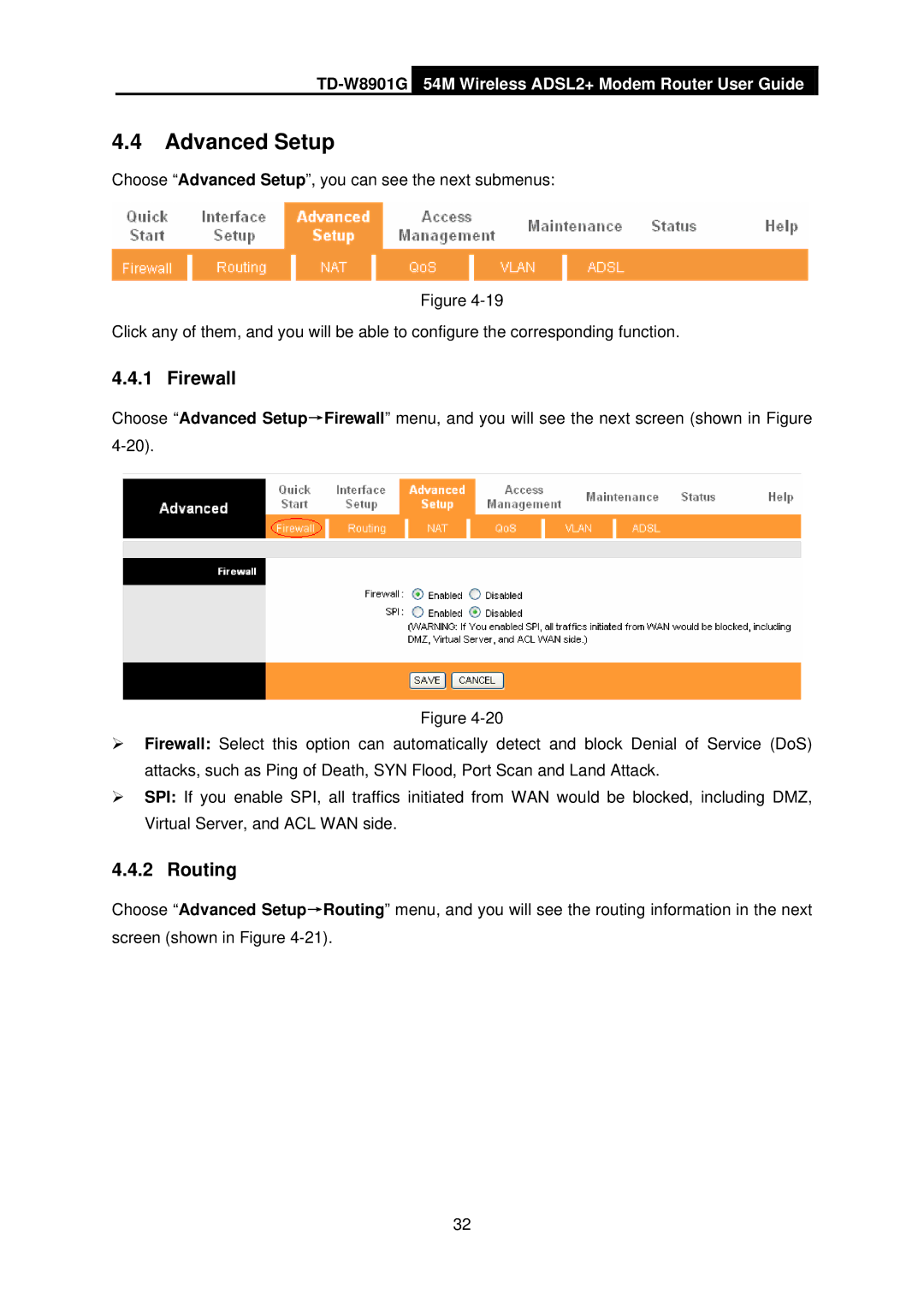TD-W8901G 54M Wireless ADSL2+ Modem Router User Guide
4.4Advanced Setup
Choose “Advanced Setup”, you can see the next submenus:
Figure
Click any of them, and you will be able to configure the corresponding function.
4.4.1 Firewall
Choose “Advanced Setup→Firewall” menu, and you will see the next screen (shown in Figure
Figure
¾Firewall: Select this option can automatically detect and block Denial of Service (DoS) attacks, such as Ping of Death, SYN Flood, Port Scan and Land Attack.
¾SPI: If you enable SPI, all traffics initiated from WAN would be blocked, including DMZ, Virtual Server, and ACL WAN side.
4.4.2 Routing
Choose “Advanced Setup→Routing” menu, and you will see the routing information in the next screen (shown in Figure
32