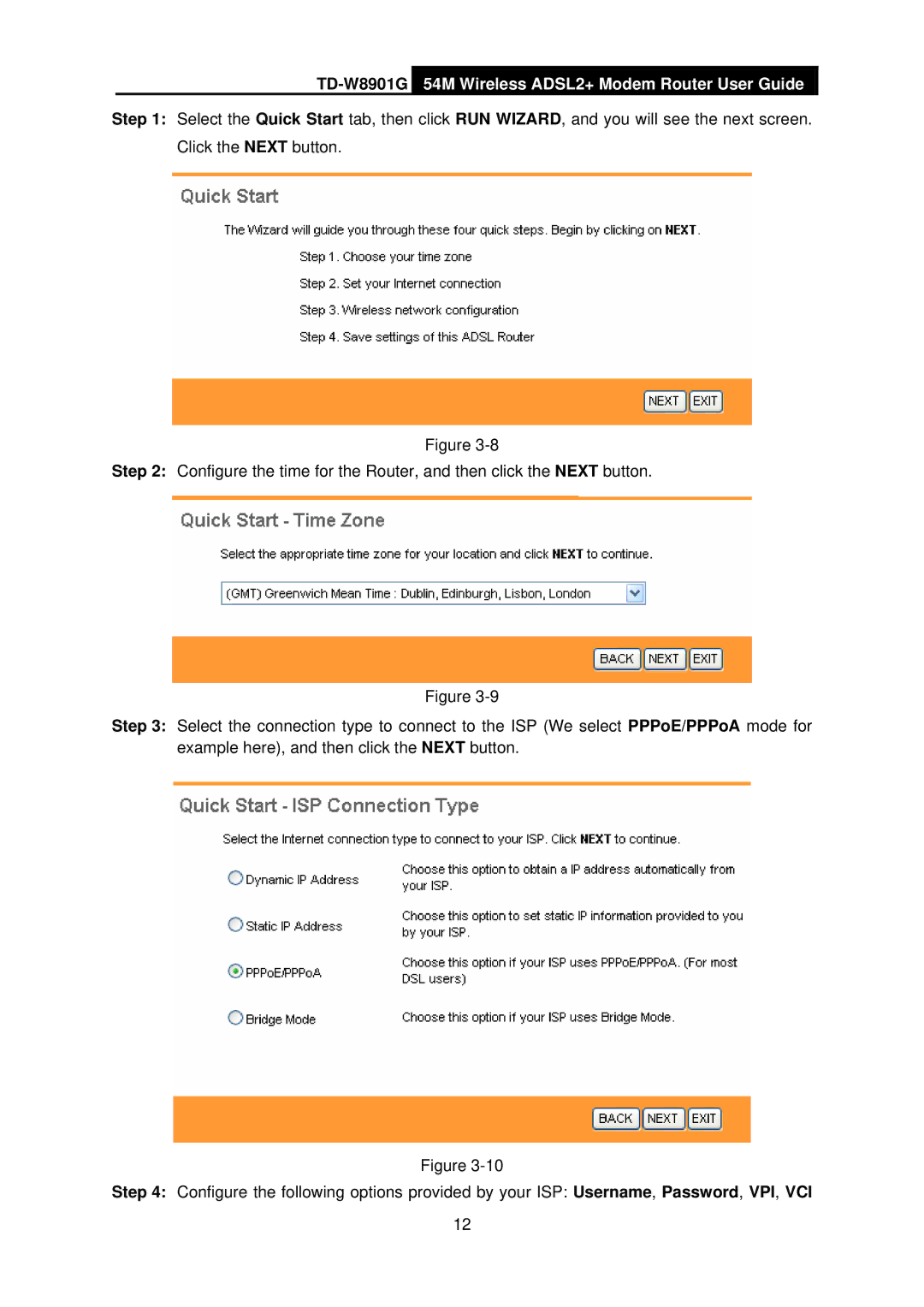TD-W8901G 54M Wireless ADSL2+ Modem Router User Guide
Step 1: Select the Quick Start tab, then click RUN WIZARD, and you will see the next screen. Click the NEXT button.
Figure
Step 2: Configure the time for the Router, and then click the NEXT button.
Figure
Step 3: Select the connection type to connect to the ISP (We select PPPoE/PPPoA mode for example here), and then click the NEXT button.
Figure
Step 4: Configure the following options provided by your ISP: Username, Password, VPI, VCI
12