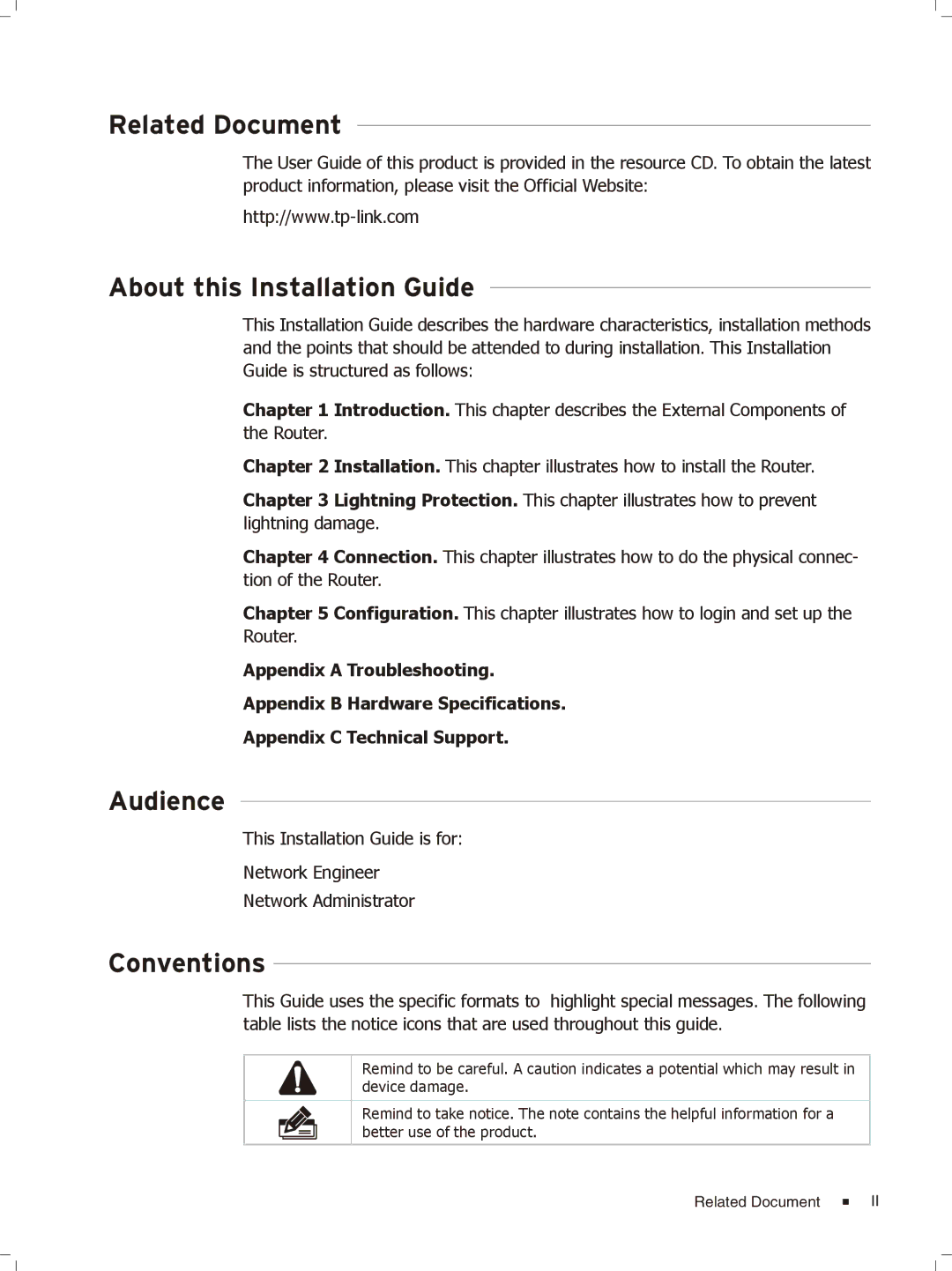TL-ER6020 specifications
The TP-Link TL-ER6020 is a robust and efficient router designed for small to medium-sized businesses seeking reliable network performance and advanced features. Combining dual WAN capability with comprehensive security features, it ensures that businesses can maintain consistent and secure internet connectivity, even during peak usage times or in the event of a failure from one ISP.One of the primary features of the TL-ER6020 is its dual WAN support, which allows users to connect two different internet sources. This not only enhances reliability through load balancing but also ensures redundancy. In cases where the primary WAN connection fails, the router can seamlessly switch to the secondary connection, minimizing downtime and maintaining business operations.
Security is a critical aspect of any network appliance, and the TL-ER6020 does not disappoint. It comes equipped with multiple security features, including advanced firewall capabilities, IP/MAC/URL filtering, and DoS attacks prevention. These tools work together to provide a secure network environment, safeguarding sensitive business data from unauthorized access and potential threats.
The router also supports VLAN (Virtual Local Area Network) technology, which allows businesses to segment their networks for better performance and security. By creating separate networks for different departments or functions, companies can enhance their network management and control traffic flow more efficiently.
Additionally, the TL-ER6020 features quality of service (QoS) capabilities that prioritize network traffic based on user needs. This ensures that critical applications, such as VoIP or video conferencing, receive the bandwidth they require for optimal performance, while less critical traffic is deprioritized during peak times.
For user management, the TL-ER6020 includes an intuitive web-based interface that simplifies configuration and monitoring. Administrators can easily manage network settings, view statistics, and troubleshoot issues without the need for extensive technical expertise.
In terms of physical specifications, the TL-ER6020 is built with reliability in mind, featuring cooling vents to prevent overheating and an efficient power supply. Its compact design allows for easy placement in various environments, whether in a server room or on a desk.
Overall, the TP-Link TL-ER6020 is a solid choice for businesses looking to build a secure, versatile, and high-performance network. Its combination of dual WAN capabilities, strong security features, VLAN support, and QoS make it a comprehensive solution for modern networking needs.