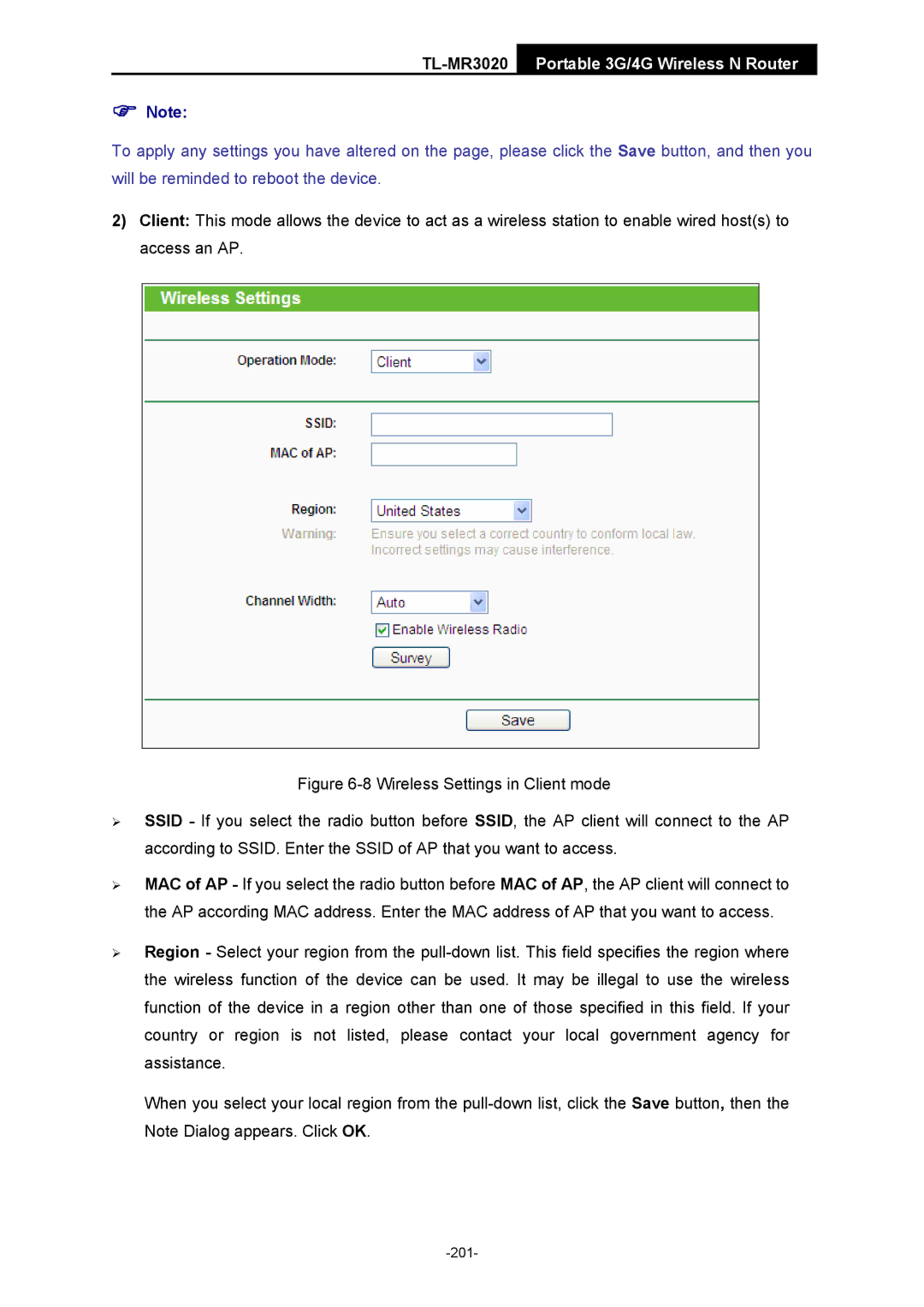TL-MR3020 specifications
The TP-Link TL-MR3020 is a versatile and compact portable 3G/4G wireless router designed to provide seamless Internet connectivity while on the go. With its sleek design and lightweight build, this router is ideal for travelers, business professionals, and anyone who requires dependable Internet access away from home or the office.One of the main features of the TL-MR3020 is its ability to create a wireless hotspot by connecting to a USB 3G/4G modem. This capability allows users to share a single mobile broadband connection with multiple devices, including laptops, smartphones, and tablets, thus enhancing productivity in various settings. The device supports a wide range of 3G/4G USB modems, making it a versatile tool for users with different mobile service providers.
The TL-MR3020 is equipped with a built-in 150Mbps wireless N Access Point. This technology ensures a strong and stable Wi-Fi connection for all connected devices, making it suitable for streaming video, online gaming, and browsing the web. The router comes with an Ethernet port that can be used to connect to a wired network, further extending its functionality.
One of the standout characteristics of the TL-MR3020 is its rechargeable battery, which provides up to 4 hours of continuous operation. This feature is particularly beneficial for users who need to access the Internet during long trips or outdoor activities, as they can stay connected without requiring an external power source.
The device is also user-friendly, with a simple setup process that can be completed in minutes. Users can easily manage their network settings through a web-based interface or the TP-Link Tether app, which offers added convenience for smartphone users. Moreover, the TL-MR3020 supports various operating modes, including router, client, and repeater modes, allowing for enhanced adaptability based on user needs.
Security is another important aspect of the TL-MR3020, which includes robust features such as WPA/WPA2 encryption to safeguard user data from unauthorized access. With its combination of portability, ease of use, and reliable performance, the TP-Link TL-MR3020 is an excellent choice for anyone seeking a mobile solution to stay connected while on the go. Whether for business or leisure, this router proves to be an invaluable tool in today's fast-paced, interconnected world.