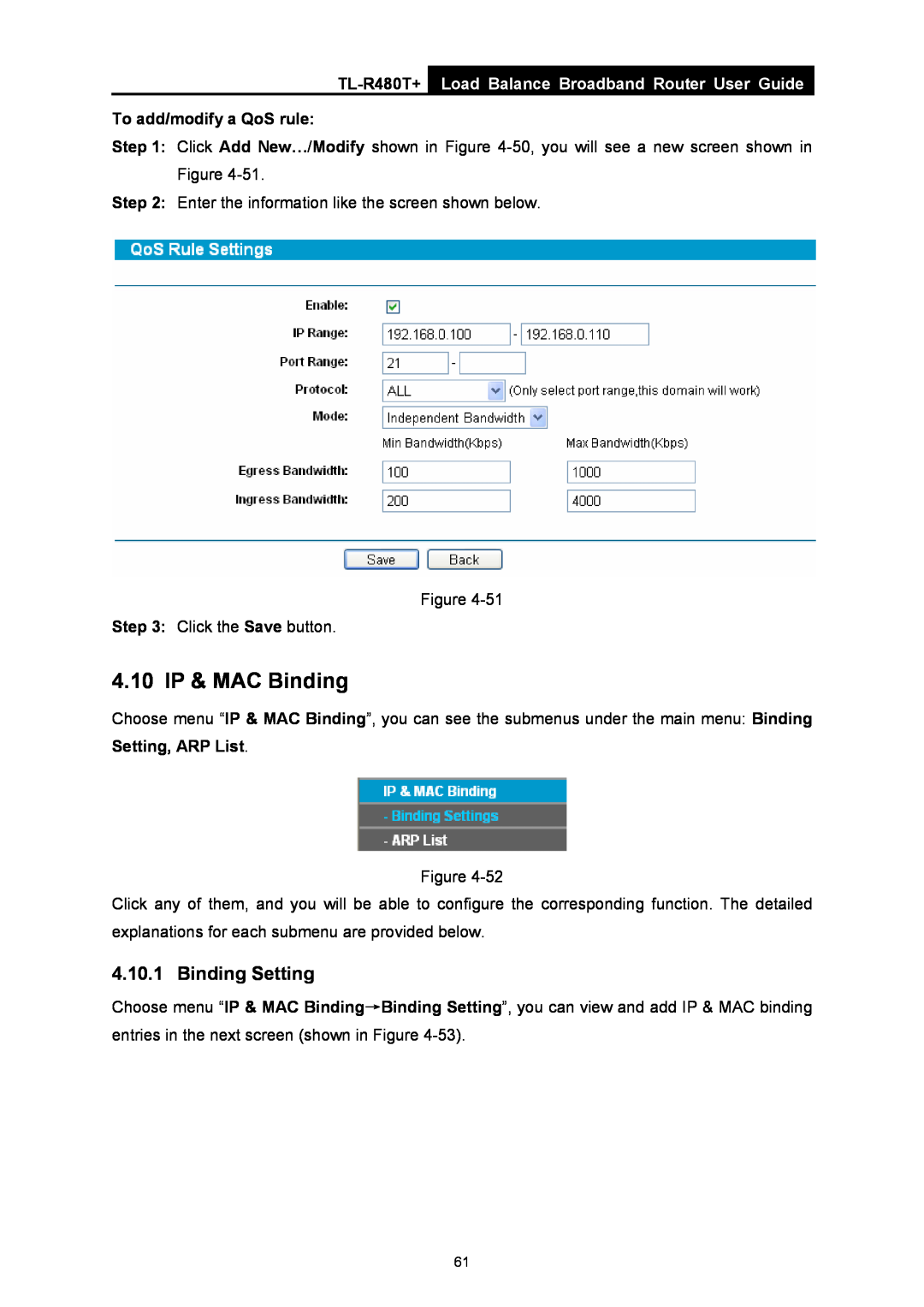Rev 4.1.0
TL-R480T+ Load Balance Broadband Router
All rights reserved
COPYRIGHT & TRADEMARKS
CE Mark Warning
FCC STATEMENT
Conventions
Package Contents
or missing, please contact with your distributor
Chapter
Hardware installation
Chapter 3. Quick Installation Guide
Chapter 1. Introduction
Appendix D Glossary
Appendix A Specifications
Appendix C FAQ
Appendix B Preventing Lightning
TL-R480T+
1.2 Features
Chapter 1.Introduction
1.1 Overview of the Router
1.3 Conventions
Status
Chapter 2.Hardware installation
2.1 Panel Layout
2.1.1 The Front Panel
Ensure the router is powered on before it restarts completely
2.1.2 The Rear Panel
Connecting to the Grounding Bar
2.3 Installation Environment Requirements
2.2 System Requirements
2.4 Connect to Ground
Connecting to the Ground via the power supply
2.5 Connecting the Router
Load Balance Broadband Router User Guide
3.1 Configure PC
Chapter 3.Quick Installation Guide
Load Balance Broadband Router User Guide
Step 4 Configure the IP address as shown in Figure 3-4. After that, click OK
2 Is the TCP/IP configuration for your PC correct?
3.2 Login
1 Is the connection between your PC and the Router correct?
Step 1 Select the Quick Setup tab on the left of the main menu and the “Quick Setup” screen will appear. Click the Next button
Step 3 If you choose PPPoE, you will see the screen as shown in Figure 3-10. Enter the Username and Password provided by your ISP. These fields are case sensitive. If you have difficulty with this process, please contact your ISP
4.1 Status
Chapter 4.Configuring the Router
¾ LAN - This field displays the current information for the LAN, including the “MAC address”, “IP address” and “Subnet Mask”
Please refer to chapter 3Quick Installation Guide
4.2 Quick Setup
4.3 Network
4.3.1 WAN/LAN Number
1 By default, TL-R480T+ is set to work at the mode of dual WAN ports
4.3.2 LAN
1. Dynamic IP
4.3.3 WAN
¾ WAN Port Here allows you to select the WAN port to configure
2. Static IP
3. PPPoE
¾ Connect on Demand - You can configure the router to disconnect your Internet connection after a specified period of inactivity Max Idle Time. If your Internet connection has been terminated due to inactivity, Connect on Demand enables the router to automatically re-establish your connection as soon as you attempt to access the Internet again. If you wish to activate Connect on Demand, check the radio button and click Save to apply
¾ Connect Automatically - Connect automatically after the router is disconnected. To use this option, click the radio button
4. BigPondCable
¾ Ingress Bandwidth Enter the bandwidth for download traffic
Load Balance Broadband Router User Guide
5. L2TP
Load Balance Broadband Router User Guide
6. PPTP
Load Balance Broadband Router User Guide
4.3.4 Network Service Detection
4.3.6 Load Balance
4.3.5 MAC Clone
2 Only the PCs on your LAN can use the MAC Address Clone feature
¾ Enable/Disable WAN - Click the check box of WAN which you want to enable the Load Balance
Bytes Tx + Rx - Bytes transmitted and received through the WAN port
How to set an extra IP address dispatch rule?
Step 1 Click Add New… button, you will see the following screen
4.3.7 Balance Policy
Step 3 Click Save to apply your setting
To add a dispatch rule
4.3.8 WAN Port Parameter
4.4 DHCP
4.4.1 DHCP Settings
4.4.3 Address Reservation
4.4.2 DHCP Clients List
To add/modify a reserved IP address
4.5 Forwarding
2 The function wont take effect until the router reboots
Other configurations for the entries as shown in Figure
To add/modify a virtual server entry
4.5.1 Virtual Servers
4.5.2 Port Triggering
To add/modify a port triggering entry
¾ Trigger Port - This displays the port for outgoing traffic. An outgoing connection using this port will Trigger this rule
4 Incoming Port Range cannot overlap each other
4.5.3 DMZ
To assign a computer or server to be a DMZ server
4.5.4 UPnP
4.5.5 ALG
4.6 Security
4.6.1 Firewall
4.6.2 IP Filtering
Step 6 Click the Save button to save this entry
To add/modify an IP Address filtering entry
4.6.3 Domain Filtering
To add or modify a Domain Filtering entry
To add or modify a MAC Filtering entry
4.6.4 MAC Filtering
4.6.5 Screen
¾ Scan Attack Defence
¾ Region - This option used to select the specifically area from which the packets will be monitored by the next settings
¾ DoS Attack Defence
IP address ten different ports, then the source IP address will be deemed to make Port Attacks. And the Router will start up the blocking function immediately
¾ Dubious Packet Defence
¾ Packet Defence with IP option
4.7 Static Routing
To add/modify a static routing entry
4.8.1 Session Limit
4.8 Session Limit
To add/modify a session limit entry
4.8.2 Session List
4.9 QoS
You can click the Refresh to update the information
4.9.2 QoS Rules List
4.9.1 QoS Settings
To add/modify a QoS rule
4.10.1 Binding Setting
4.10 IP & MAC Binding
Setting, ARP List
Step 2 Enter the MAC Address and IP Address in the corresponding field
To add/modify an IP & MAC binding entry
To find a specific IP & MAC binding entry
You can click “to page” to edit the entry in the corresponding screen
4.10.2 ARP List
4.11.1 Dyndns DDNS
4.11 Dynamic DNS
To set up for Dyndns DDNS, follow these instructions
4.11.2 PeanutHull DDNS
To set up for PeanutHull DDNS, follow these instructions
4.11.3 Comexe DDNS
To set up for Comexe DDNS, follow these instructions
4.11.4 No-IP DDNS
To set up for No-IP DDNS, follow these instructions
4.12 Switch Settings
4.12.2 Port Mirror
4.12.1 Port Statistics
4.12.4 Port Parameter
4.12.3 Port Rate Control
4.12.5 Port Status
4.12.6 Port VLAN
4.13 System Tools
To configure the system time manually
4.13.1 Time Settings
To configure the system automatically
2 The time will be lost if the router is turned off
4.13.2 Diagnostic Tools
1. Only one user can use these tools at one time
4.13.3 Firmware
To upgrade the routers firmware, follow these instructions below
4 The router will reboot after the upgrading has been finished
3 The default IP Address is 4 The default Subnet Mask is
4.13.4 Factory Defaults
4.13.5 Backup and Restore
1 The default User Name is admin 2 The default Password is admin
Step 2 Click the Restore button to complete
To restore the Router’s settings
Step 2 Save the file as the appointed file shown in Figure
2 MAC Clone system will reboot automatically 3 DHCP service function
4.13.6 Reboot
4.13.7 Password
1 Change LAN IP Address. System will reboot automatically
4.13.9 Remote Management
4.13.8 System Log
3 You can click the Clean All button to clean all the configurations
4.13.10 Statistics
Packets
IP Address
MAC Address
Total
4.13.11 IP NAT Table
4.13.12 NAT Source Port Settings
General
Appendix A Specifications
Physical and Environment
Appendix B Preventing Lightning
1. How do I configure the router to access Internet by ADSL users?
Appendix C FAQ
Method one Use Virtual Server
TL-R480T+ Load Balance Broadband Router User Guide
Save
3. I want to use Netmeeting, what do I need to do?
Method two Use DMZ Host
Figure C-4
7. I want to build a WEB Server on the LAN, what should I do?
Figure C-7
Figure C-6
Appendix D Glossary