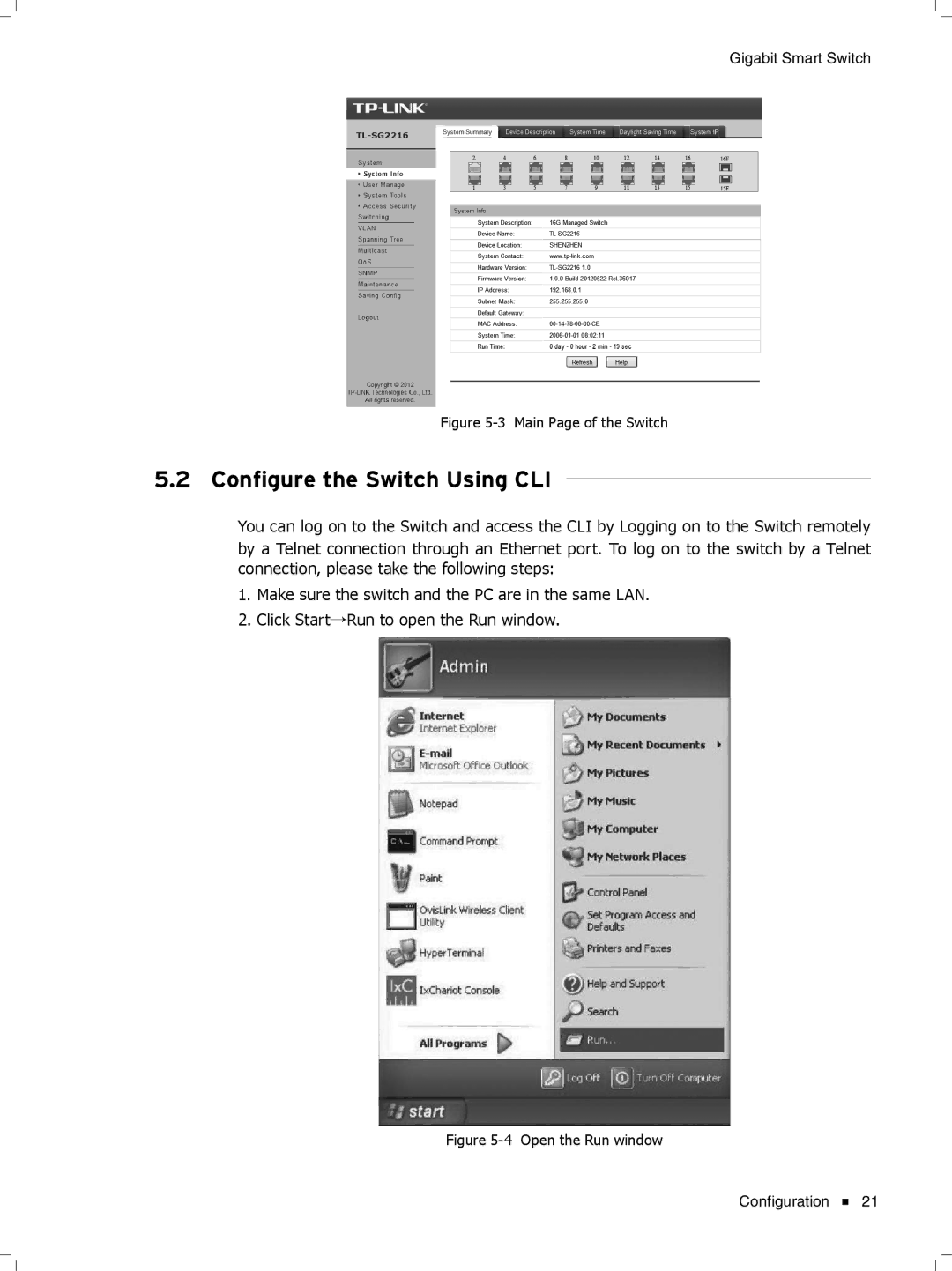Gigabit Smart Switch
FFFFFFFFFFFFMain Page of the Switch
5555 Configure the Switch Using CLI
You can log on to the Switch and access the CLI by Logging on to the Switch remotely
by a Telnet connection through an Ethernet port. To log on to the switch by a Telnet connection, please take the following steps:
111Make sure the switch and the PC are in the same LAN. 222Click Start→Run to open the Run window.
FFFFFFFFFFFFOpen the Run window
Configuration ![]() 21
21