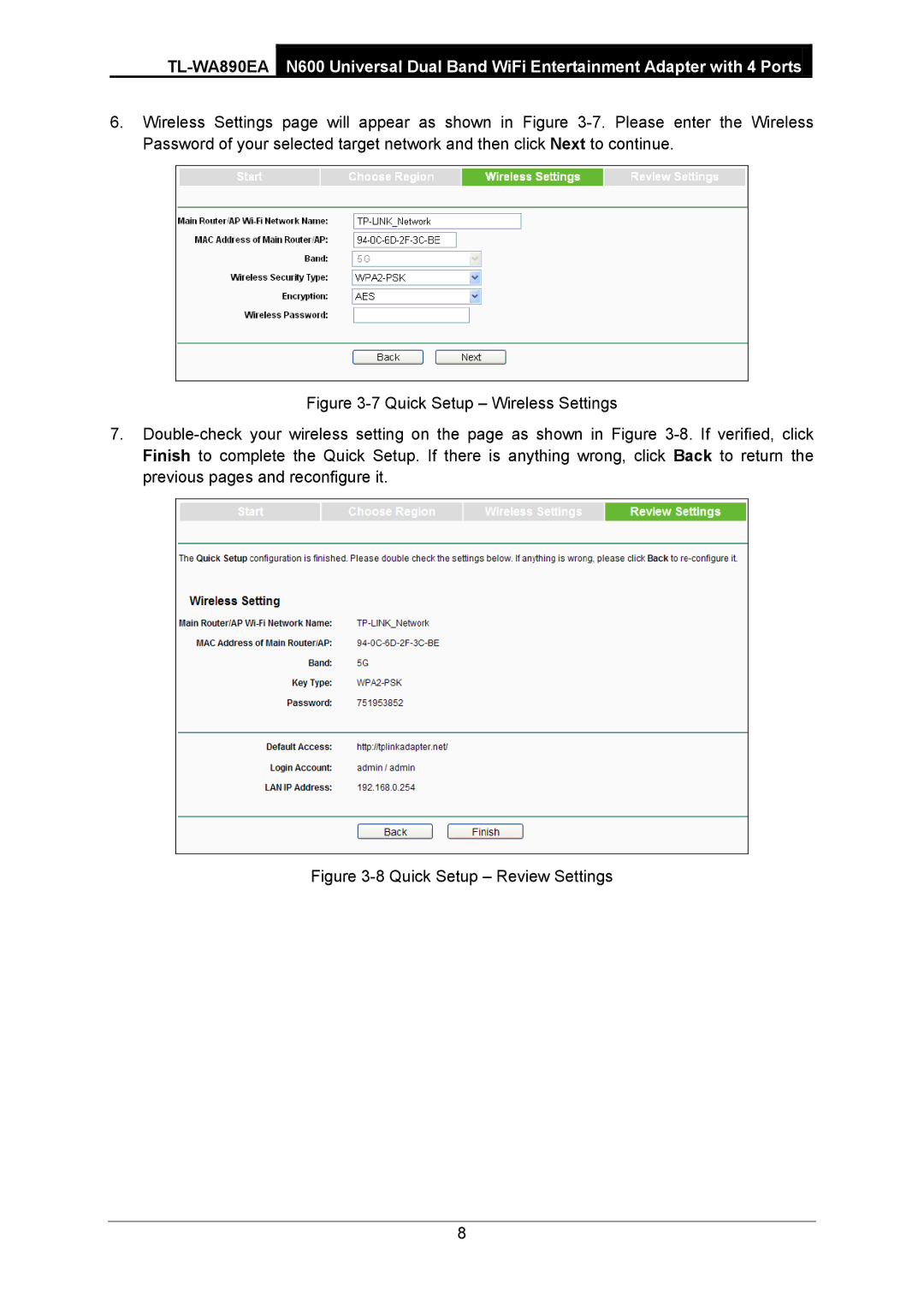6.Wireless Settings page will appear as shown in Figure
Figure 3-7 Quick Setup – Wireless Settings
7.Double-check your wireless setting on the page as shown in Figure 3-8. If verified, click Finish to complete the Quick Setup. If there is anything wrong, click Back to return the previous pages and reconfigure it.
Figure 3-8 Quick Setup – Review Settings
8