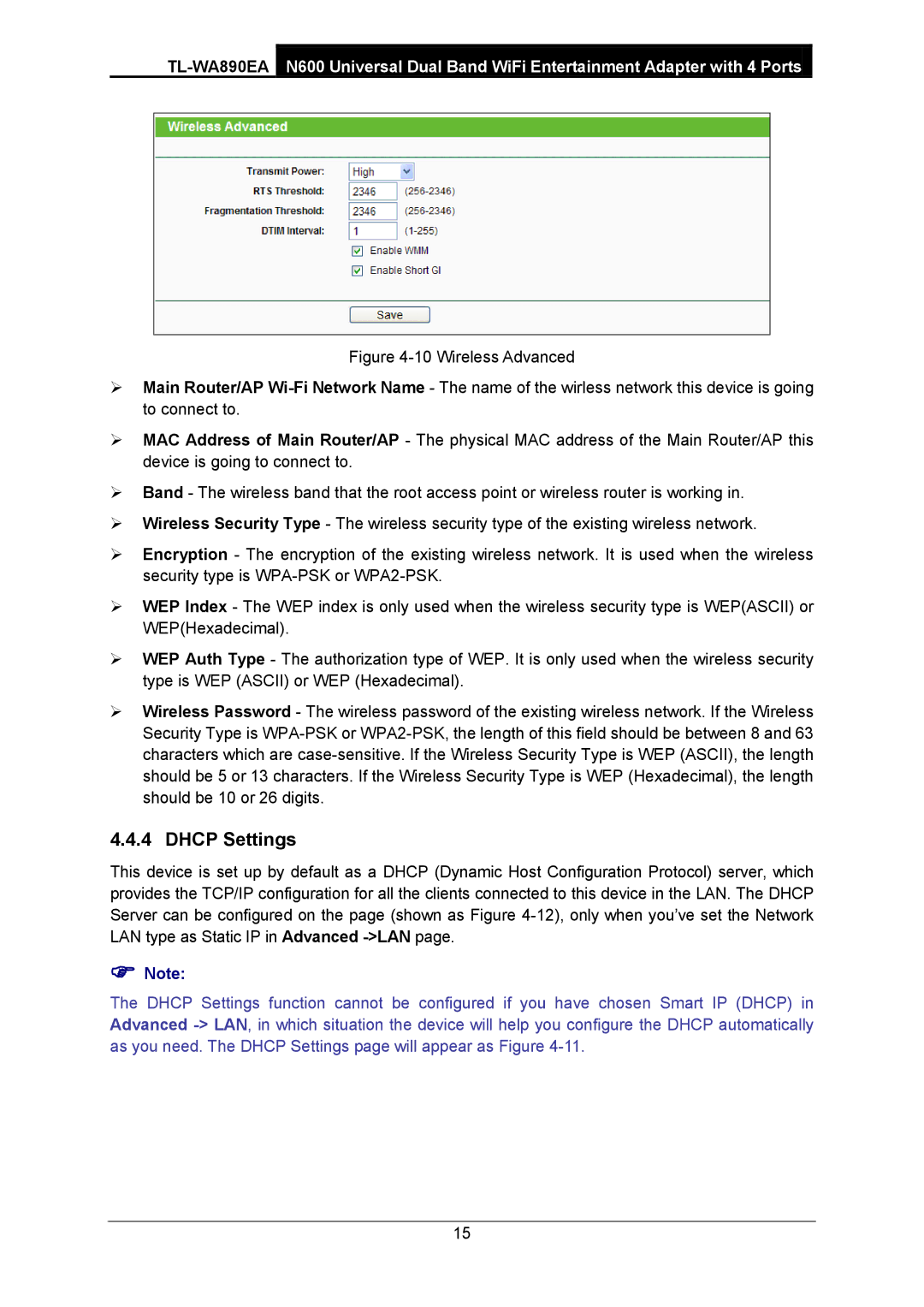Figure 4-10 Wireless Advanced
Main Router/AP Wi-Fi Network Name - The name of the wirless network this device is going to connect to.
MAC Address of Main Router/AP - The physical MAC address of the Main Router/AP this device is going to connect to.
Band - The wireless band that the root access point or wireless router is working in.
Wireless Security Type - The wireless security type of the existing wireless network.
Encryption - The encryption of the existing wireless network. It is used when the wireless security type is WPA-PSK or WPA2-PSK.
WEP Index - The WEP index is only used when the wireless security type is WEP(ASCII) or WEP(Hexadecimal).
WEP Auth Type - The authorization type of WEP. It is only used when the wireless security type is WEP (ASCII) or WEP (Hexadecimal).
Wireless Password - The wireless password of the existing wireless network. If the Wireless Security Type is WPA-PSK or WPA2-PSK, the length of this field should be between 8 and 63 characters which are case-sensitive. If the Wireless Security Type is WEP (ASCII), the length should be 5 or 13 characters. If the Wireless Security Type is WEP (Hexadecimal), the length should be 10 or 26 digits.
4.4.4 DHCP Settings
This device is set up by default as a DHCP (Dynamic Host Configuration Protocol) server, which provides the TCP/IP configuration for all the clients connected to this device in the LAN. The DHCP Server can be configured on the page (shown as Figure
Note:
The DHCP Settings function cannot be configured if you have chosen Smart IP (DHCP) in Advanced
15