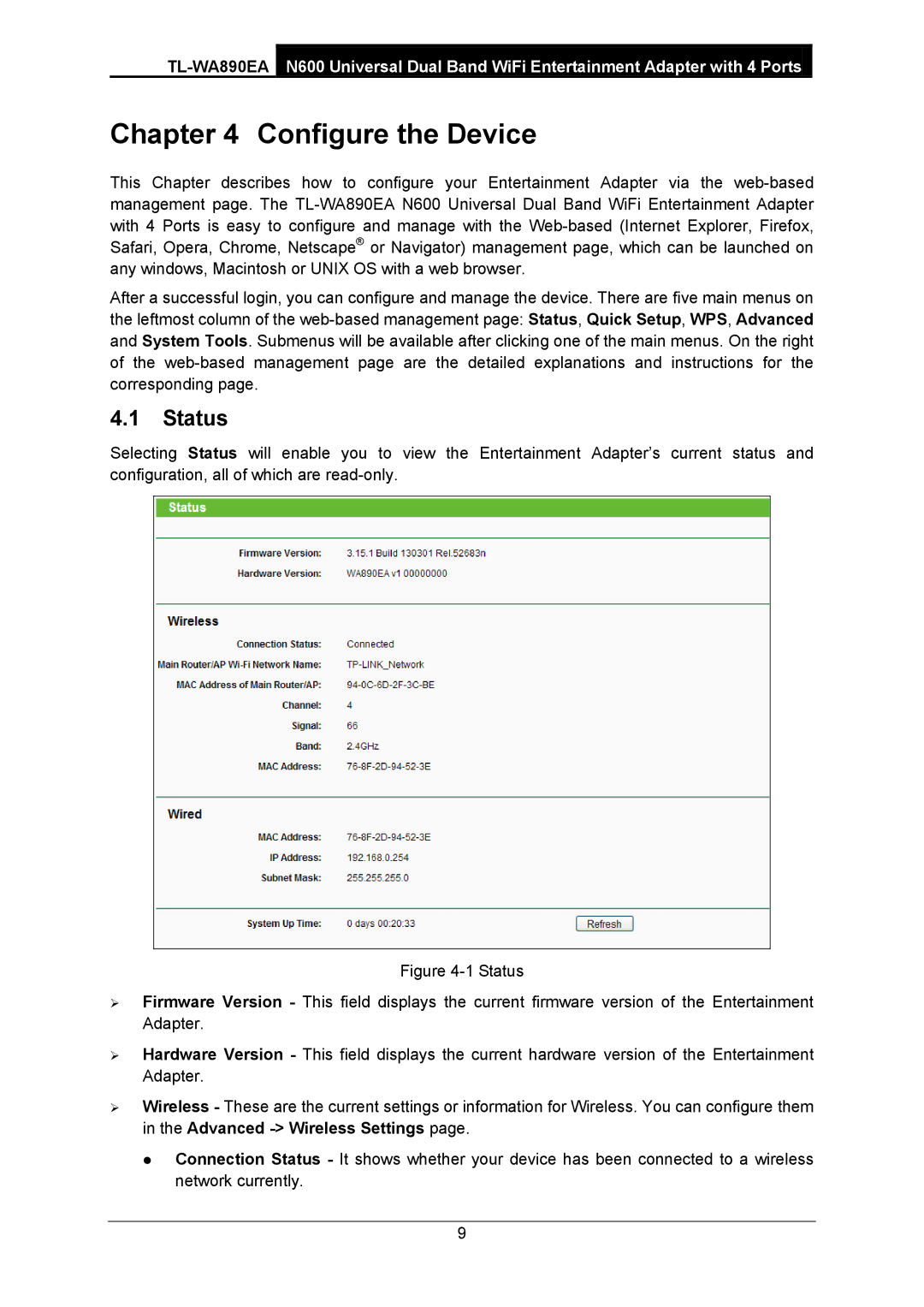Chapter 4 Configure the Device
This Chapter describes how to configure your Entertainment Adapter via the
After a successful login, you can configure and manage the device. There are five main menus on the leftmost column of the
4.1Status
Selecting Status will enable you to view the Entertainment Adapter’s current status and configuration, all of which are
Figure 4-1 Status
Firmware Version - This field displays the current firmware version of the Entertainment Adapter.
Hardware Version - This field displays the current hardware version of the Entertainment Adapter.
Wireless - These are the current settings or information for Wireless. You can configure them in the Advanced -> Wireless Settings page.
Connection Status - It shows whether your device has been connected to a wireless network currently.
9