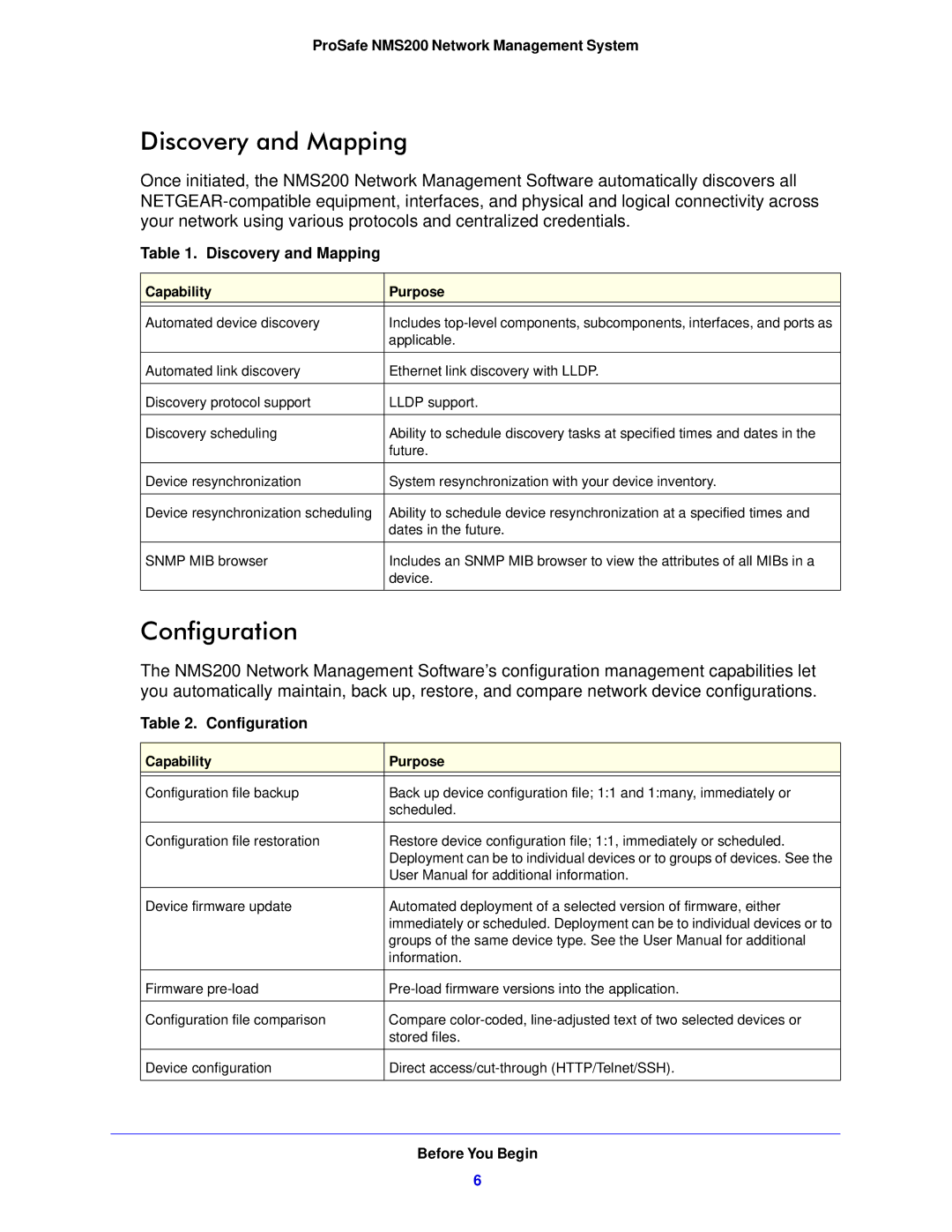ProSafe NMS200 Network Management System
Discovery and Mapping
Once initiated, the NMS200 Network Management Software automatically discovers all
Table 1. Discovery and Mapping
Capability | Purpose |
|
|
Automated device discovery | Includes |
| applicable. |
|
|
Automated link discovery | Ethernet link discovery with LLDP. |
|
|
Discovery protocol support | LLDP support. |
|
|
Discovery scheduling | Ability to schedule discovery tasks at specified times and dates in the |
| future. |
|
|
Device resynchronization | System resynchronization with your device inventory. |
|
|
Device resynchronization scheduling | Ability to schedule device resynchronization at a specified times and |
| dates in the future. |
|
|
SNMP MIB browser | Includes an SNMP MIB browser to view the attributes of all MIBs in a |
| device. |
|
|
Configuration
The NMS200 Network Management Software’s configuration management capabilities let you automatically maintain, back up, restore, and compare network device configurations.
Table 2. Configuration
Capability | Purpose |
|
|
Configuration file backup | Back up device configuration file; 1:1 and 1:many, immediately or |
| scheduled. |
|
|
Configuration file restoration | Restore device configuration file; 1:1, immediately or scheduled. |
| Deployment can be to individual devices or to groups of devices. See the |
| User Manual for additional information. |
|
|
Device firmware update | Automated deployment of a selected version of firmware, either |
| immediately or scheduled. Deployment can be to individual devices or to |
| groups of the same device type. See the User Manual for additional |
| information. |
|
|
Firmware | |
|
|
Configuration file comparison | Compare |
| stored files. |
|
|
Device configuration | Direct |
|
|
Before You Begin
6