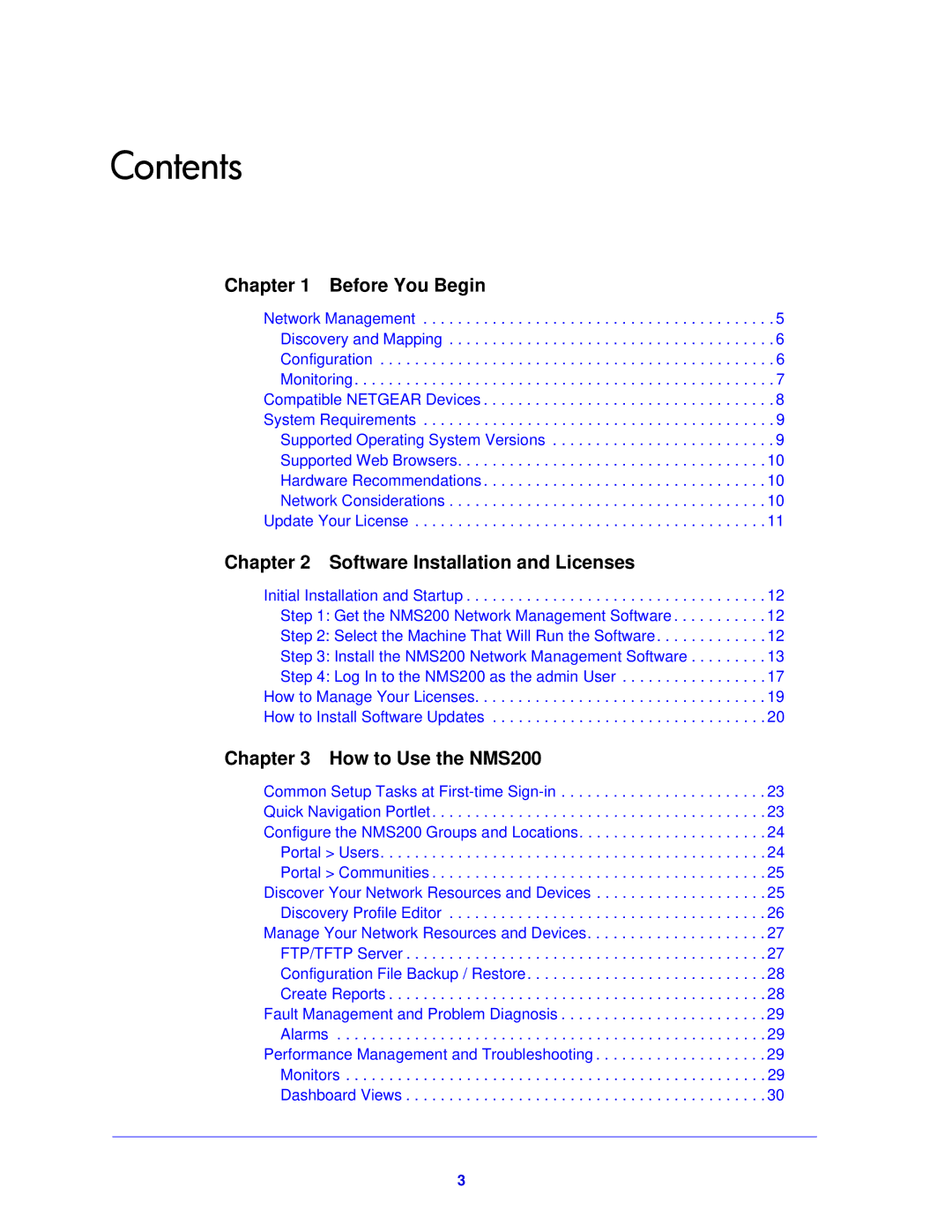Contents
Chapter 1 Before You Begin
Network Management . . . . . . . . . . . . . . . . . . . . . . . . . . . . . . . . . . . . . . . . . 5
Discovery and Mapping . . . . . . . . . . . . . . . . . . . . . . . . . . . . . . . . . . . . . . 6
Configuration . . . . . . . . . . . . . . . . . . . . . . . . . . . . . . . . . . . . . . . . . . . . . . 6
Monitoring. . . . . . . . . . . . . . . . . . . . . . . . . . . . . . . . . . . . . . . . . . . . . . . . . 7
Compatible NETGEAR Devices . . . . . . . . . . . . . . . . . . . . . . . . . . . . . . . . . . 8
System Requirements . . . . . . . . . . . . . . . . . . . . . . . . . . . . . . . . . . . . . . . . . 9
Supported Operating System Versions . . . . . . . . . . . . . . . . . . . . . . . . . . 9
Supported Web Browsers. . . . . . . . . . . . . . . . . . . . . . . . . . . . . . . . . . . . 10
Hardware Recommendations . . . . . . . . . . . . . . . . . . . . . . . . . . . . . . . . . 10
Network Considerations . . . . . . . . . . . . . . . . . . . . . . . . . . . . . . . . . . . . . 10
Update Your License . . . . . . . . . . . . . . . . . . . . . . . . . . . . . . . . . . . . . . . . . 11
Chapter 2 Software Installation and Licenses
Initial Installation and Startup . . . . . . . . . . . . . . . . . . . . . . . . . . . . . . . . . . . 12 Step 1: Get the NMS200 Network Management Software . . . . . . . . . . . 12 Step 2: Select the Machine That Will Run the Software. . . . . . . . . . . . . 12 Step 3: Install the NMS200 Network Management Software . . . . . . . . . 13 Step 4: Log In to the NMS200 as the admin User . . . . . . . . . . . . . . . . . 17
How to Manage Your Licenses. . . . . . . . . . . . . . . . . . . . . . . . . . . . . . . . . . 19 How to Install Software Updates . . . . . . . . . . . . . . . . . . . . . . . . . . . . . . . . 20
Chapter 3 How to Use the NMS200
Common Setup Tasks at
Quick Navigation Portlet . . . . . . . . . . . . . . . . . . . . . . . . . . . . . . . . . . . . . . . 23
Configure the NMS200 Groups and Locations. . . . . . . . . . . . . . . . . . . . . . 24
Portal > Users. . . . . . . . . . . . . . . . . . . . . . . . . . . . . . . . . . . . . . . . . . . . . 24
Portal > Communities . . . . . . . . . . . . . . . . . . . . . . . . . . . . . . . . . . . . . . . 25
Discover Your Network Resources and Devices . . . . . . . . . . . . . . . . . . . . 25
Discovery Profile Editor . . . . . . . . . . . . . . . . . . . . . . . . . . . . . . . . . . . . . 26
Manage Your Network Resources and Devices. . . . . . . . . . . . . . . . . . . . . 27
FTP/TFTP Server . . . . . . . . . . . . . . . . . . . . . . . . . . . . . . . . . . . . . . . . . . 27
Configuration File Backup / Restore. . . . . . . . . . . . . . . . . . . . . . . . . . . . 28
Create Reports . . . . . . . . . . . . . . . . . . . . . . . . . . . . . . . . . . . . . . . . . . . . 28
Fault Management and Problem Diagnosis . . . . . . . . . . . . . . . . . . . . . . . . 29
Alarms . . . . . . . . . . . . . . . . . . . . . . . . . . . . . . . . . . . . . . . . . . . . . . . . . . 29
Performance Management and Troubleshooting . . . . . . . . . . . . . . . . . . . . 29
Monitors . . . . . . . . . . . . . . . . . . . . . . . . . . . . . . . . . . . . . . . . . . . . . . . . . 29
Dashboard Views . . . . . . . . . . . . . . . . . . . . . . . . . . . . . . . . . . . . . . . . . . 30
3