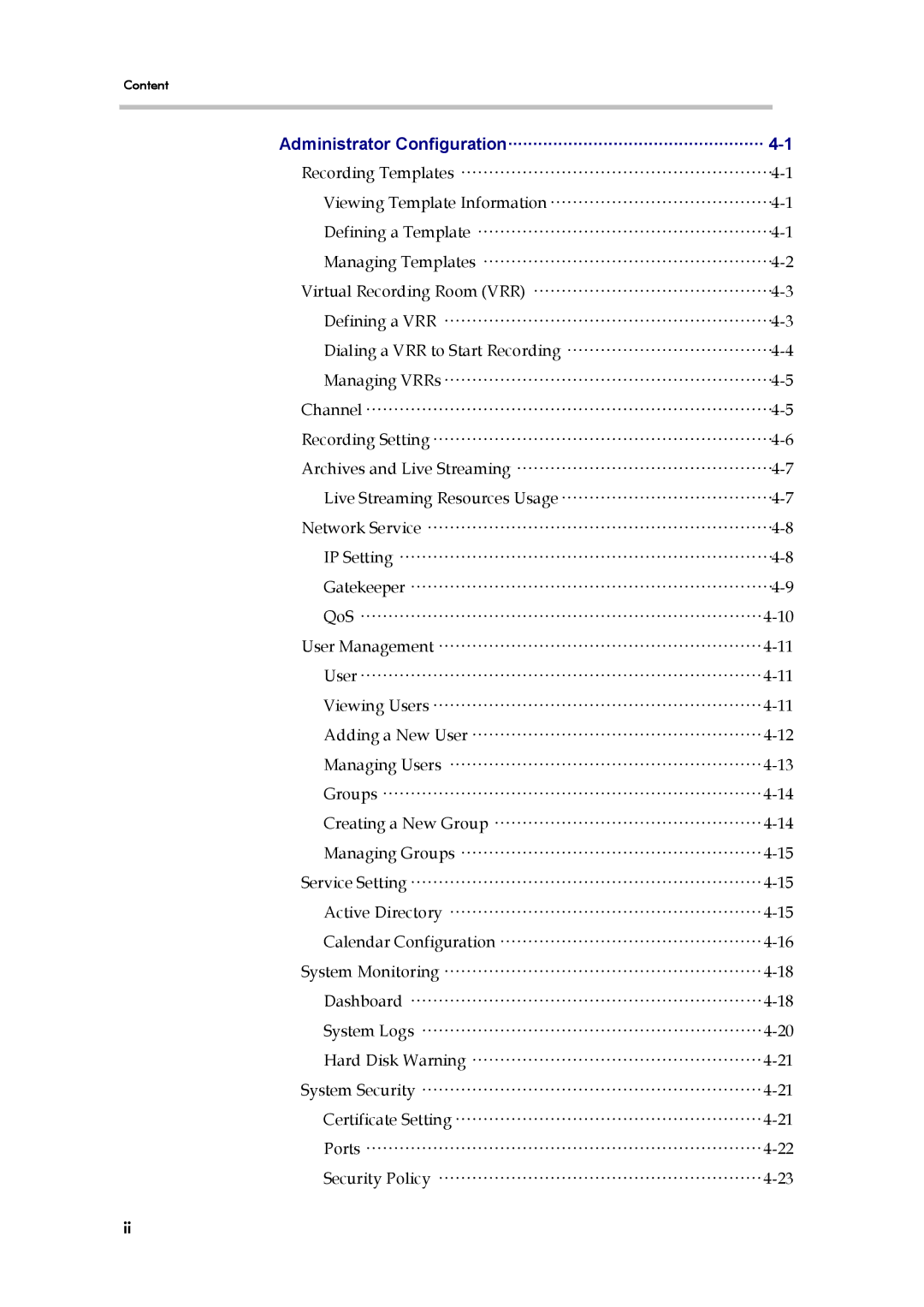Content
Administrator Configuration···················································
Recording Templates
Viewing Template
Defining a Template
Managing Templates
Virtual Recording Room (VRR)
Defining a VRR
Dialing a VRR to Start Recording
Managing
Recording
Archives and Live Streaming
Live Streaming Resources
Network Service
IP Setting
Gatekeeper
QoS ········································································
User Management ··························································
User········································································
Viewing Users···························································
Adding a New User····················································
Managing Users ························································
Groups ····································································
Creating a New Group ················································
Managing Groups ······················································
Service Setting·······························································
Active Directory ························································
Calendar Configuration ···············································
System Monitoring ·························································
Dashboard ·······························································
System Logs ·····························································
Hard Disk Warning ····················································
System Security ·····························································
Certificate Setting·······················································
Ports ·······································································
Security Policy ··························································
ii