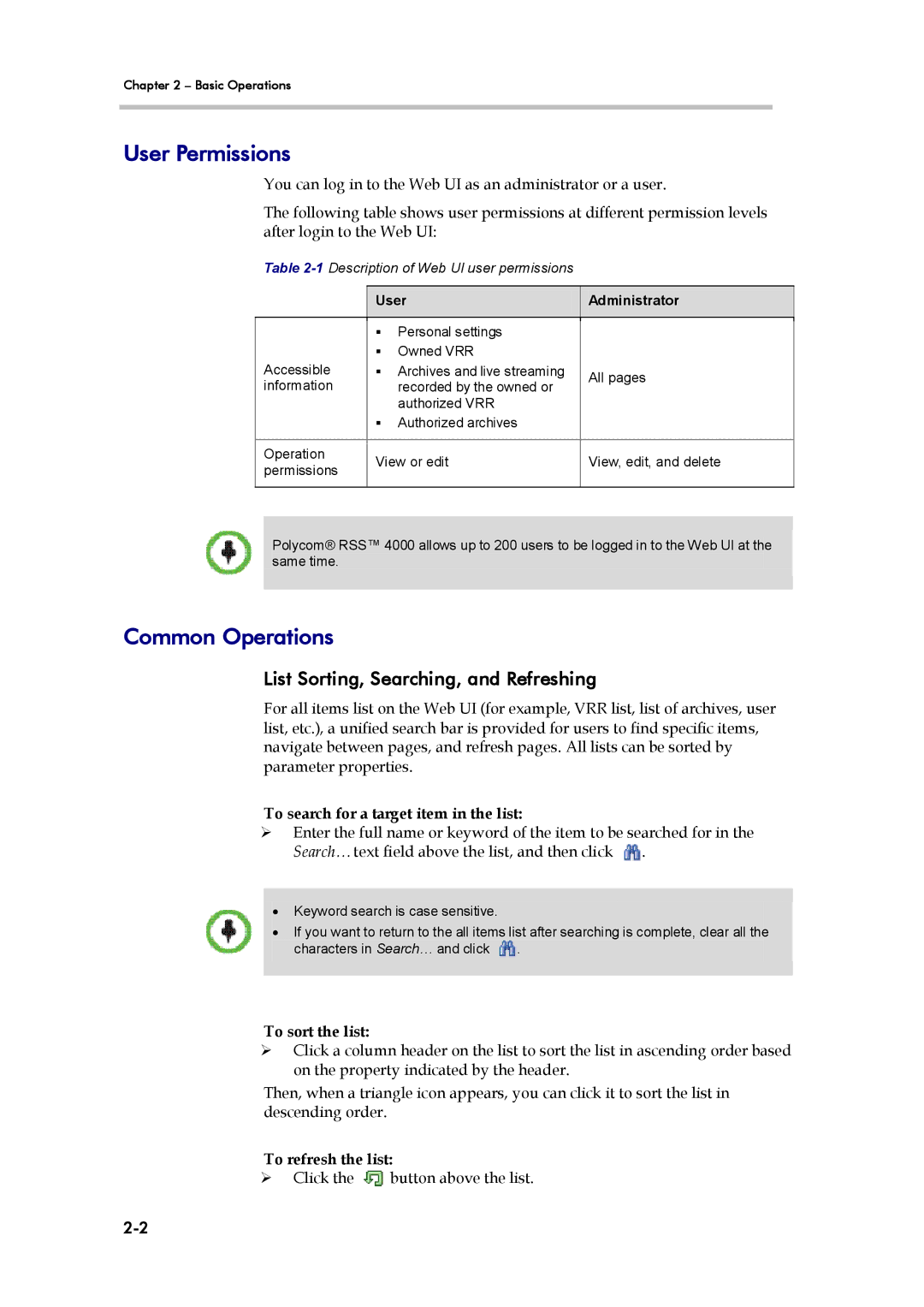Chapter 2 – Basic1BOperations
User Permissions
You can log in to the Web UI as an administrator or a user.
The following table shows user permissions at different permission levels after login to the Web UI:
Table
User
Administrator
| | Personal settings |
| |
|
| |||
Accessible | | Owned VRR |
| |
| Archives and live streaming | All pages | ||
information |
| recorded by the owned or | ||
|
| |||
|
| authorized VRR |
| |
| | Authorized archives |
| |
|
|
|
| |
Operation | View or edit | View, edit, and delete | ||
permissions | ||||
|
|
| ||
|
|
|
| |
Polycom® RSS™ 4000 allows up to 200 users to be logged in to the Web UI at the same time.
Common Operations
List Sorting, Searching, and Refreshing
For all items list on the Web UI (for example, VRR list, list of archives, user list, etc.), a unified search bar is provided for users to find specific items, navigate between pages, and refresh pages. All lists can be sorted by parameter properties.
To search for a target item in the list:
Enter the full name or keyword of the item to be searched for in the
Search… text field above the list, and then click | . |
•Keyword search is case sensitive.
•If you want to return to the all items list after searching is complete, clear all the characters in Search… and click ![]() .
.
To sort the list:
Click a column header on the list to sort the list in ascending order based on the property indicated by the header.
Then, when a triangle icon appears, you can click it to sort the list in descending order.
To refresh the list:
Click the ![]() button above the list.
button above the list.