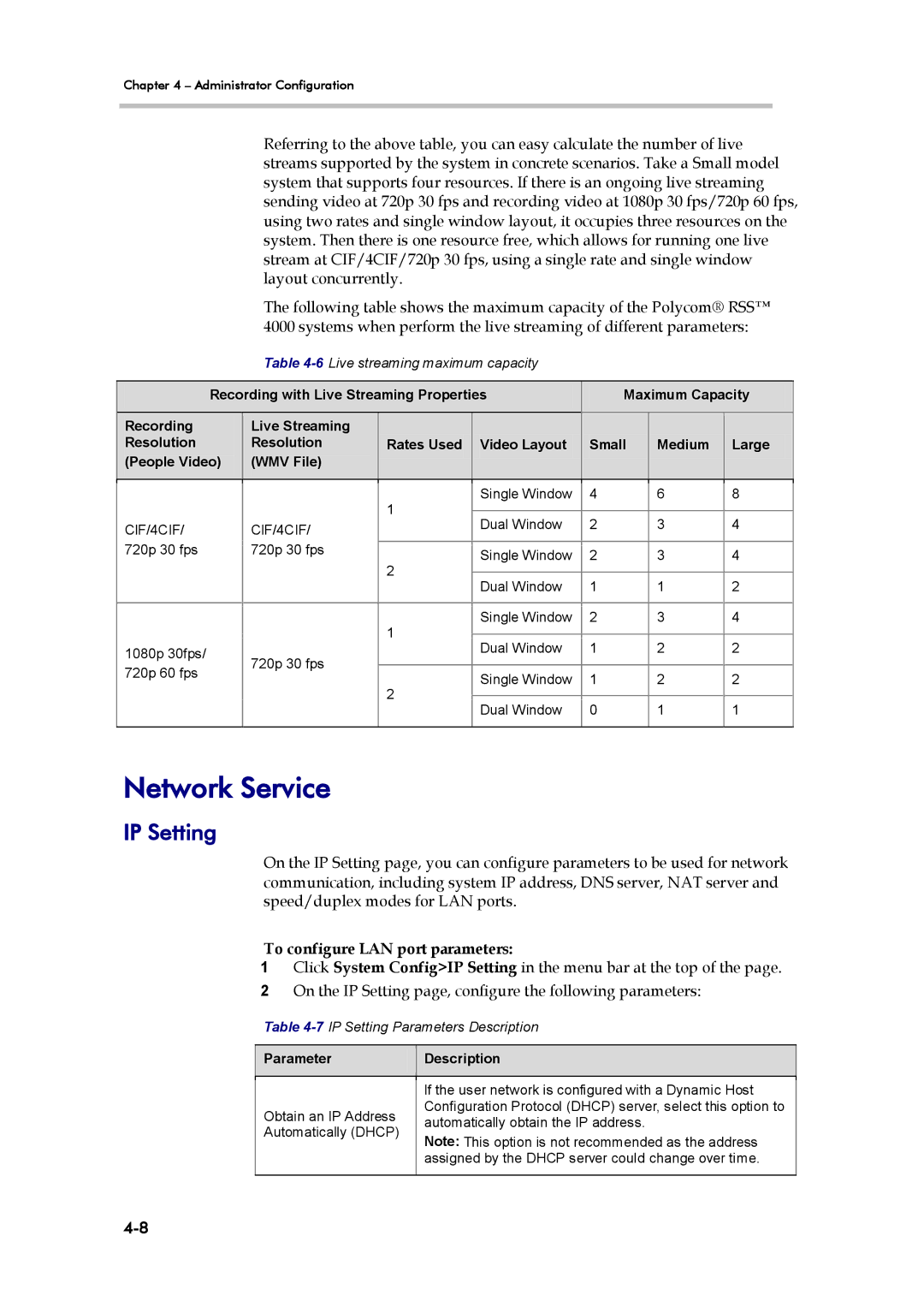Chapter 4 – Administrator Configuration
Referring to the above table, you can easy calculate the number of live streams supported by the system in concrete scenarios. Take a Small model system that supports four resources. If there is an ongoing live streaming sending video at 720p 30 fps and recording video at 1080p 30 fps/720p 60 fps, using two rates and single window layout, it occupies three resources on the system. Then there is one resource free, which allows for running one live stream at CIF/4CIF/720p 30 fps, using a single rate and single window layout concurrently.
The following table shows the maximum capacity of the Polycom® RSS™
4000 systems when perform the live streaming of different parameters: Table
Recording with Live Streaming Properties | Maximum Capacity | |||||||
|
|
|
|
|
|
|
| |
Recording | Live Streaming |
|
|
|
|
|
| |
Resolution | Resolution | Rates Used |
| Video Layout | Small | Medium | Large | |
(People Video) | (WMV File) |
|
|
|
|
|
| |
|
|
|
|
|
|
|
| |
|
| 1 |
| Single Window |
|
|
| |
|
|
| 4 | 6 | 8 | |||
|
|
|
|
|
|
| ||
CIF/4CIF/ | CIF/4CIF/ |
| Dual Window | 2 | 3 | 4 | ||
|
| |||||||
|
|
|
|
|
| |||
720p 30 fps | 720p 30 fps | 2 |
| Single Window | 2 | 3 | 4 | |
|
|
| ||||||
|
|
|
|
|
|
| ||
|
|
| Dual Window | 1 | 1 | 2 | ||
|
|
|
| |||||
|
|
|
|
|
|
|
| |
|
| 1 |
| Single Window | 2 | 3 | 4 | |
|
|
|
|
|
|
| ||
1080p 30fps/ | 720p 30 fps |
| Dual Window | 1 | 2 | 2 | ||
|
| |||||||
|
|
|
|
|
| |||
720p 60 fps |
|
| Single Window | 1 | 2 | 2 | ||
|
|
| ||||||
|
| 2 |
| |||||
|
|
|
|
|
|
| ||
|
|
| Dual Window | 0 | 1 | 1 | ||
|
|
|
| |||||
|
|
|
|
|
|
|
| |
Network Service
IP Setting
On the IP Setting page, you can configure parameters to be used for network communication, including system IP address, DNS server, NAT server and speed/duplex modes for LAN ports.
To configure LAN port parameters:
1Click System Config>IP Setting in the menu bar at the top of the page.
2On the IP Setting page, configure the following parameters:
Table
Parameter
Description
Obtain an IP Address Automatically (DHCP)
If the user network is configured with a Dynamic Host Configuration Protocol (DHCP) server, select this option to automatically obtain the IP address.
Note: This option is not recommended as the address assigned by the DHCP server could change over time.