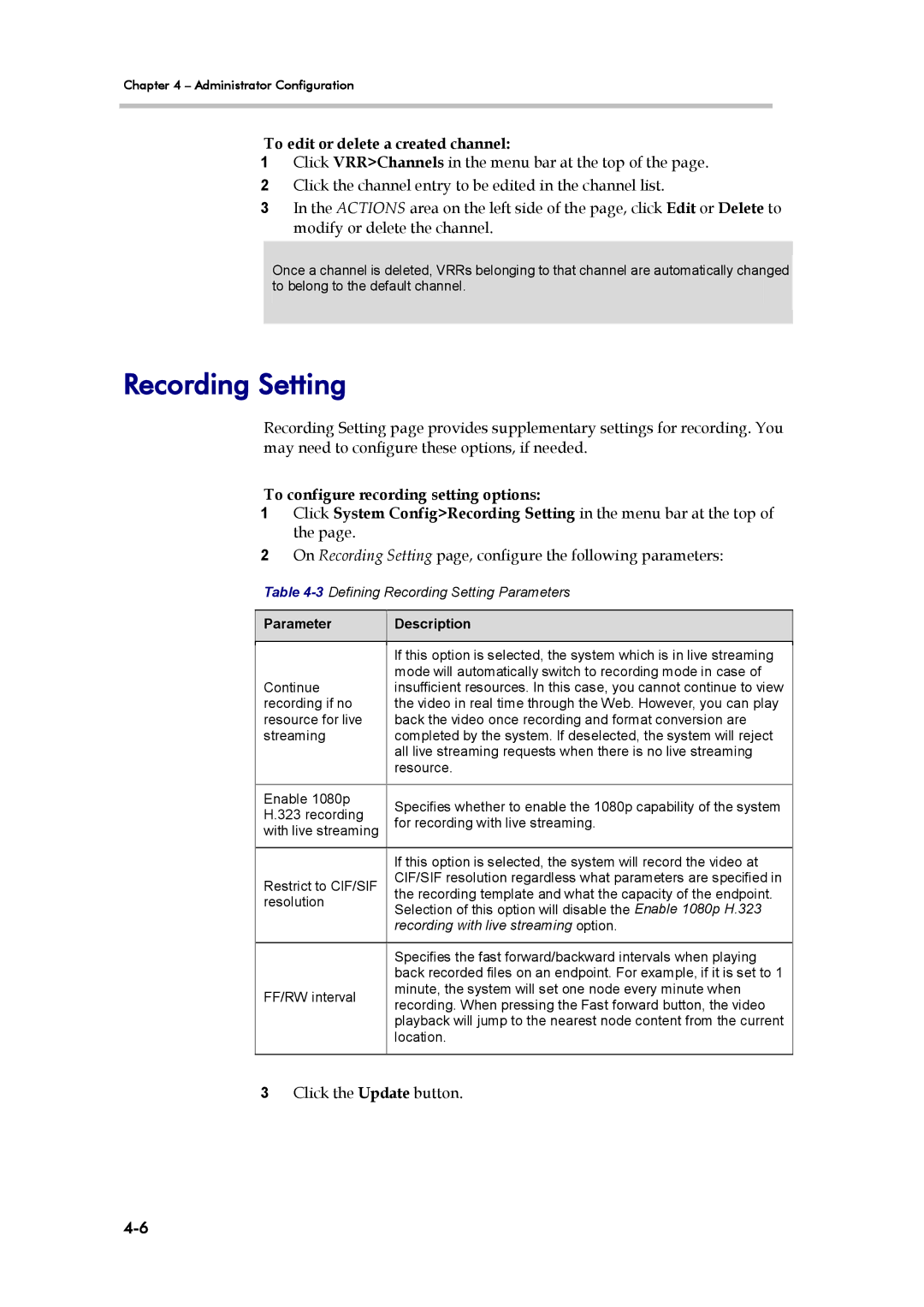Chapter 4 – Administrator Configuration
To edit or delete a created channel:
1Click VRR>Channels in the menu bar at the top of the page.
2Click the channel entry to be edited in the channel list.
3In the ACTIONS area on the left side of the page, click Edit or Delete to modify or delete the channel.
Once a channel is deleted, VRRs belonging to that channel are automatically changed to belong to the default channel.
Recording Setting
Recording Setting page provides supplementary settings for recording. You may need to configure these options, if needed.
To configure recording setting options:
1Click System Config>Recording Setting in the menu bar at the top of the page.
2On Recording Setting page, configure the following parameters:
Table
Parameter
Description
| If this option is selected, the system which is in live streaming | |
| mode will automatically switch to recording mode in case of | |
Continue | insufficient resources. In this case, you cannot continue to view | |
recording if no | the video in real time through the Web. However, you can play | |
resource for live | back the video once recording and format conversion are | |
streaming | completed by the system. If deselected, the system will reject | |
| all live streaming requests when there is no live streaming | |
| resource. | |
|
| |
Enable 1080p | Specifies whether to enable the 1080p capability of the system | |
H.323 recording | ||
for recording with live streaming. | ||
with live streaming | ||
| ||
|
| |
| If this option is selected, the system will record the video at | |
Restrict to CIF/SIF | CIF/SIF resolution regardless what parameters are specified in | |
the recording template and what the capacity of the endpoint. | ||
resolution | ||
Selection of this option will disable the Enable 1080p H.323 | ||
| ||
| recording with live streaming option. | |
|
| |
| Specifies the fast forward/backward intervals when playing | |
| back recorded files on an endpoint. For example, if it is set to 1 | |
FF/RW interval | minute, the system will set one node every minute when | |
recording. When pressing the Fast forward button, the video | ||
| ||
| playback will jump to the nearest node content from the current | |
| location. | |
|
|
3Click the Update button.