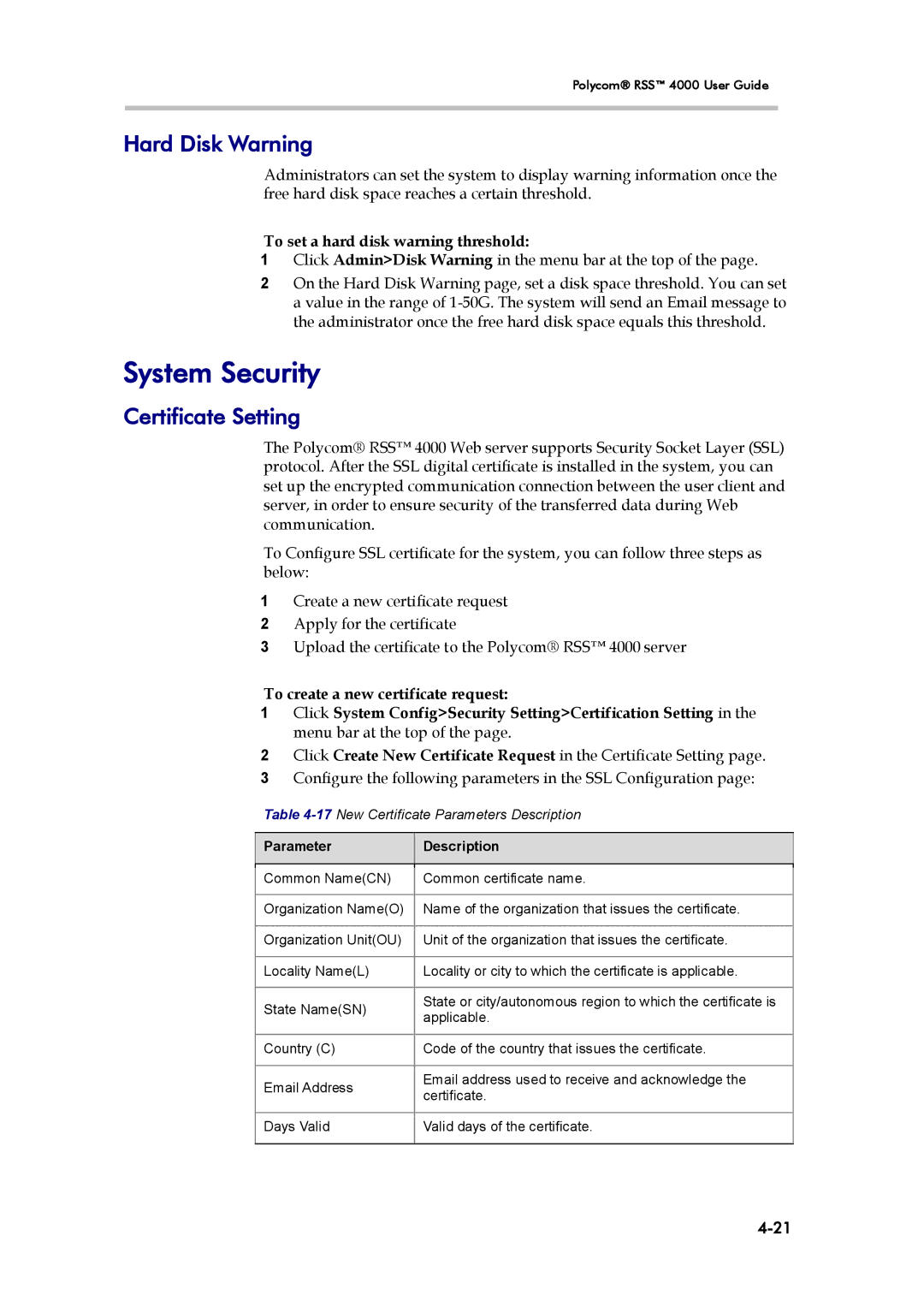Polycom® RSS™ 4000 User Guide
Hard Disk Warning
Administrators can set the system to display warning information once the free hard disk space reaches a certain threshold.
To set a hard disk warning threshold:
1Click Admin>Disk Warning in the menu bar at the top of the page.
2On the Hard Disk Warning page, set a disk space threshold. You can set a value in the range of
System Security
Certificate Setting
The Polycom® RSS™ 4000 Web server supports Security Socket Layer (SSL) protocol. After the SSL digital certificate is installed in the system, you can set up the encrypted communication connection between the user client and server, in order to ensure security of the transferred data during Web communication.
To Configure SSL certificate for the system, you can follow three steps as below:
1Create a new certificate request
2Apply for the certificate
3Upload the certificate to the Polycom® RSS™ 4000 server
To create a new certificate request:
1Click System Config>Security Setting>Certification Setting in the menu bar at the top of the page.
2Click Create New Certificate Request in the Certificate Setting page.
3Configure the following parameters in the SSL Configuration page:
Table
Parameter
Description
Common Name(CN) | Common certificate name. | |
|
| |
Organization Name(O) | Name of the organization that issues the certificate. | |
|
| |
Organization Unit(OU) | Unit of the organization that issues the certificate. | |
|
| |
Locality Name(L) | Locality or city to which the certificate is applicable. | |
|
| |
State Name(SN) | State or city/autonomous region to which the certificate is | |
applicable. | ||
| ||
|
| |
Country (C) | Code of the country that issues the certificate. | |
|
| |
Email Address | Email address used to receive and acknowledge the | |
certificate. | ||
| ||
|
| |
Days Valid | Valid days of the certificate. | |
|
|