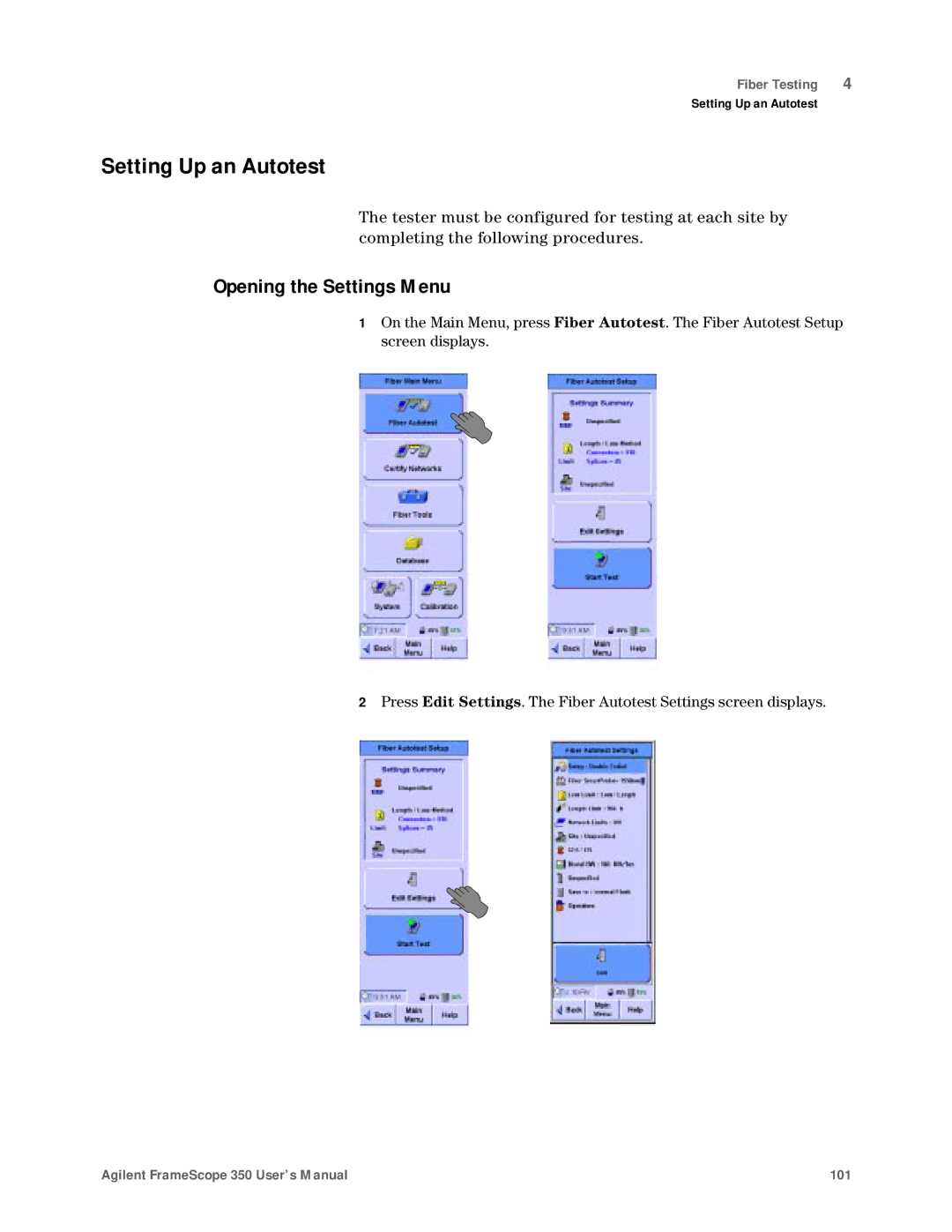Fiber Testing | 4 |
Setting Up an Autotest
Setting Up an Autotest
The tester must be configured for testing at each site by completing the following procedures.
Opening the Settings Menu
1On the Main Menu, press Fiber Autotest. The Fiber Autotest Setup screen displays.
2 Press Edit Settings. The Fiber Autotest Settings screen displays.
Agilent FrameScope 350 User’s Manual | 101 |