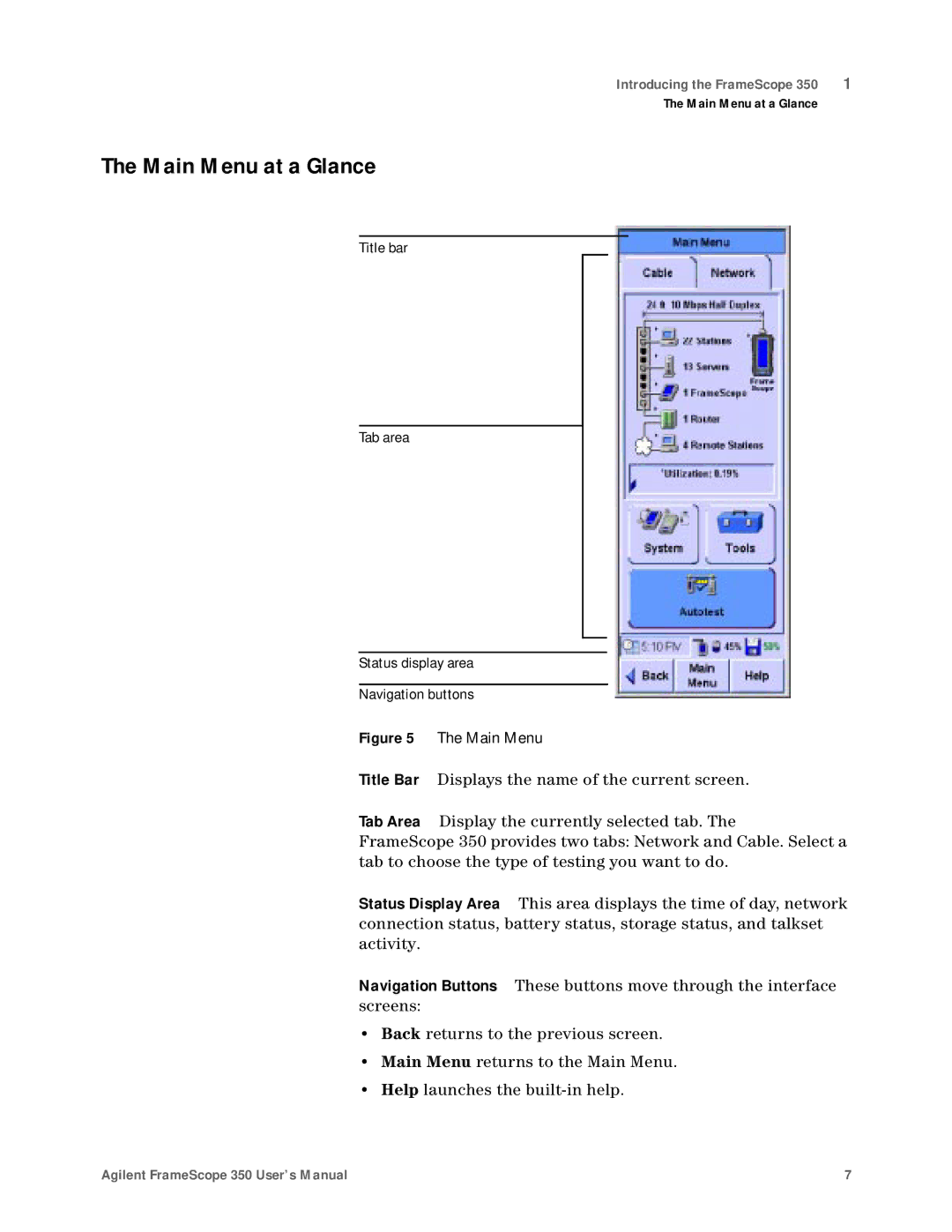Introducing the FrameScope 350 | 1 |
The Main Menu at a Glance
The Main Menu at a Glance
Title bar
Tab area
Status display area
Navigation buttons
Figure 5 The Main Menu
Title Bar Displays the name of the current screen.
Tab Area Display the currently selected tab. The
FrameScope 350 provides two tabs: Network and Cable. Select a tab to choose the type of testing you want to do.
Status Display Area This area displays the time of day, network connection status, battery status, storage status, and talkset activity.
Navigation Buttons These buttons move through the interface screens:
•Back returns to the previous screen.
•Main Menu returns to the Main Menu.
•Help launches the
Agilent FrameScope 350 User’s Manual | 7 |