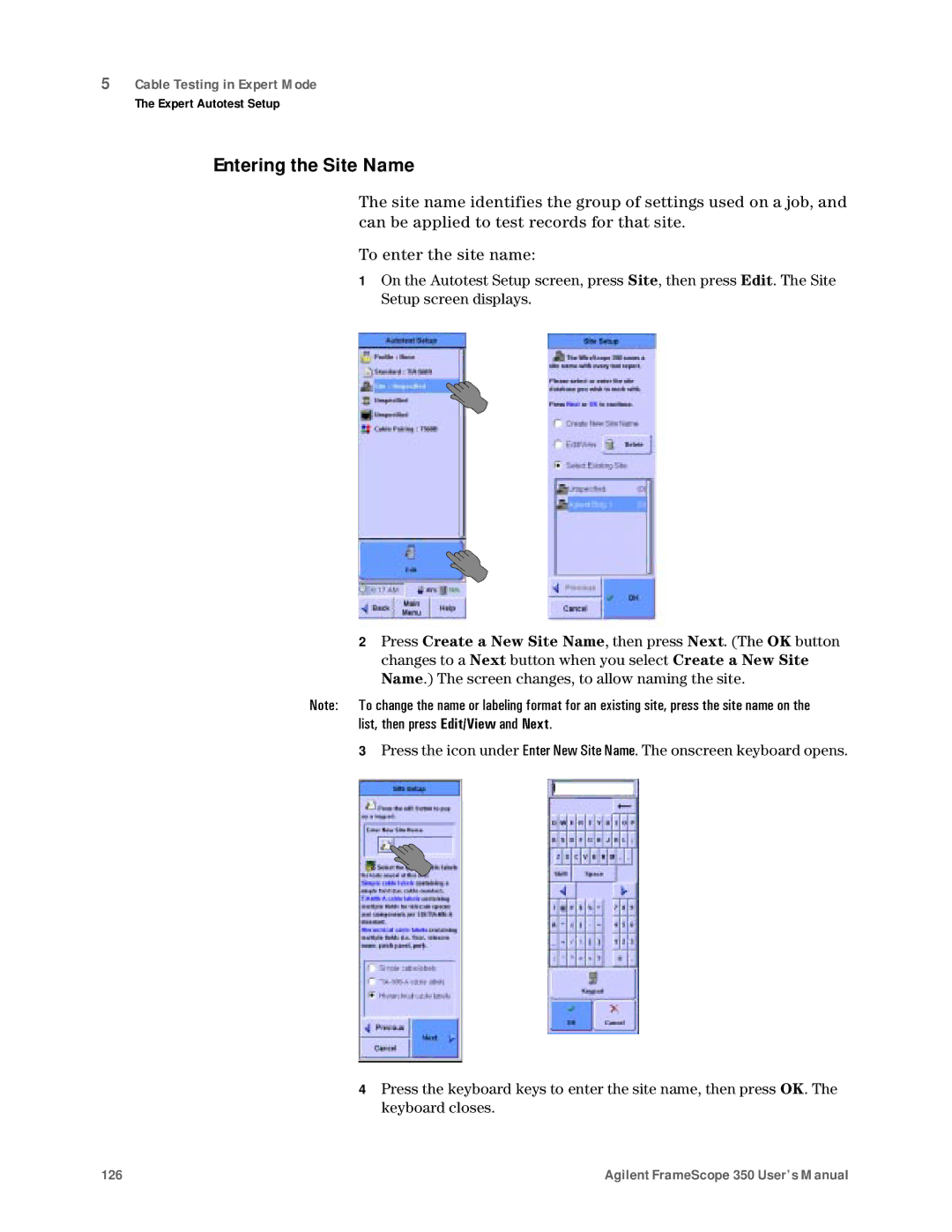5Cable Testing in Expert Mode
The Expert Autotest Setup
Entering the Site Name
The site name identifies the group of settings used on a job, and can be applied to test records for that site.
To enter the site name:
1On the Autotest Setup screen, press Site, then press Edit. The Site Setup screen displays.
2Press Create a New Site Name, then press Next. (The OK button changes to a Next button when you select Create a New Site Name.) The screen changes, to allow naming the site.
3 Press the icon under | The onscreen keyboard opens. |
4Press the keyboard keys to enter the site name, then press OK. The keyboard closes.
126 | Agilent FrameScope 350 User’s Manual |