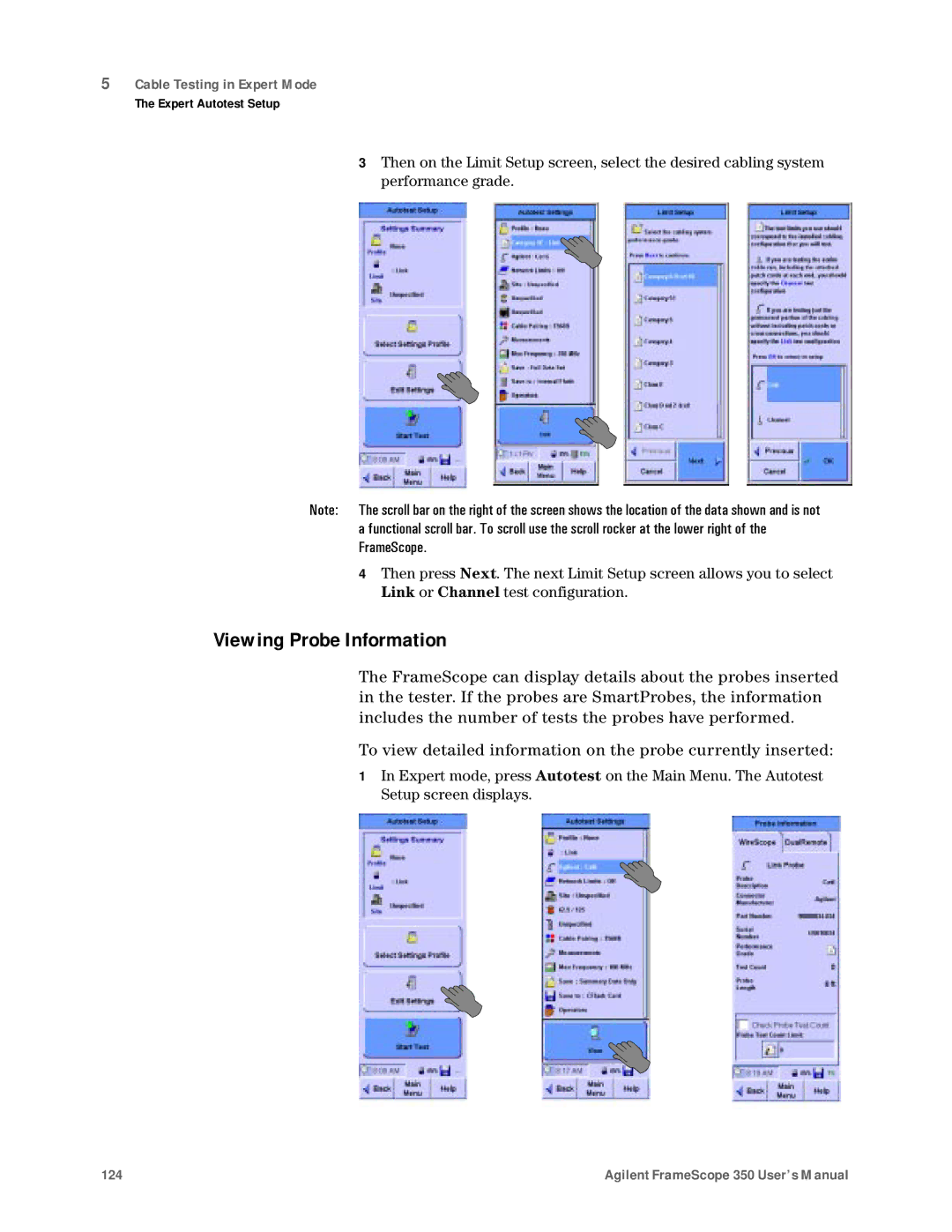5Cable Testing in Expert Mode
The Expert Autotest Setup
3Then on the Limit Setup screen, select the desired cabling system performance grade.
4Then press Next. The next Limit Setup screen allows you to select Link or Channel test configuration.
Viewing Probe Information
The FrameScope can display details about the probes inserted in the tester. If the probes are SmartProbes, the information includes the number of tests the probes have performed.
To view detailed information on the probe currently inserted:
1In Expert mode, press Autotest on the Main Menu. The Autotest Setup screen displays.
124 | Agilent FrameScope 350 User’s Manual |