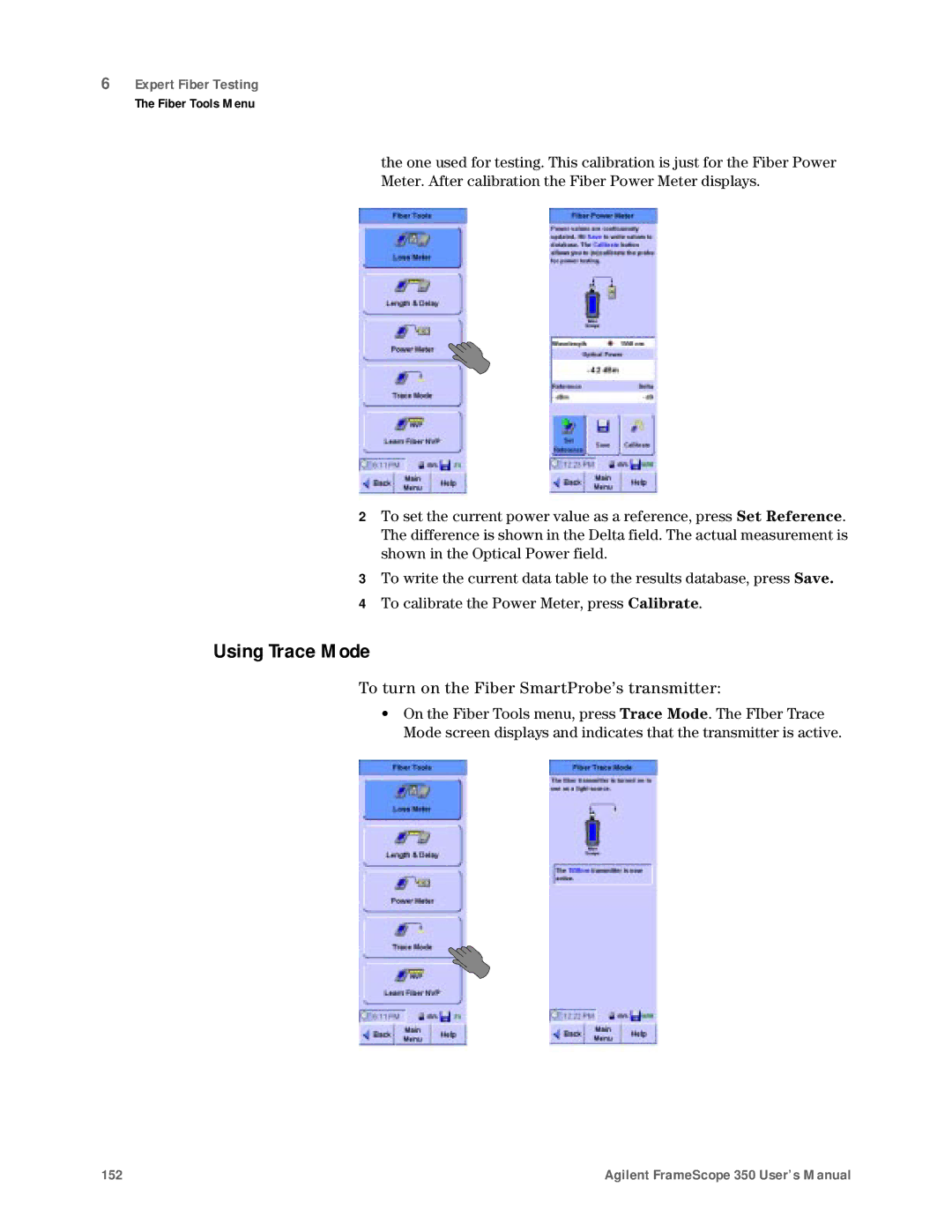6Expert Fiber Testing
The Fiber Tools Menu
the one used for testing. This calibration is just for the Fiber Power Meter. After calibration the Fiber Power Meter displays.
2To set the current power value as a reference, press Set Reference. The difference is shown in the Delta field. The actual measurement is shown in the Optical Power field.
3To write the current data table to the results database, press Save.
4To calibrate the Power Meter, press Calibrate.
Using Trace Mode
To turn on the Fiber SmartProbe’s transmitter:
•On the Fiber Tools menu, press Trace Mode. The FIber Trace Mode screen displays and indicates that the transmitter is active.
152 | Agilent FrameScope 350 User’s Manual |