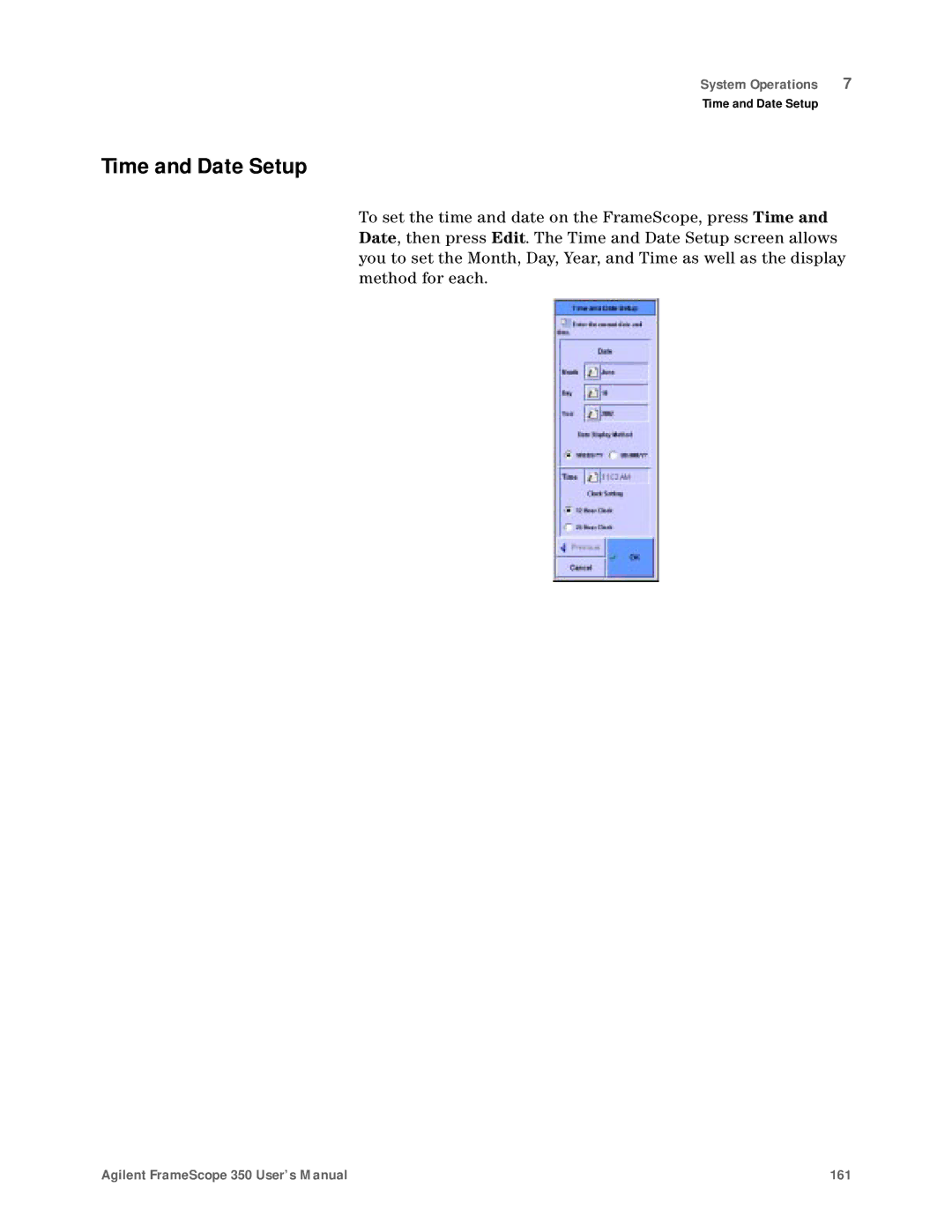System Operations | 7 |
Time and Date Setup
Time and Date Setup
To set the time and date on the FrameScope, press Time and Date, then press Edit. The Time and Date Setup screen allows you to set the Month, Day, Year, and Time as well as the display method for each.
Agilent FrameScope 350 User’s Manual | 161 |