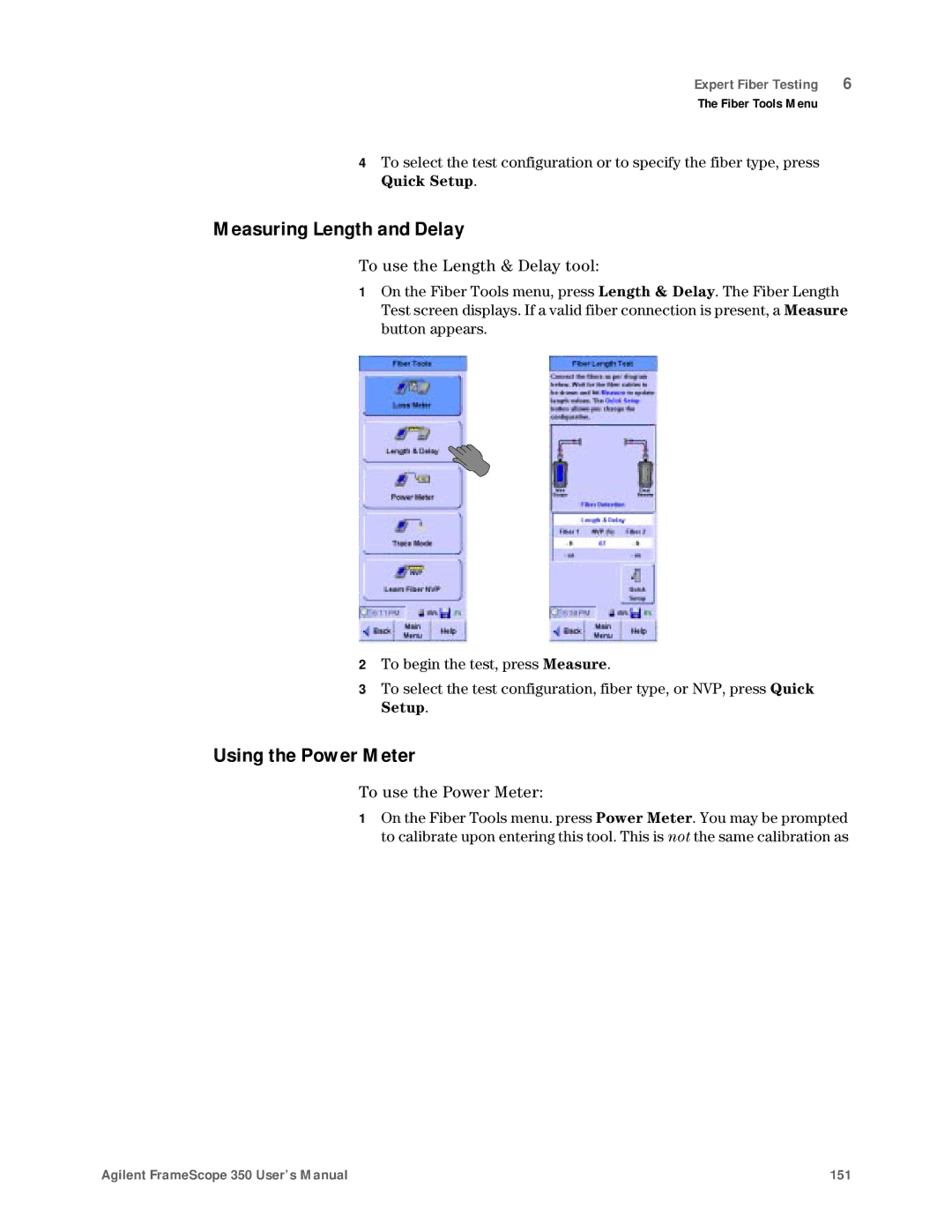Expert Fiber Testing | 6 |
The Fiber Tools Menu
4To select the test configuration or to specify the fiber type, press Quick Setup.
Measuring Length and Delay
To use the Length & Delay tool:
1On the Fiber Tools menu, press Length & Delay. The Fiber Length Test screen displays. If a valid fiber connection is present, a Measure button appears.
2To begin the test, press Measure.
3To select the test configuration, fiber type, or NVP, press Quick Setup.
Using the Power Meter
To use the Power Meter:
1On the Fiber Tools menu. press Power Meter. You may be prompted to calibrate upon entering this tool. This is not the same calibration as
Agilent FrameScope 350 User’s Manual | 151 |