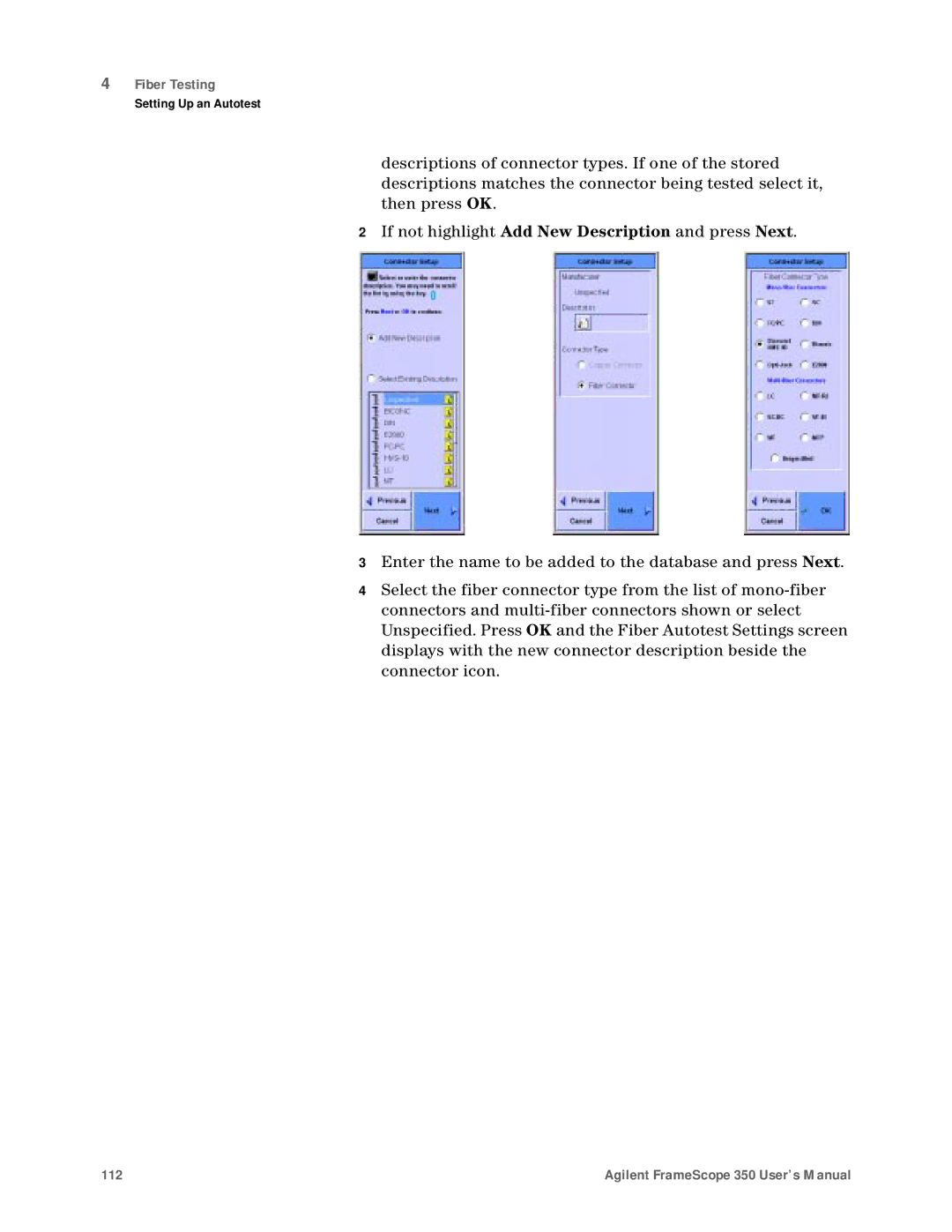4Fiber Testing
Setting Up an Autotest
descriptions of connector types. If one of the stored descriptions matches the connector being tested select it, then press OK.
2If not highlight Add New Description and press Next.
3Enter the name to be added to the database and press Next.
4Select the fiber connector type from the list of
112 | Agilent FrameScope 350 User’s Manual |