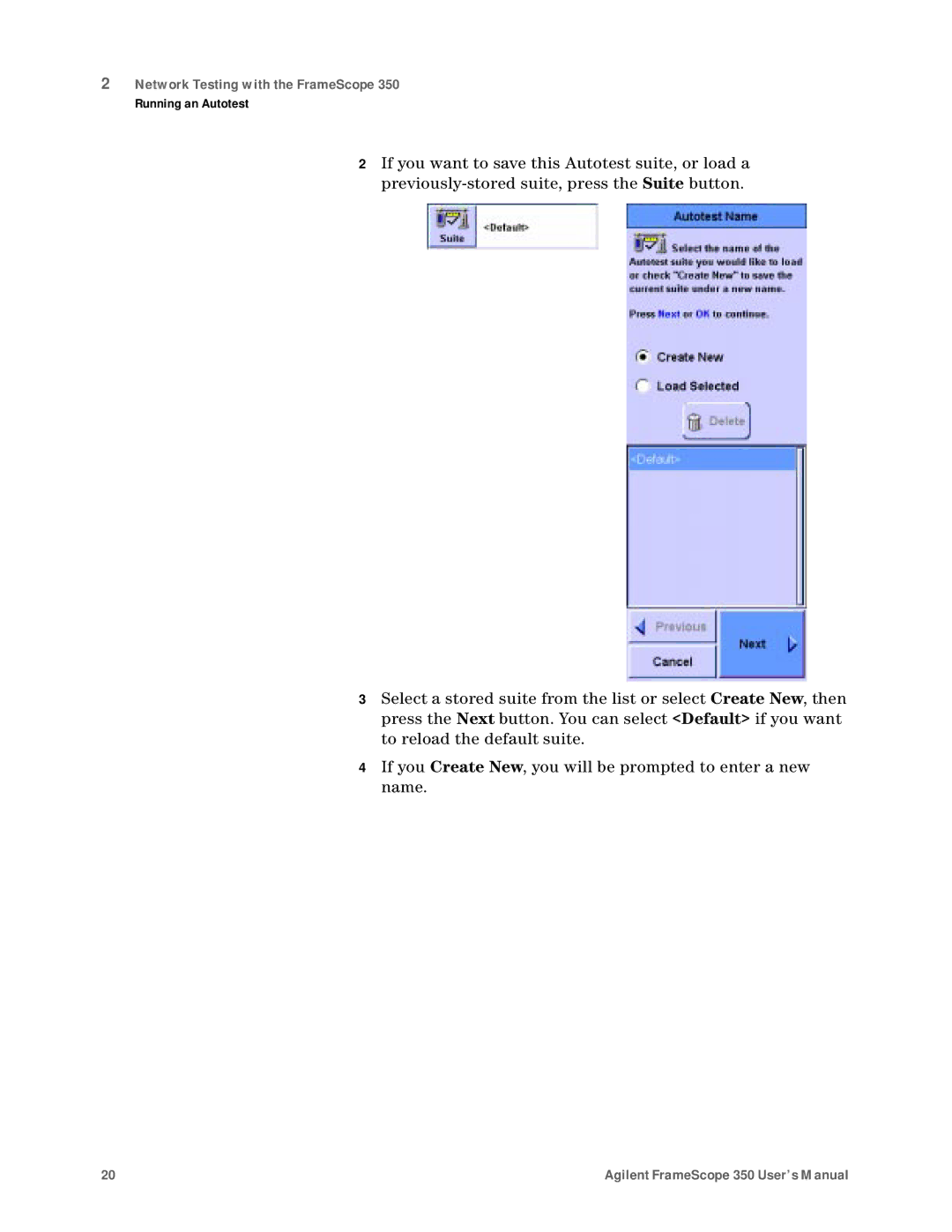2Network Testing with the FrameScope 350
Running an Autotest
2If you want to save this Autotest suite, or load a
3Select a stored suite from the list or select Create New, then press the Next button. You can select <Default> if you want to reload the default suite.
4If you Create New, you will be prompted to enter a new name.
20 | Agilent FrameScope 350 User’s Manual |