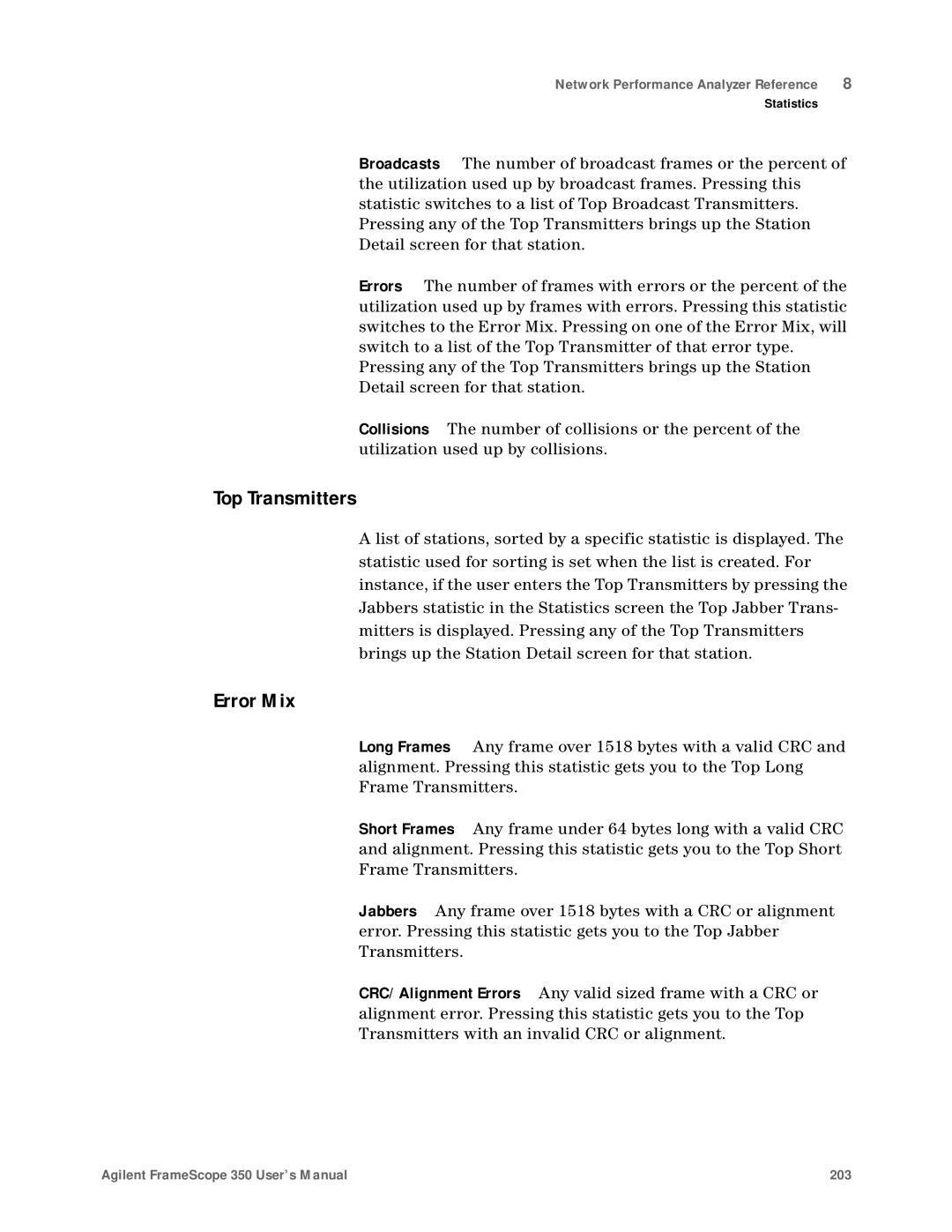Network Performance Analyzer Reference | 8 |
Statistics
Broadcasts The number of broadcast frames or the percent of the utilization used up by broadcast frames. Pressing this statistic switches to a list of Top Broadcast Transmitters. Pressing any of the Top Transmitters brings up the Station Detail screen for that station.
Errors The number of frames with errors or the percent of the utilization used up by frames with errors. Pressing this statistic switches to the Error Mix. Pressing on one of the Error Mix, will switch to a list of the Top Transmitter of that error type.
Pressing any of the Top Transmitters brings up the Station Detail screen for that station.
Collisions The number of collisions or the percent of the utilization used up by collisions.
Top Transmitters
A list of stations, sorted by a specific statistic is displayed. The statistic used for sorting is set when the list is created. For instance, if the user enters the Top Transmitters by pressing the Jabbers statistic in the Statistics screen the Top Jabber Trans- mitters is displayed. Pressing any of the Top Transmitters brings up the Station Detail screen for that station.
Error Mix
Long Frames Any frame over 1518 bytes with a valid CRC and alignment. Pressing this statistic gets you to the Top Long Frame Transmitters.
Short Frames Any frame under 64 bytes long with a valid CRC and alignment. Pressing this statistic gets you to the Top Short Frame Transmitters.
Jabbers Any frame over 1518 bytes with a CRC or alignment error. Pressing this statistic gets you to the Top Jabber Transmitters.
CRC/Alignment Errors Any valid sized frame with a CRC or alignment error. Pressing this statistic gets you to the Top Transmitters with an invalid CRC or alignment.
Agilent FrameScope 350 User’s Manual | 203 |