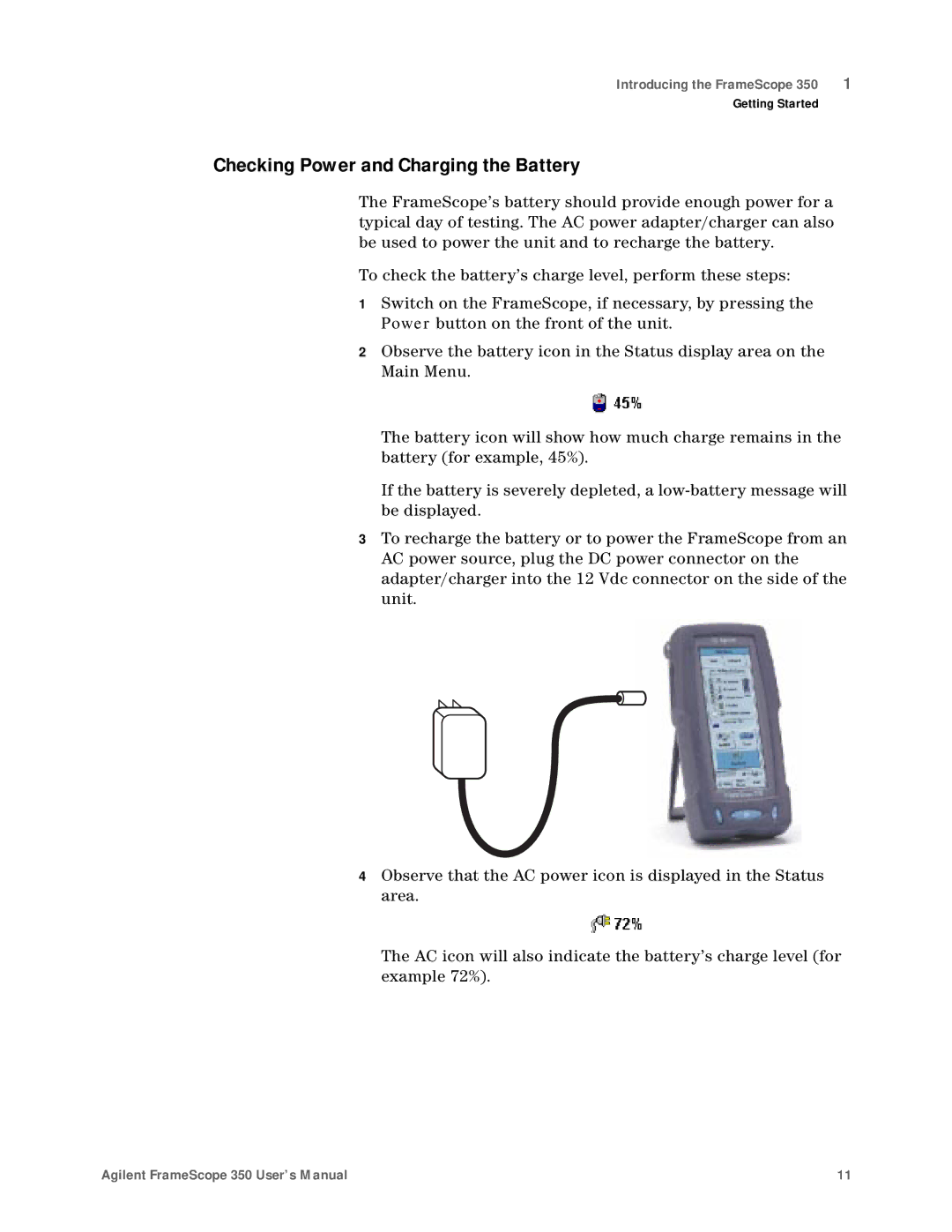Introducing the FrameScope 350 | 1 |
Getting Started
Checking Power and Charging the Battery
The FrameScope’s battery should provide enough power for a typical day of testing. The AC power adapter/charger can also be used to power the unit and to recharge the battery.
To check the battery’s charge level, perform these steps:
1Switch on the FrameScope, if necessary, by pressing the Power button on the front of the unit.
2Observe the battery icon in the Status display area on the Main Menu.
The battery icon will show how much charge remains in the battery (for example, 45%).
If the battery is severely depleted, a
3To recharge the battery or to power the FrameScope from an AC power source, plug the DC power connector on the adapter/charger into the 12 Vdc connector on the side of the unit.
4Observe that the AC power icon is displayed in the Status area.
The AC icon will also indicate the battery’s charge level (for example 72%).
Agilent FrameScope 350 User’s Manual | 11 |