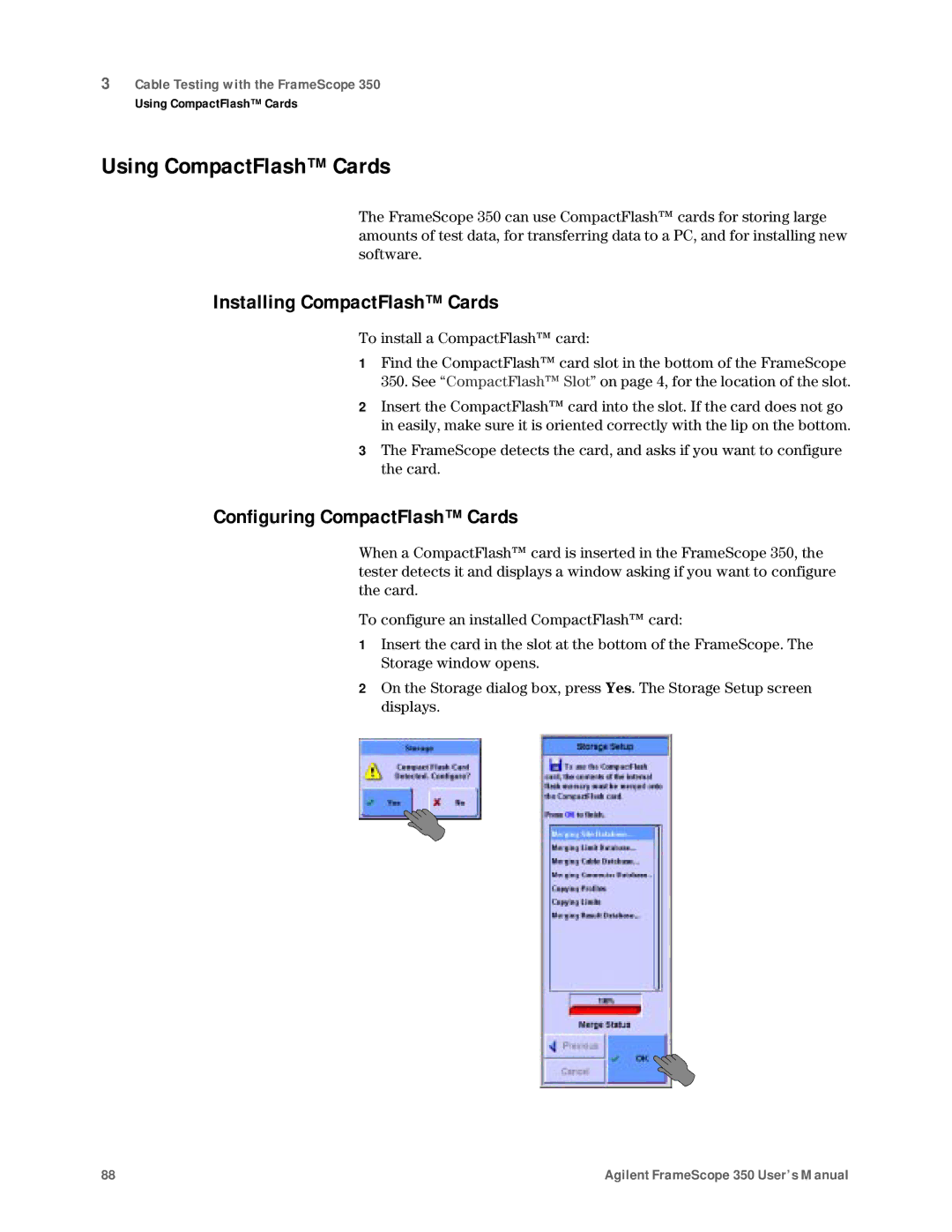3Cable Testing with the FrameScope 350
Using CompactFlash™ Cards
Using CompactFlash™ Cards
The FrameScope 350 can use CompactFlash™ cards for storing large amounts of test data, for transferring data to a PC, and for installing new software.
Installing CompactFlash™ Cards
To install a CompactFlash™ card:
1Find the CompactFlash™ card slot in the bottom of the FrameScope 350. See “CompactFlash™ Slot” on page 4, for the location of the slot.
2Insert the CompactFlash™ card into the slot. If the card does not go in easily, make sure it is oriented correctly with the lip on the bottom.
3The FrameScope detects the card, and asks if you want to configure the card.
Configuring CompactFlash™ Cards
When a CompactFlash™ card is inserted in the FrameScope 350, the tester detects it and displays a window asking if you want to configure the card.
To configure an installed CompactFlash™ card:
1Insert the card in the slot at the bottom of the FrameScope. The Storage window opens.
2On the Storage dialog box, press Yes. The Storage Setup screen displays.
88 | Agilent FrameScope 350 User’s Manual |