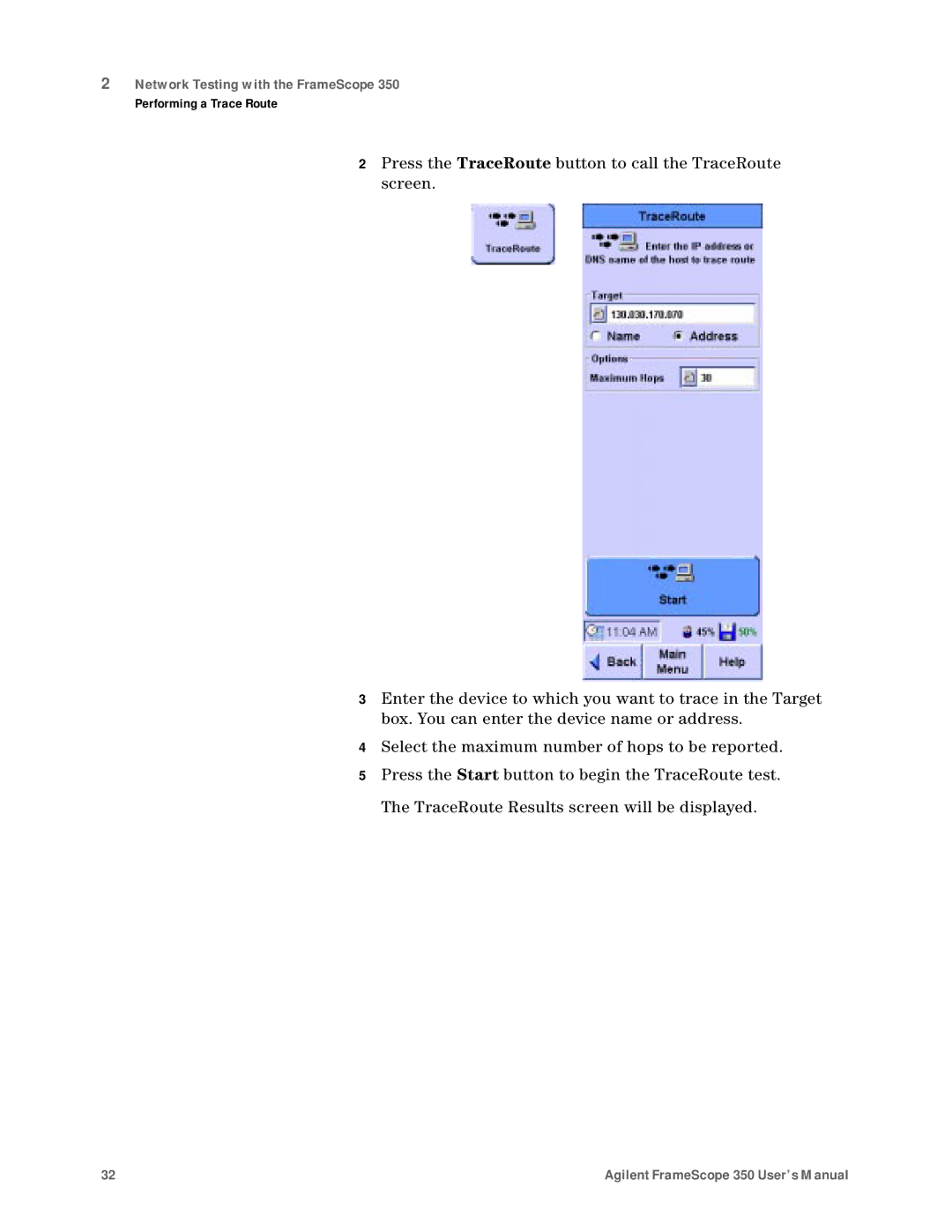2Network Testing with the FrameScope 350
Performing a Trace Route
2Press the TraceRoute button to call the TraceRoute screen.
3Enter the device to which you want to trace in the Target box. You can enter the device name or address.
4Select the maximum number of hops to be reported.
5Press the Start button to begin the TraceRoute test. The TraceRoute Results screen will be displayed.
32 | Agilent FrameScope 350 User’s Manual |