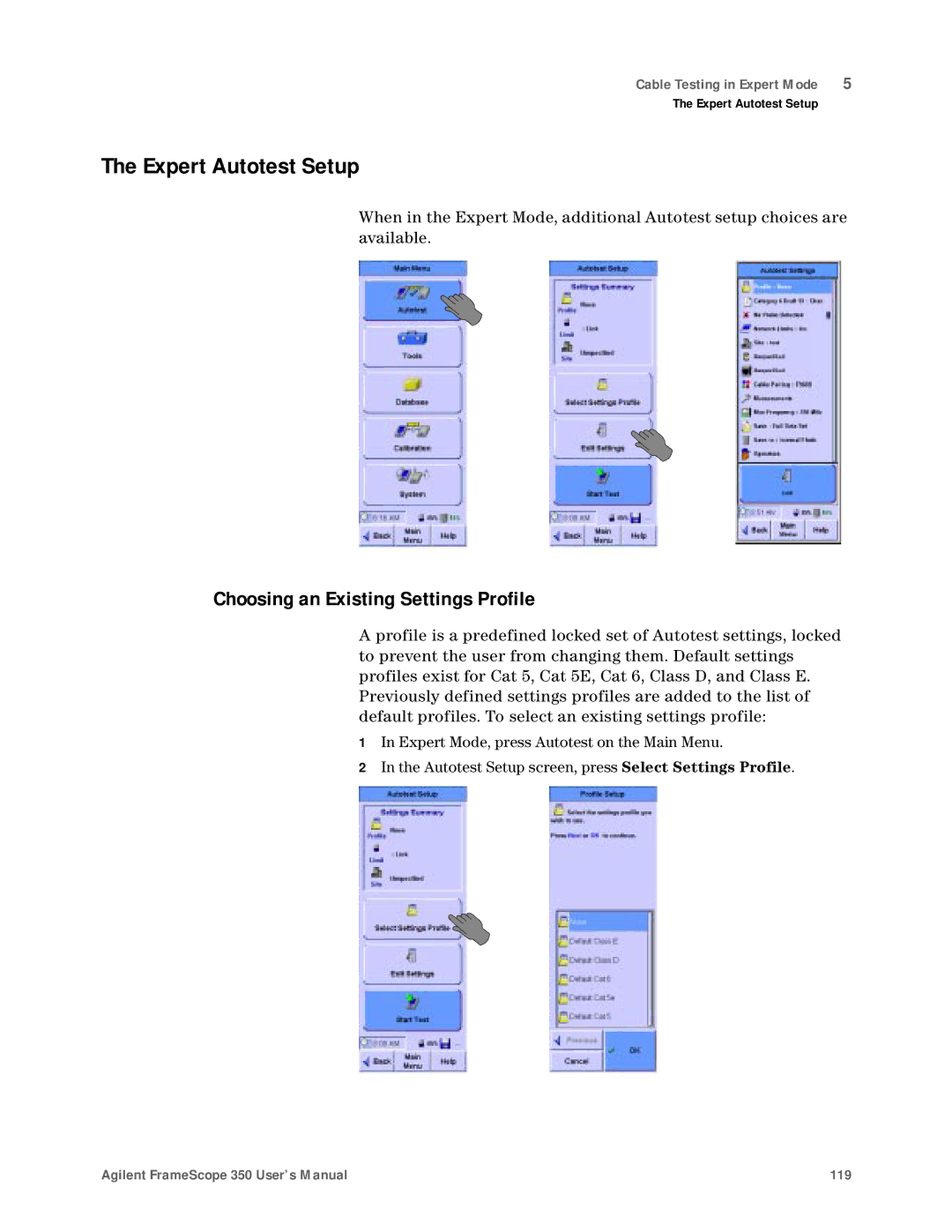Cable Testing in Expert Mode 5
The Expert Autotest Setup
The Expert Autotest Setup
When in the Expert Mode, additional Autotest setup choices are available.
Choosing an Existing Settings Profile
A profile is a predefined locked set of Autotest settings, locked to prevent the user from changing them. Default settings profiles exist for Cat 5, Cat 5E, Cat 6, Class D, and Class E. Previously defined settings profiles are added to the list of default profiles. To select an existing settings profile:
1In Expert Mode, press Autotest on the Main Menu.
2In the Autotest Setup screen, press Select Settings Profile.
Agilent FrameScope 350 User’s Manual | 119 |